This functionality allows a return of material from a specialist to one or more locations. This, broadly speaking, corresponds to a transfer movement between two locations (considering the specialist as one location).
This can happen for several reasons:
- The specialist presented cancellation of an order and already had the material assigned.
- The specialist used less material in an order.
- The specialist will no longer work with the company.
When you make the transfer movements, the materials will be available in the new location for use by other orders. You can make such transfers in bulk to speed up the process.
On this screen, once the specialist has been selected, the inventory manager can use the following criteria to search for items within that specialist’s assigned inventory:
- All Free Inventory: Searches all free inventory (Free Inventory = inventory of canceled orders or inventory of executed orders that was not used).
- By product
- By Serial Number
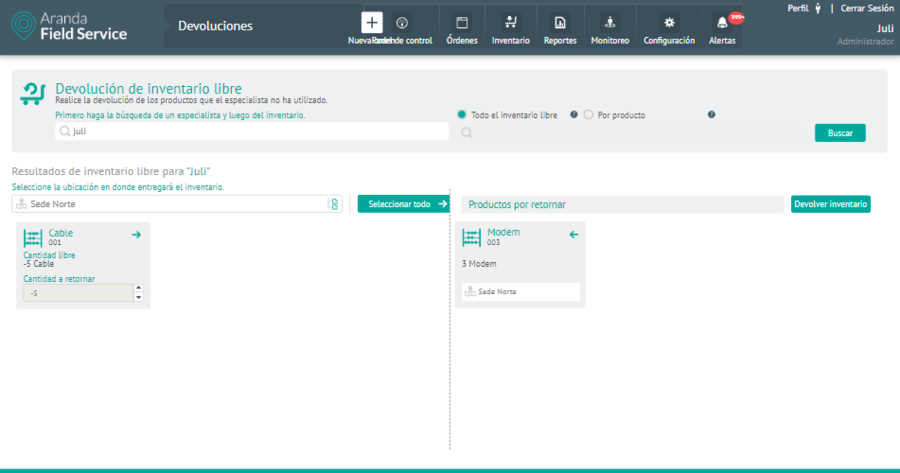
Display of search criteria and products to be returned
Click the Select all to make a pre-selection of all products available for return and then click on the Return Inventory. The specialist’s items will be transferred to the bin location defined by the inventory manager.
These transfer movements can be confirmed by consulting the transactions module.
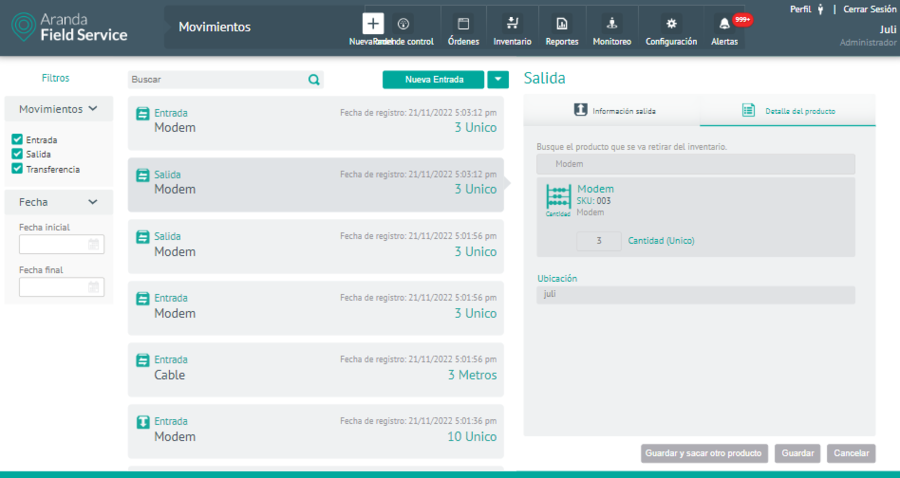
Visualization of generated movements
⚐ Note: Inventory returns are transfer movements between a specialist and a location. Specialists are treated as a location. In this way, product transfers between locations are observed. It is not possible to create a return movement.


