The first time you enter the application as an administrator user of Aranda FIELD SERVICE, it is necessary to configure the licenses that will be used in the provision of the service and that will grant Aranda SOFTWARE’s consent to use Aranda FIELD SERVICE.
Configuring administration licenses is essential for executing all work order management processes and for narrowing down the scope of users who have access to the application.
1. To configure an Aranda FIELD SERVICE license, enter the AFLS configuration console, in the section Configuration from the main menu, select the Licensing; In the information view Select the New and follow the steps mentioned below:
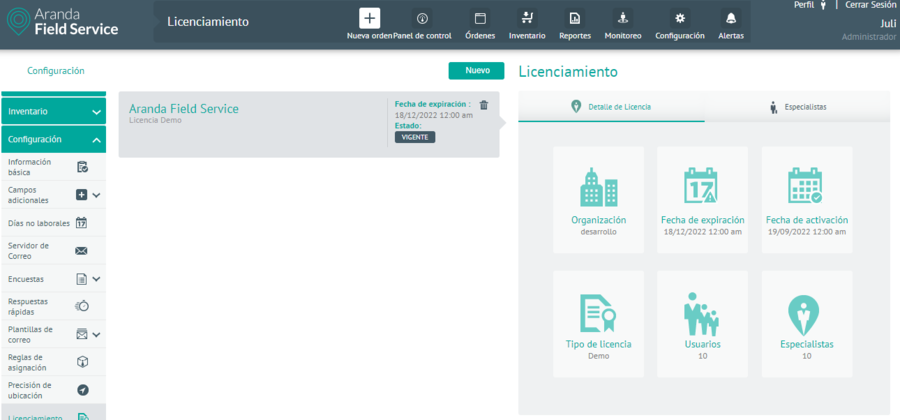
2. The license creation process allows you to upload the MachineKEY.amk file in three simple steps:
- Download: This option allows the administrator user to download the MachineKEY.amk file. that contains the information associated with the computer that will use this license.
- Send: This option allows you to send the downloaded file via email to the provider Aranda SOFTWARE, in order to confirm the licensing registration for the organization.
- Revise: In this option the system provider will send an attachment of . Lic, to the email of the administrator user; save the file to the computer, and then from the Aranda Field Service administration console search for this file to register the respective license with the requested conditions.
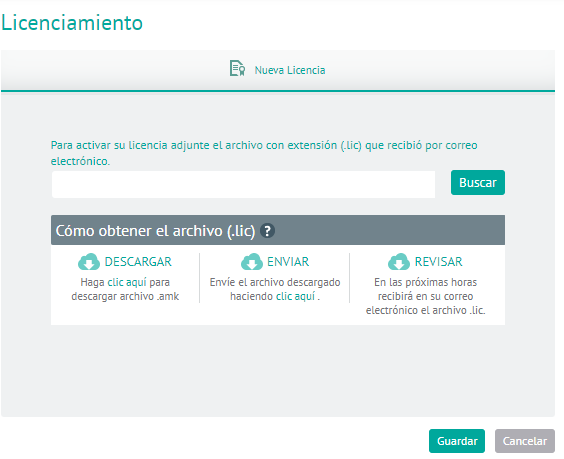
3. Click Save to confirm the changes made.
⚐ Note: The license sent by mail from the vendor, Aranda SOFTWARE, can only be used on the machine where the first license file was generated.
4. Once the license creation process is completed, the operation of the Aranda FIELD SERVICE administration console is enabled for the corresponding configuration of work orders. The new license will have defined the basic information necessary for users to use it as follows:
5. In the AFLS Console Detail View, select the License Detail tab; Registration data such as organization name, activation and expiration dates, the type of license purchased (demo or product version), the number of concurrent licenses, and the number of named licenses are enabled.

- The concurrent licenses generated to access the web or mobile application of Aranda FIELD SERVICE are managed according to the availability of licenses acquired and the access of users to the application, depends on the release of each license for a new entry.
- The named licenses generated to access the Aranda FIELD SERVICE mobile application are personalized and unique licenses with the basic data of each user with the role of field specialist, so that they can enter the Aranda Field Service mobile console at any time.
- The registered license must have associated users with the role of field specialists who will use the Aranda Field Service mobile application with the named licensing scheme.
6. In the AFLS Console Detail View, select the Named Specialists tab; The form is enabled to associate the field specialists who are going to use the application.

⚐ Note: Before associating field specialists with the number of named licenses purchased for mobile console management, the admin user must configure the users who will fill the role of field specialists for work order handling.


