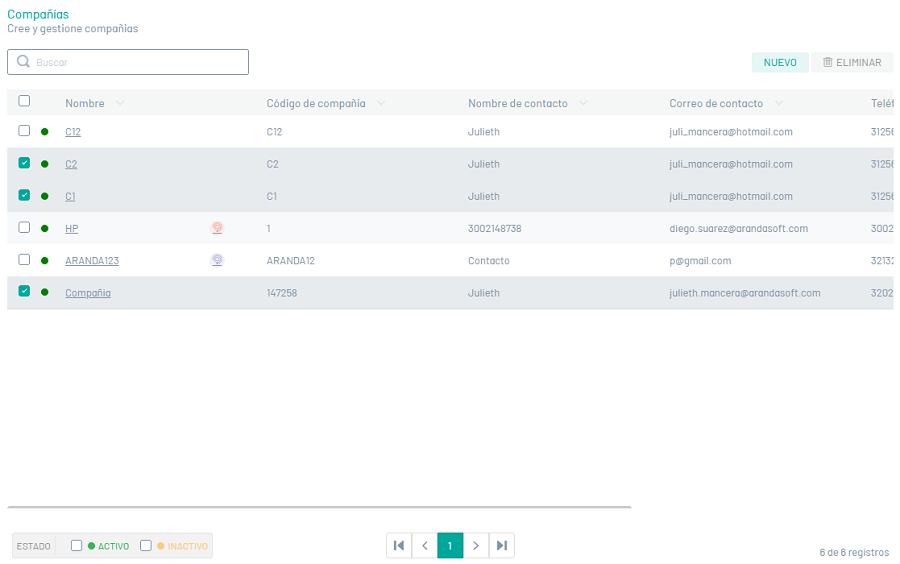Creating a Company
In this module of Aranda FIELD SERVICE AFLS the basic information of the companies to which the configured service(s) will be provided is configured.
1. To create a company, go to the AFLS configuration console, in the section Administration from the main menu, select the Companies.
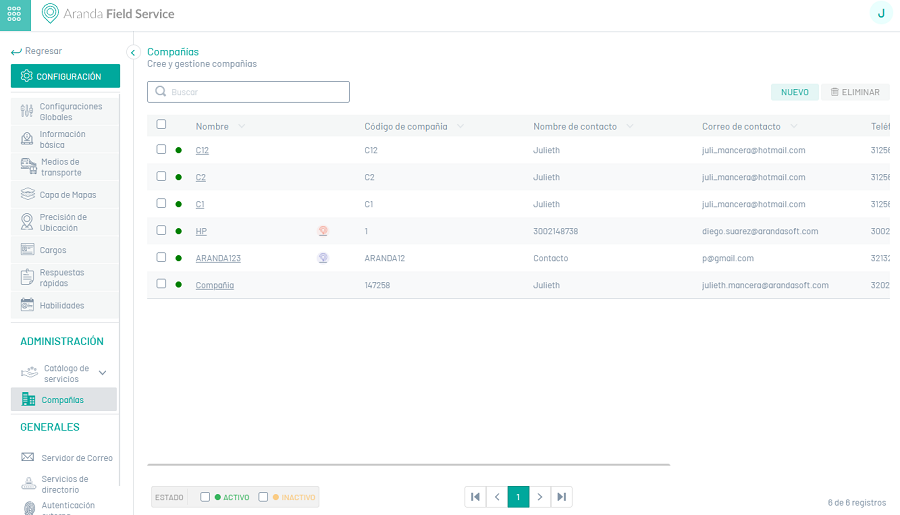
2. Select the New; In the authoring view, you can configure the following information:
| Options | Description |
|---|---|
| Company Name: | Identify the company to which the service will be provided. |
| Unique code or NIT: | Allows you to configure the company ID |
| Contact Name: | Company contact name is set |
| Contact telephone number: | Company contact phone is set up |
| Contact email: | Company contact mail is configured |
| Address: | Company address is set up |
| Activate: | It allows the creation of the active or inactive company. |
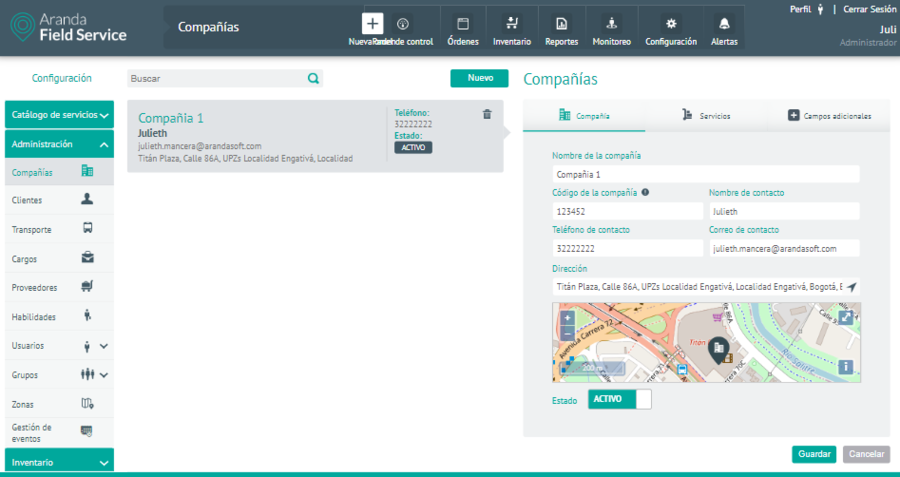
3. In the Company Detail View in the AFLS Configuration Console, select the Services, where you can associate and activate any of the services already configured.

4. In the Company Detail View in the AFLS Configuration Console, select the Additional Fields, where you can enter the requested information in the additional fields that have been created in the configuration module. These fields are enabled to be used when configuring the company.
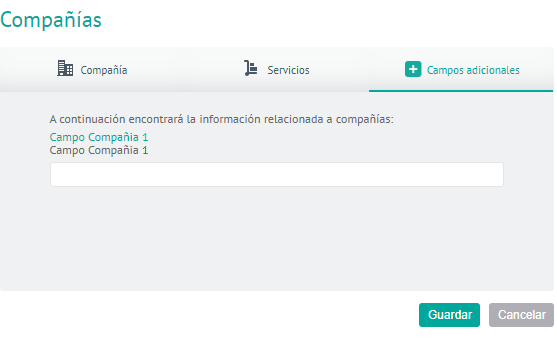
5. To edit a company, in the company configuration list, select the name of the record you want to edit, the detail view is enabled where you can modify the required information.
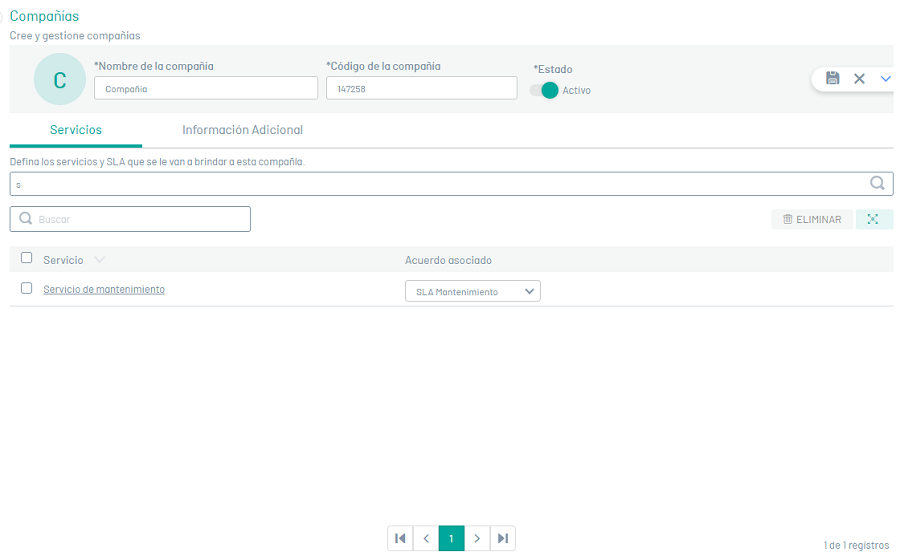
6. When you finish setting up the company, click Save  to confirm the changes made.
to confirm the changes made.
7. To delete a company, in the company configuration list, select the check of one or more records and select the button to delete the associated information.