To get an overview of the service delivery and the progress of a specialist during the handling of an order, in the Monitoring There is the option Specialists, where the monitor will be able to carry out basic or detailed searches by entering the data of the specialist assigned to the order in the search engine.
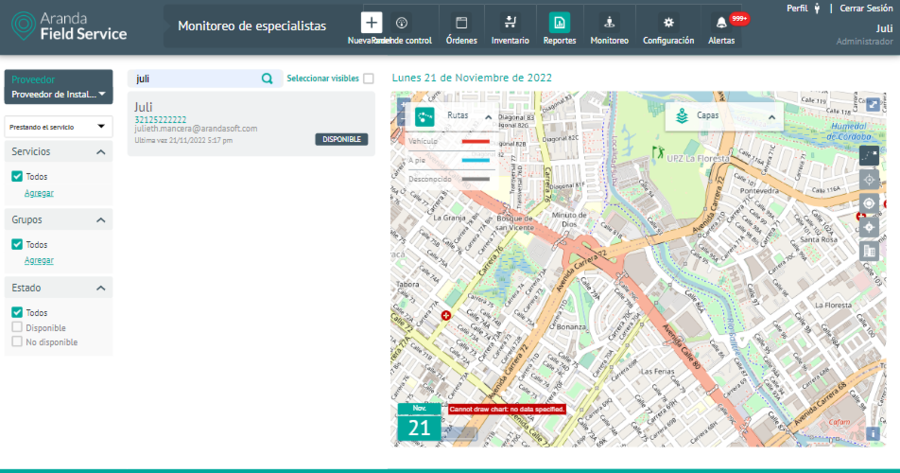
Filtering and sorting the follow-up query
You can filter the query information under the following criteria:
- Supplier: The monitor will only be able to view the vendors assigned to it, so you can filter the specialists only according to those vendors from the selector.
-
Specialist Availability: Filters specialists based on one of these conditions:
- That they are providing any of the configured services, that they have work orders assigned.
- That they are trained and have the skills to attend to any of the configured services, that they are available and have the capacity to attend the service.
- Services: Filters specialists based on the service they are providing or trained for and who have that or more services set up as a query criterion. The service filter depends on the configuration defined in the previous specialist availability combo.
- Groups- Filters specialists based on the group they are associated with.
- State- Filters specialists who have availability enabled as a query criterion.
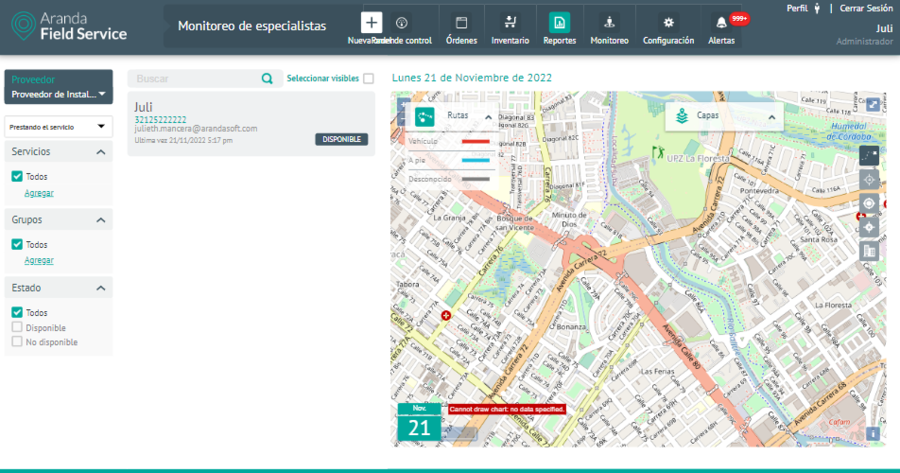
By selecting one of the specialists provided by the practice, the monitor can perform different monitoring and control tasks, such as visualizing the specialist’s location and movements on a map in real time and identifying the geographical location of the work order associated with the specialist.
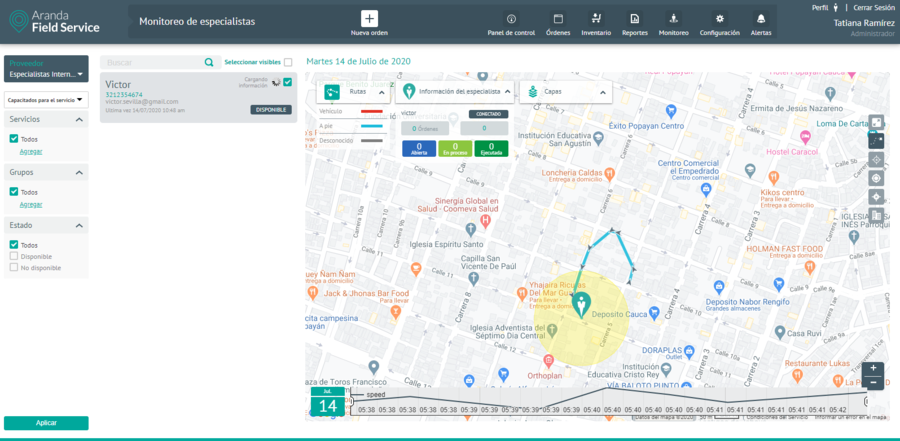
Monitoring screen with points recorded by one of the specialists


