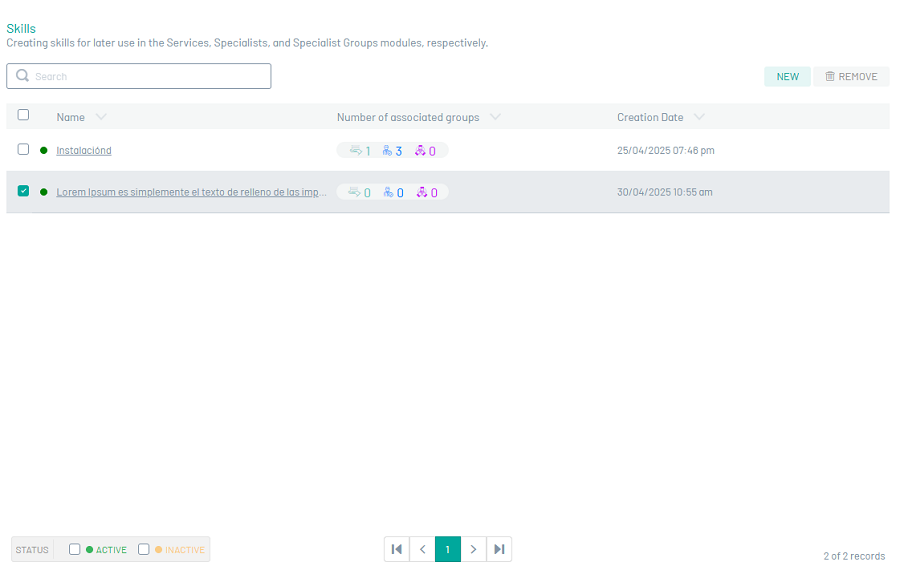Currently, within the life cycle of work orders, skills are used for two purposes:
- Configure services by indicating the skills needed to provide them.
- Set up field specialists indicating the skills they possess.
The skills can be created and configured in Aranda FIELD SERVICE AFLS, to be used later in the Services, Specialists and Specialist Groups modules respectively.
Creating Skills
1. To Create Skills, go to the AFLS configuration console, in the Administration from the main menu, select the Skills.
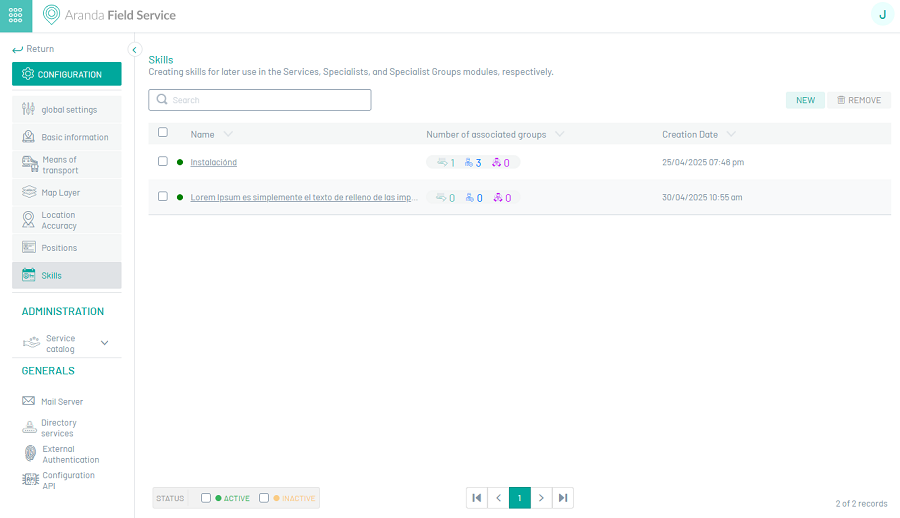
In the information view, select the New and in the Detail View you will be able to enter the basic information of the skill such as:
- Skill Name
- Skill Description
- Current Status (Active or Inactive)
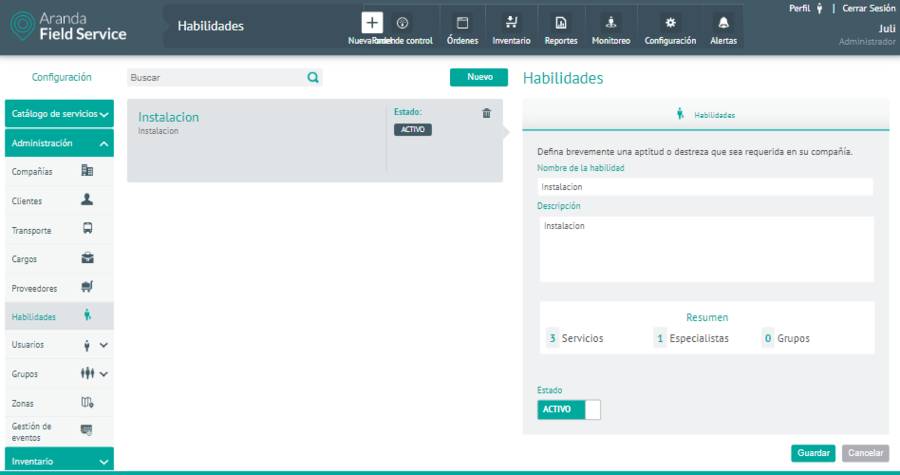
⚐ Note: The skills created are listed in the Skills in each of the Service Management modules, Mobile User and Mobile Group. Active and inactive skills can be associated, the latter will have a specific mark.
⚐ Note: The default status is Active.
2. To edit a skill, in the skill configuration list, select the name of the record you want to edit, the detail view is enabled, and selecting the edit button  You may modify the required information.
You may modify the required information.
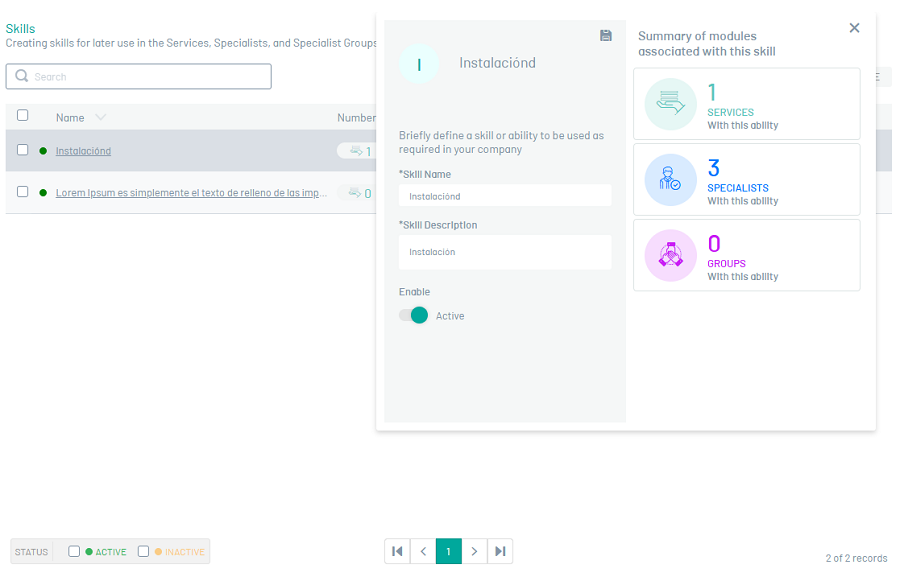
3. When you finish setting up the skill, click Save  to confirm the changes made.
to confirm the changes made.
4. To delete a skill in the skill configuration list, select the check of one or more records and select the button to delete the associated information or in the detail view it is also possible to select the delete button.