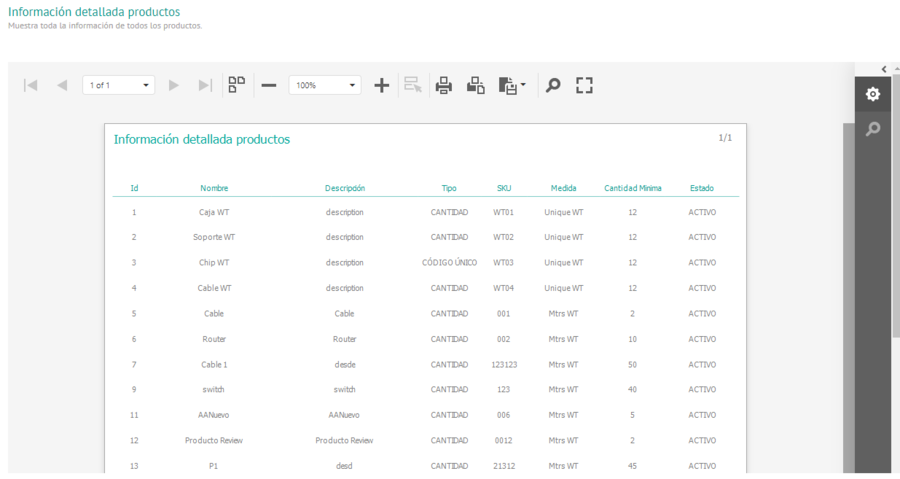These reports present purely inventory information, either general, or filtered by service, by site or by specialist.
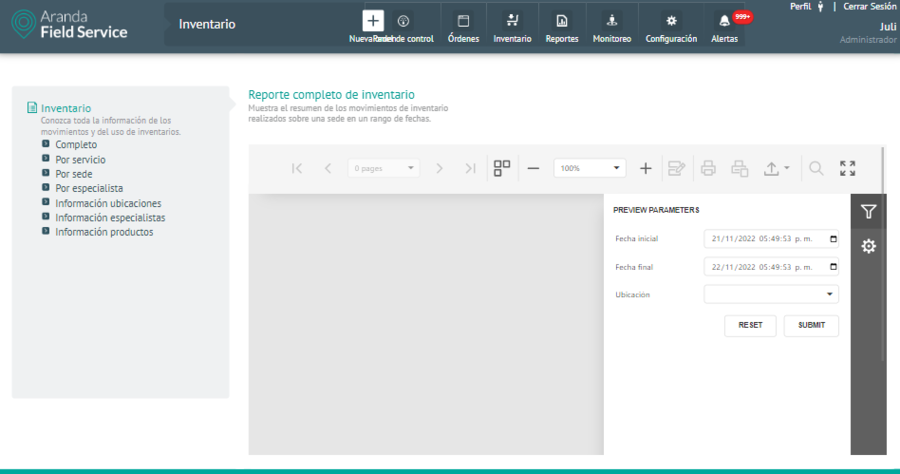
⚐ Note: If the profile you logged in with is Inventory Manager, you will be presented with the option to view all vendors.
Full Report
This report presents the user with a summary of the movements of inventory receipts, outputs and returns made within a range of dates, on one or all of the locations.
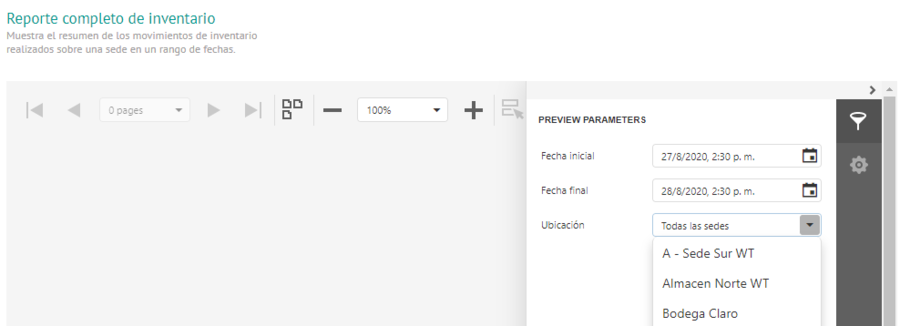
Date range and location selection
⚐ Note: If the location or in the selected date range does not have inventory, the system will present a message indicating that there is no data for the configured filter.
Once you have selected the date range and location, click Send and a report will be generated like the following:
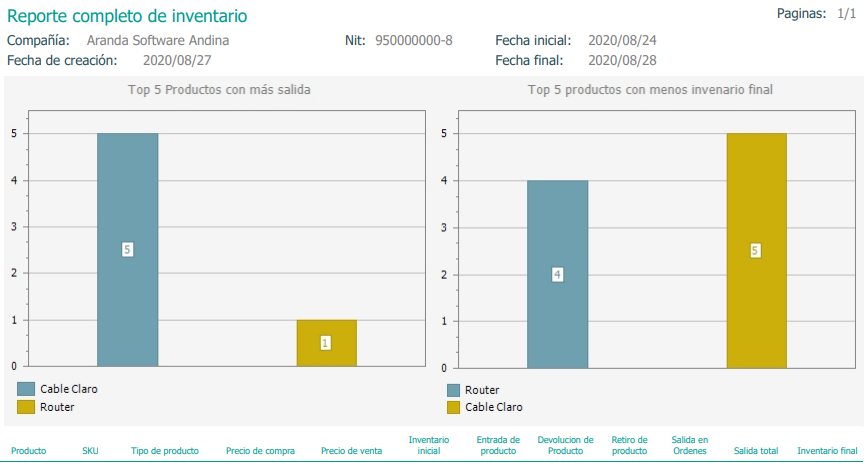
Full Inventory Report
The report shows two graphs: top 5 products with the most sales and top 5 products with the least final inventory.
⚐ Note: If there are fewer than 5 products created, the system will display the number of products that are created. If there are more than 5, the system will present the 5 with the most output and the 5 with the least final inventory.
The data grid generated with the report shows more detailed information about the inventory movements of each product in the selected location and dates.

Grid of the generated report
Report by Service
This report presents the user with a summary of inventory utilization on orders for a specific service or all services, within a date range.
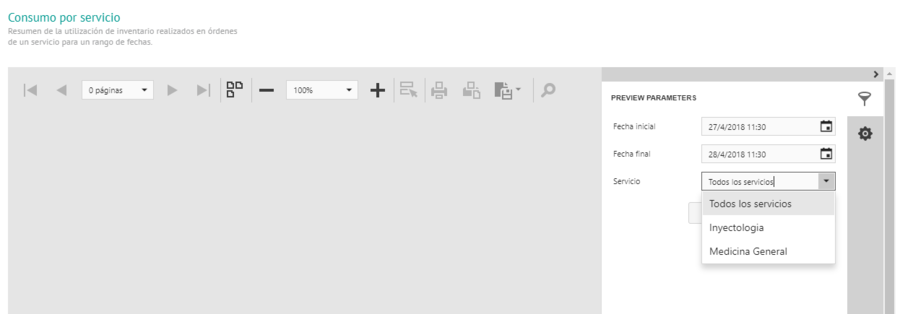
Date and service range selection
⚐ Note: If the service or within the selected date range does not have inventory, the system will present a message indicating that there is no data for the configured filter.
Once you have selected the date range and service, click Send and a report will be generated with a graph indicating the 5 most used products.
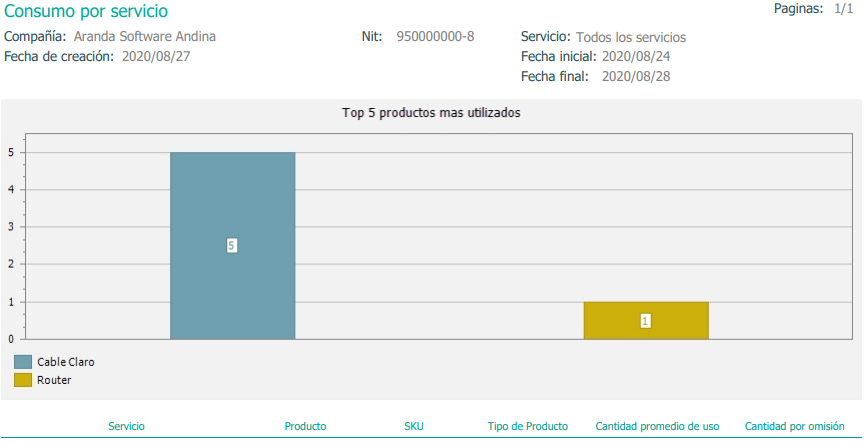
Inventory report by service
⚐ Note: If you have less than 5 products created, the system will present the number of products created. If there are more than 5, the system will present the 5 most used.
The data grid generated with the report shows more detailed information about the usage of inventory products.
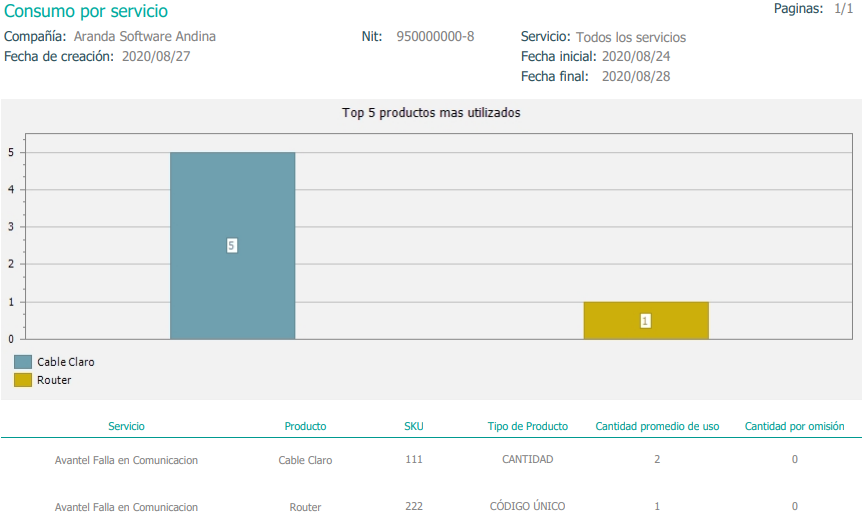
Grid of the generated report
Report by site
This report presents the user with a summary of inventory movements for one site or for all locations.
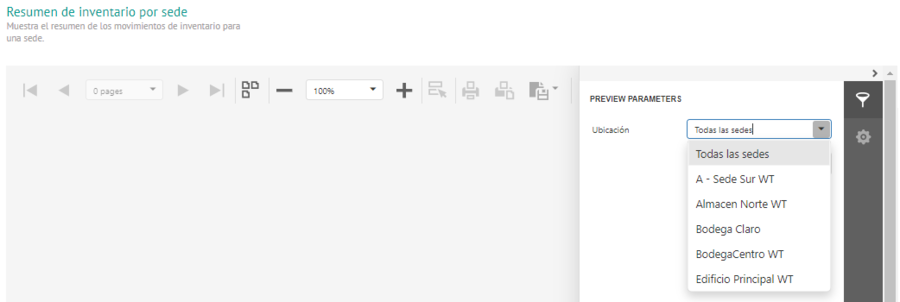
Selección de sede Once you have selected the location, click on Send and a report will be generated with two graphs: Top 5 products with the least inventory and Top 5 products with the most use in the last month.
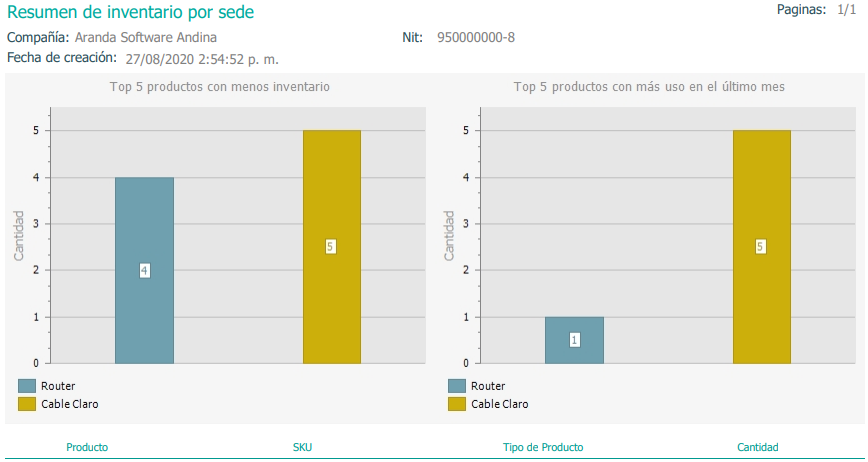
Inventory report by location
⚐ Note: If you have less than 5 products created, the system will present the number of products created. If there are more than 5, the system will present the 5 with the least inventory and the 5 most used.
The data grid generated with the report shows more detailed information about the inventory of the products at the selected location.
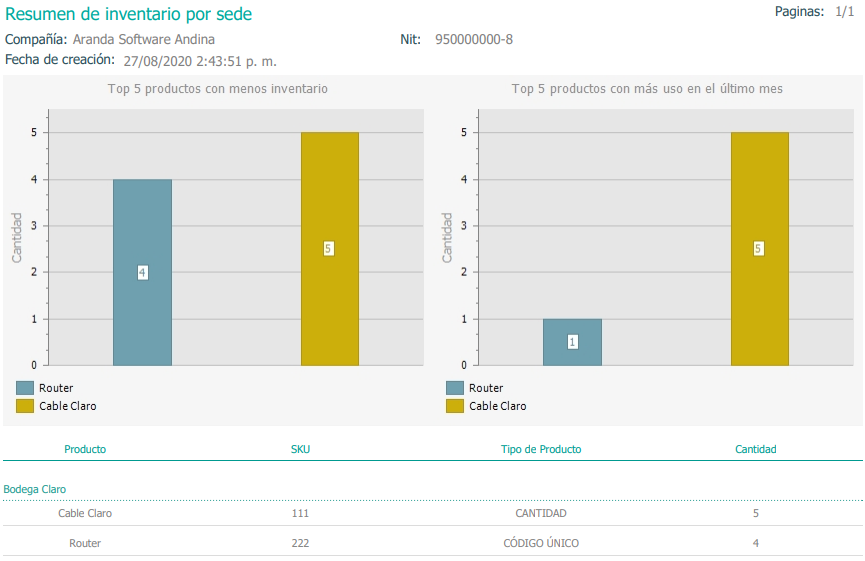
Grid of the generated report
Report by specialist
This report presents the user with a summary of inventory movements for one specialist or for all specialists.
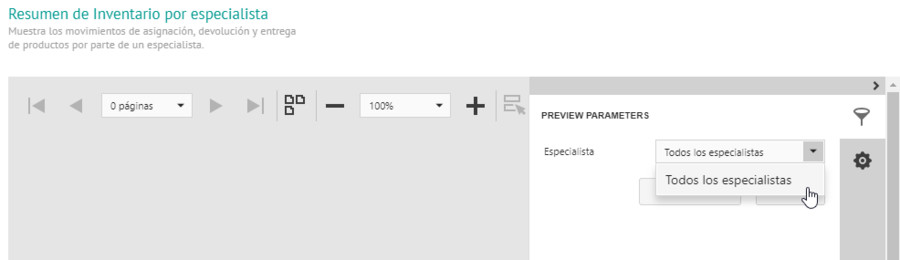
Specialist Selection
Once you have selected the specialist, click Send and a report will be generated with two graphs: Top 5 products with the least inventory and Top 5 products with the most use in the last month.

Inventory report by specialist
⚐ Note: If the specialist has less than 5 products, the system will present the number of registered products to the specialist. If there are more than 5, the system will present the 5 with the least inventory and the 5 most used.
The data grid generated with the report shows more detailed information about the inventory of the products for the selected specialist.
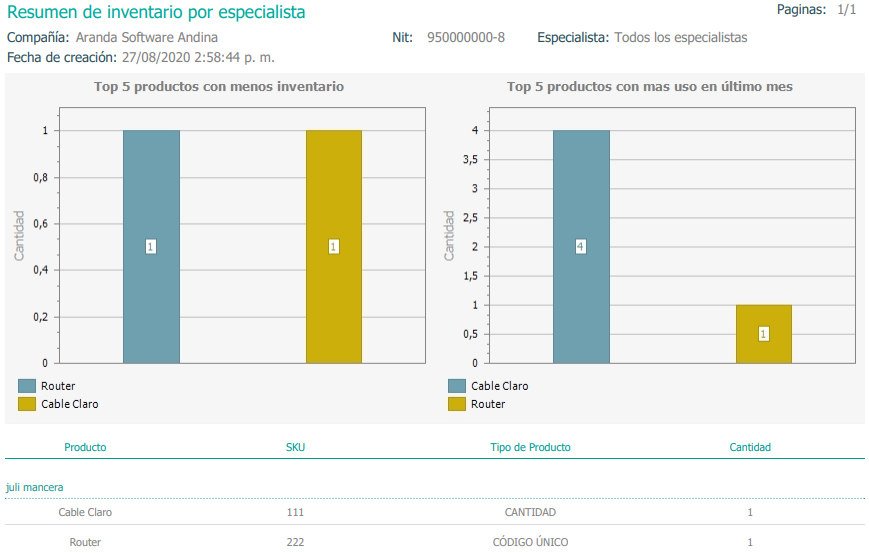
Grid of the generated report
Location Information
This report presents the user with detailed information about the locations registered in the application.
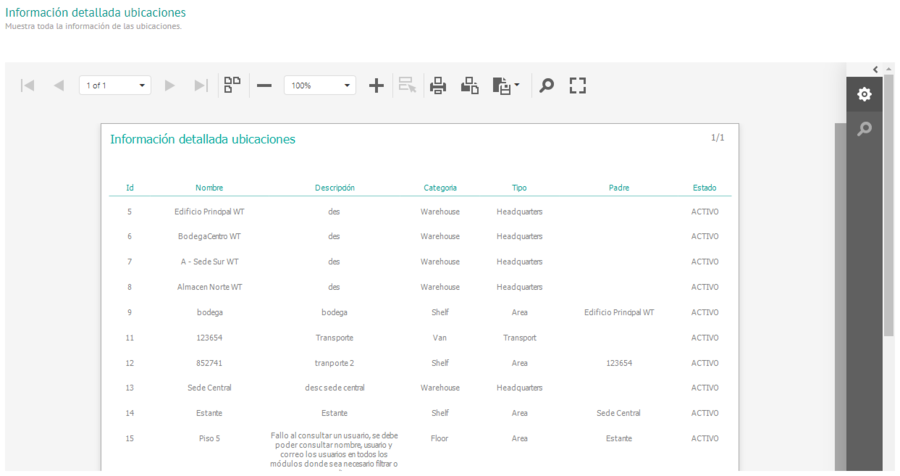
Specialist Information
This report presents the user with detailed information on the specialists registered in the application.
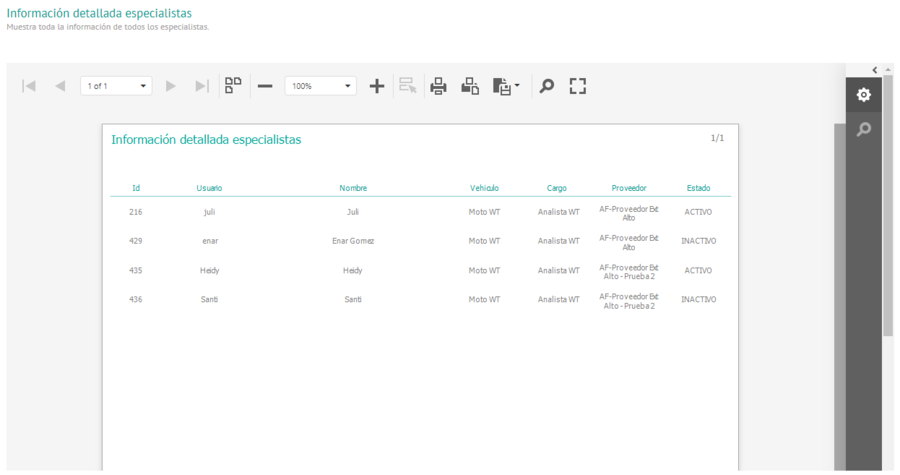
Product Information
This report presents the user with detailed information about the products registered in the application.