In the administrator role, you can define the time concepts that the organization wants to measure by means of the timer settings. These timers will run for each service order regardless of customer agreements. They are useful for detecting cases in which, for example, the time used by specialists in any of the steps of execution of the order is critical, either because it has not been possible to measure it or because it is excessive.
It is possible to define a timer that measures how long the specialist took in the activity and configure the workflow to take this timer into account according to the statuses of the orders. Timers can only count time in units of an activity, so the workflow must be configured based on the organization’s process information.
Creating Stopwatches
To define a Stopwatch type, go to the AFLS Configuration Console, in the Service Catalog from the main menu, select the Timers.
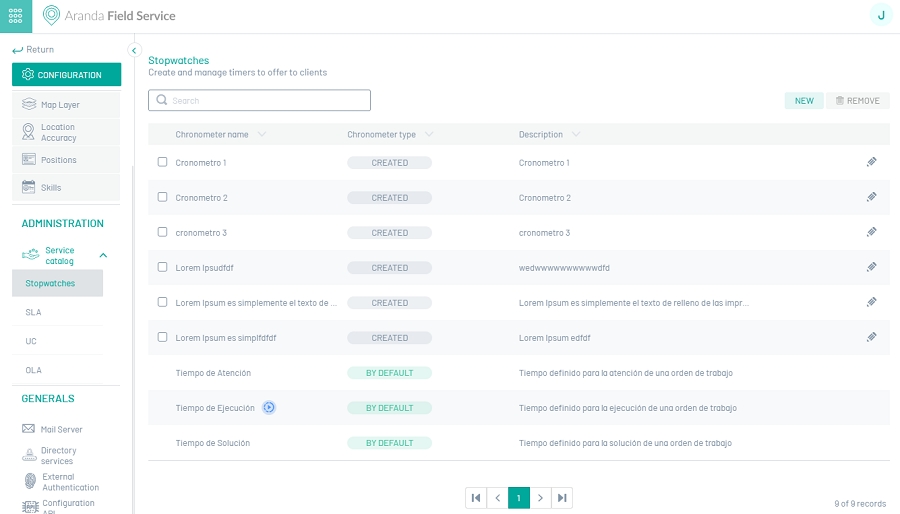
In the information view, select the New and enter the following information in the Detail View:
| Options | Description |
|---|---|
| Stopwatch Name: | Identifies the timer that will be associated with a workflow. |
| Description: | Allows you to enter additional information about the stopwatch. |
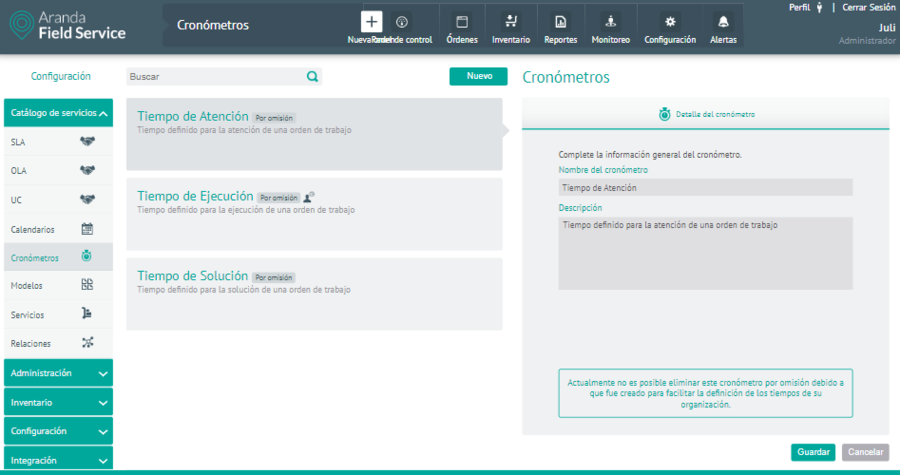
To edit a stopwatch, in the Stopwatch Settings list, select the Edit button  , you will be able to modify the required information.
, you will be able to modify the required information.
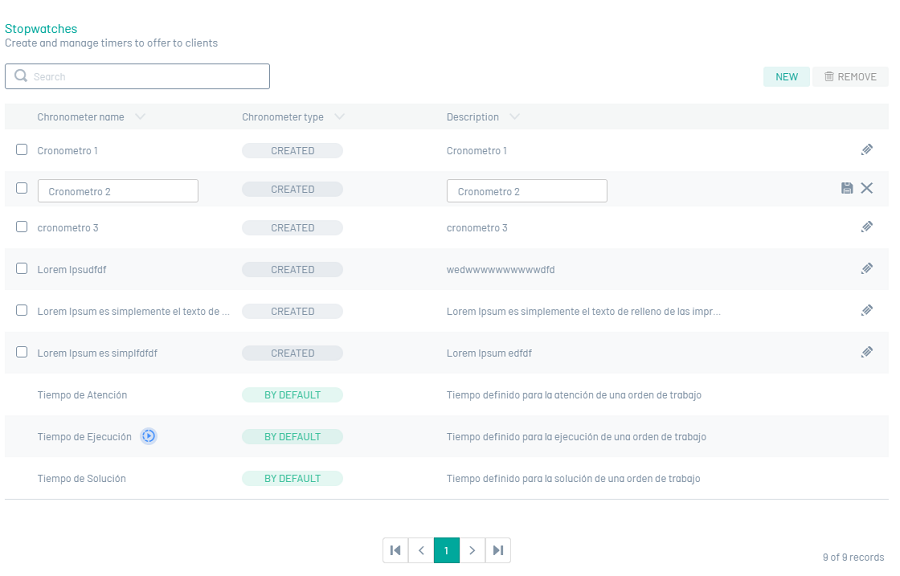
When you finish setting the stopwatch, click Save  to confirm the changes made.
to confirm the changes made.
To delete a stopwatch, in the Stopwatch Settings list, select the check for one or more records and select the button to remove the associated information.
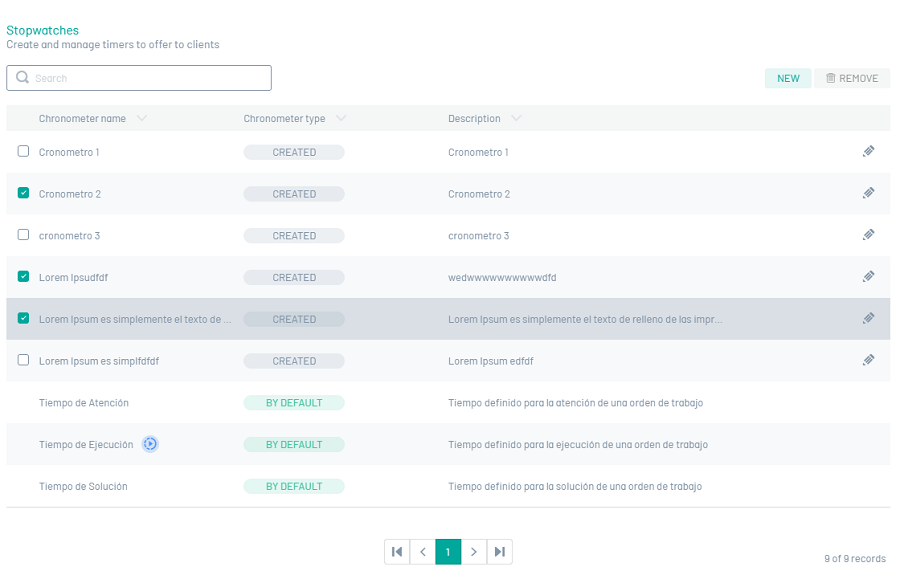
To facilitate the use of stopwatches, Aranda FIELD SERVICE enables three types of default stopwatches: Attention Time, Runtime and Solution Time, which have the following characteristics:
- Attention Time Stopwatch: The tool creates the Attention Time timer by default. It measures the total time from when an order is registered until a specialist arrives to work at the customer’s location.
- Stopwatch Run Time: The Runtime timer is created by default in the tool. This timer starts counting once the field specialist has contact with the customer and starts his work. This timer is especially important because when it starts, it means that the specialist is already with the client, that is, it indicates whether or not the established appointment has been met.
- Timer Solution Time: The Solution Time timer is created by default in the tool. It measures the total time from when an order is registered until it is finished executing.
⚐ Note: Default timers cannot be modified or deleted.


