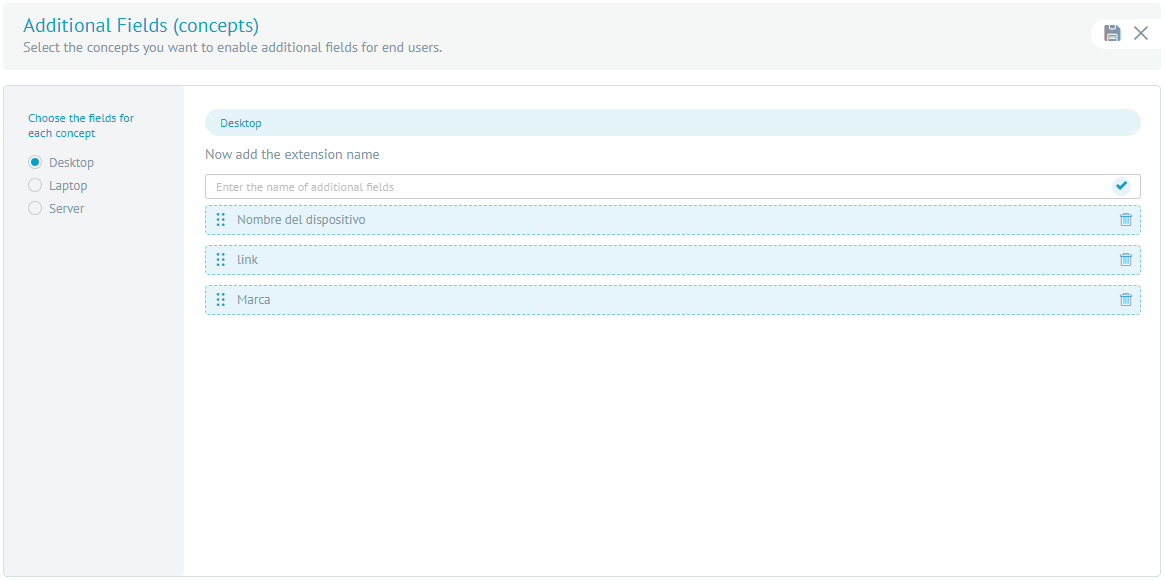The modules preconfigured by ADM for the definition of agent profiles are the following:
General
Module in charge of parameterizing the communication between the agent and available nodes (Repserver/Conserver). It also allows you to configure the display of the agent icon on the taskbar.
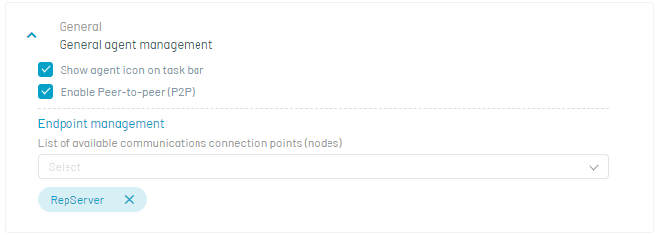
HW/SW Inventory
Module in charge of parameterizing the periodicity with which the hardware and software inventory is generated. You can also configure the time when the agent syncs with scheduled tasks.
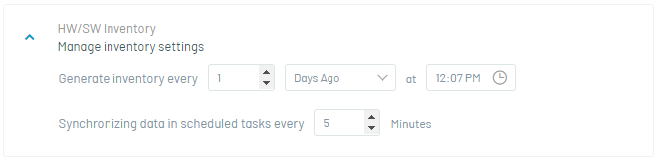
File Inventory
Module in charge of configuring the periodicity of the total inventory of files, incremental inventory, extension scanning and exclusion of files and folders.
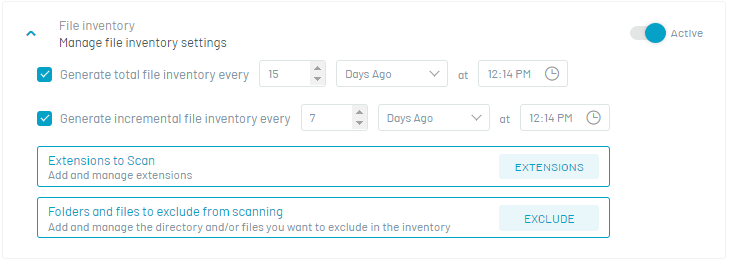
Updates
Module in charge of parameterizing the periodicity with which the inventory of updates is generated and the time to obtain the catalog.
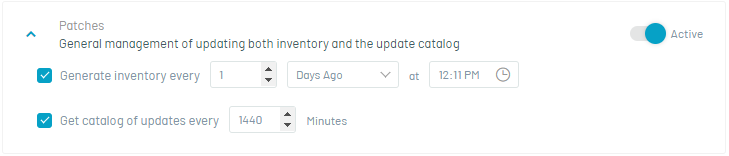
Energy
Module in charge of parameterizing the frequency with which the energy inventory is generated and the synchronization time of the updates made to the policies.
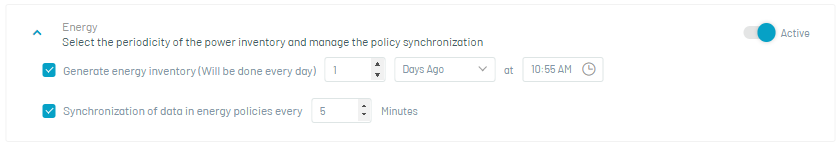
Software Distribution
Module in charge of parameterizing the synchronization time of the data update in the execution of each project.
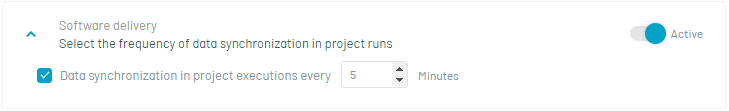
Remote Support
Module in charge of remote support and display of the remote control icon in the agents.
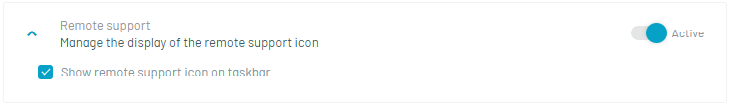
By activating the Advanced profile settings in the Remote Support The field will be enabled that will allow you to change the default port for the ARC remote.
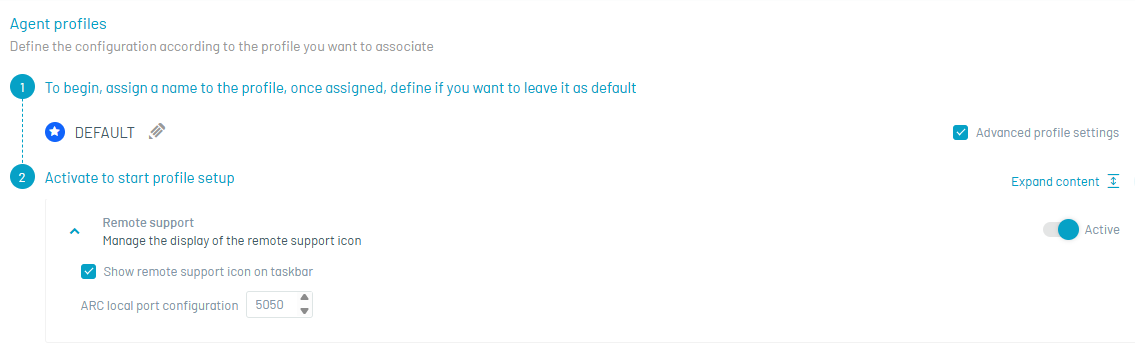
Licensing - Software Metering
This functionality enables or disables software metering in the agent profile.
Active: It allows you to enable the agent to collect information regarding the use of the software by the user of the device and configure the following items:
- The time intervals (days and hours) for performing the software measurement.
- Idle detection sets a time range (between 5 - 1439 minutes) for the measurement to stop automatically.
Inactive: This indicates that no measurement of software usage will be performed.
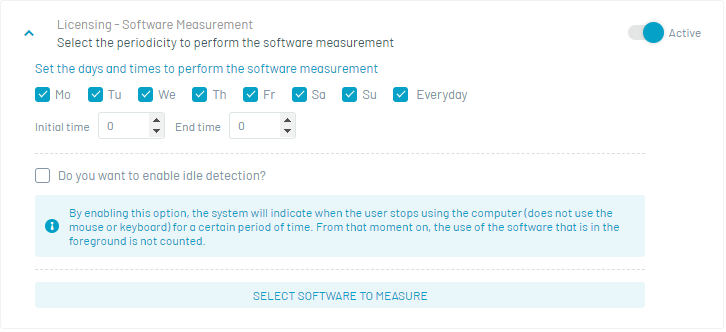
By clicking the Select software to measure, you can determine the software to be measured taking into account the following options:
- All: By enabling this option, you will be able to measure all software in the catalog.
- Whitelist: By activating this option, you will be able to select the software that requires usage measurement.
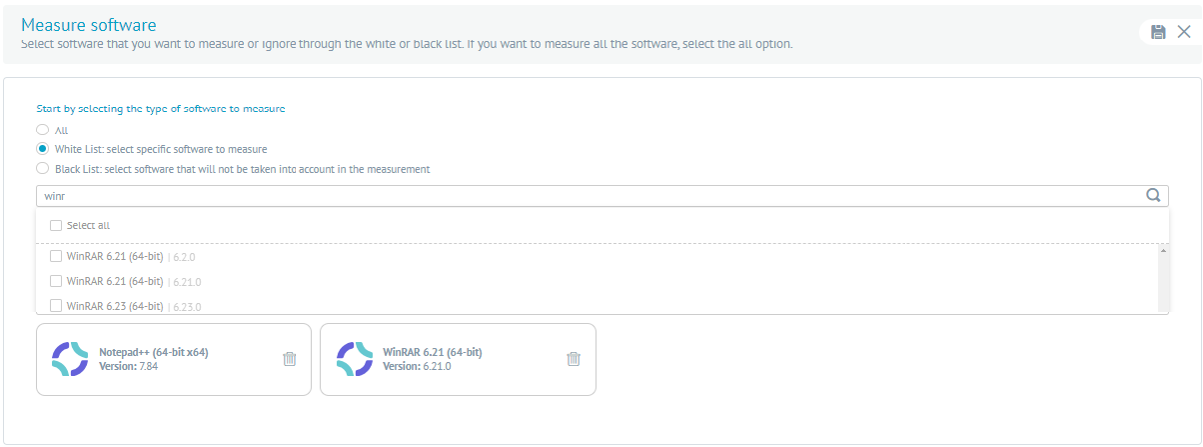
⚐ Note: Only the software defined in the list will be taken into account to make the usage time report. For its configuration, it must be taken into account that the agent profile is configured with the device and the version of the software to be measured is the same as the one installed on the device. If the software you want to measure is not listed, you must associate the executable in the software catalog.
- Blacklist: By enabling this option, you can exclude the software from usage measurement.
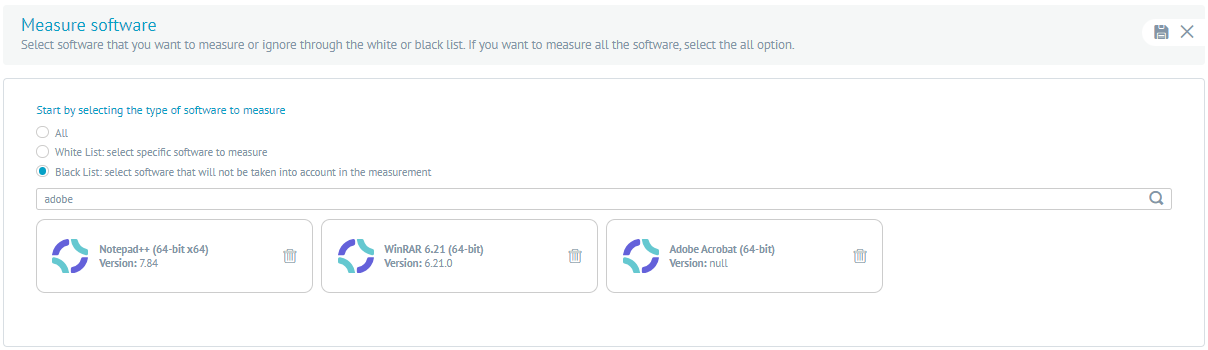
Additional fields
Module in charge of configuring the additional fields previously created that will be displayed in the survey for the end user, according to the type of device.