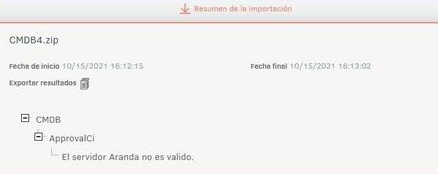This module allows you to perform the bulk loading of different concepts for the CMDB module.
Bulk Upload
1. To perform the bulk upload of CMDB data, enter the ASMS management console, in the section Bulk Uploads from the main menu, select the Projects. Click the Import to carry out the processes of mass loading of information.
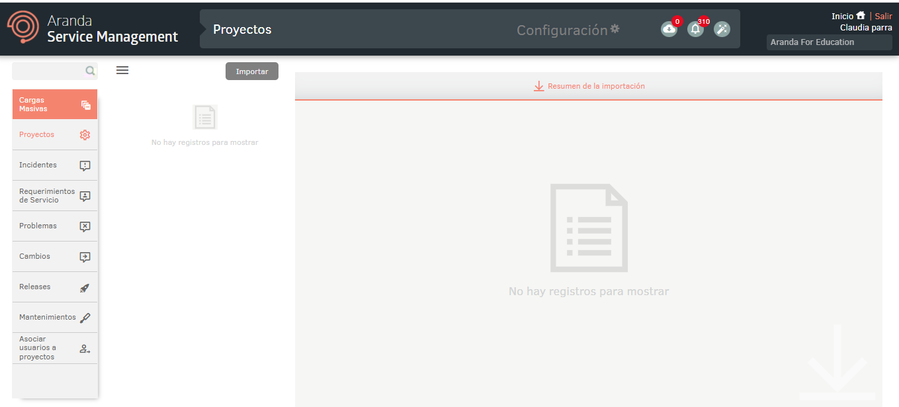
2. In the window Import You can download the template template for importing information by clicking on Download template templates for import.
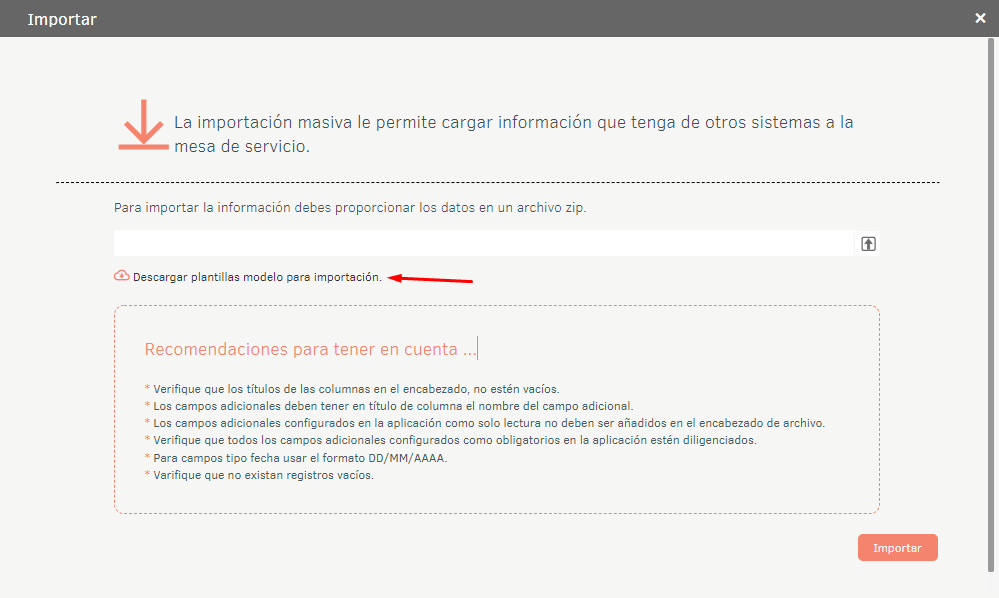
3. The Plantillas.zip file will be downloaded, which contains four files (KnowledgeBaseTemplate.xlsx, CMDBTemplate.xls, ModelTemplate.xls and ProjectFormat.xls).
4.Edit the CMDBTemplate.xls file and fill in the information necessary for the creation of the different CMDB concepts (categories, profiles, email templates, statuses, etc.).
⚐ Note: the Info tab describes the information to be filled in for each tab.
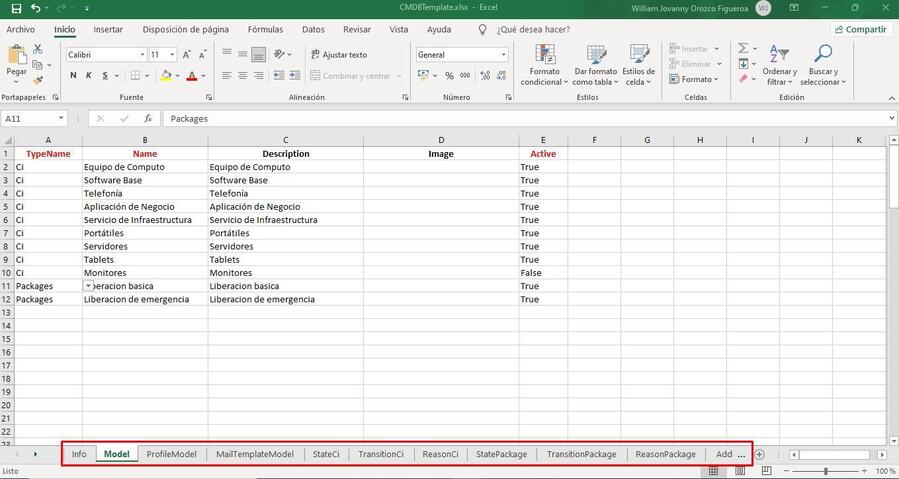
5. Once you fill out the format, compress it into a .zip file, click the import and select the file. When you generate the import, the status of the import and the start date will be displayed.

6. Once the import is complete, the Import Successful message and the end date will be displayed.

7. If there are errors during the import, the respective messages will be logged in the Import Summary as shown below: