This feature allows you to configure the path to the repository where it is they will store all ASMS attachments. To do this, please contact to the left side menu and in General SettingsScroll vertically and select the Content Manager.
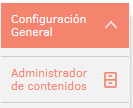
Select the type of repository, fill in the requested fields, and Click Test Connection. A notice will appear confirming the Successful connection. Finish by clicking the Save.
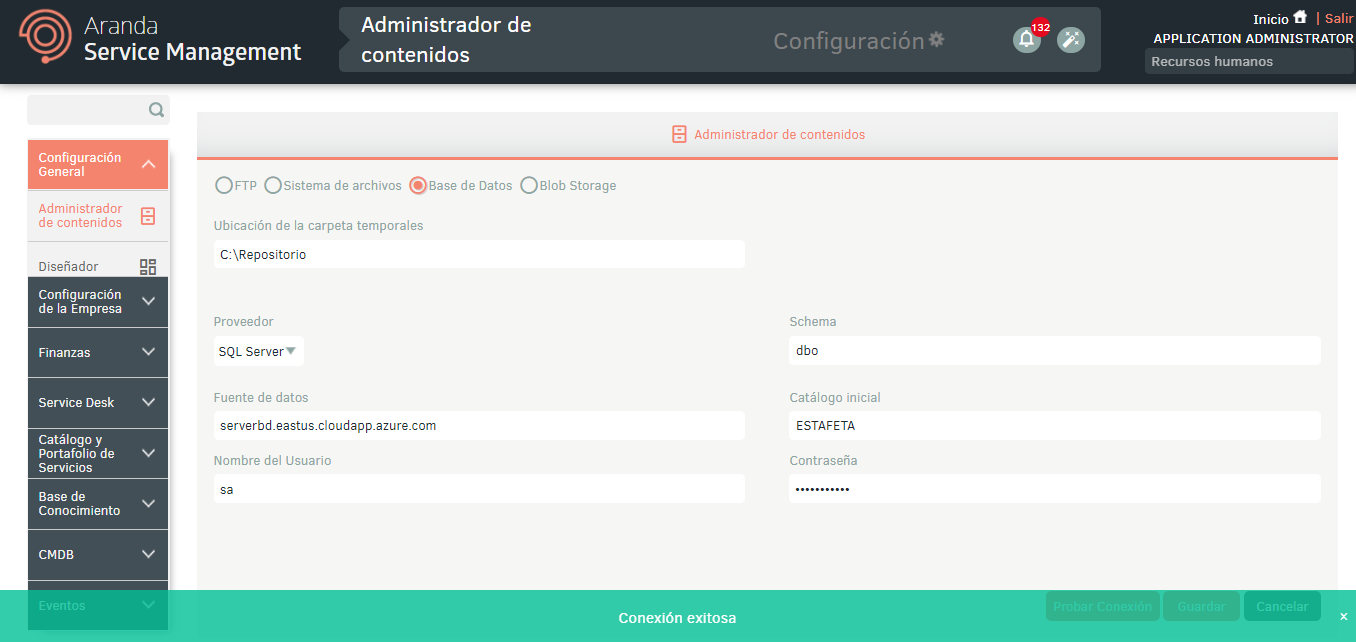
⚐ Note: If you are using the “Blob Storage” storage option and want to evaluate the cost reduction, we recommend that you refer to the following documentation: https://learn.microsoft.com/es-es/azure/storage/blobs/access-tiers-overview?tabs=azure-portal


