In this module, the profiles that are used for the approval of ICs and maintenance are created. These profiles should then be associated with the corresponding specialist group. See 3.6.1 Specialist groups.
To create a profile, head to the left side menu and click CMDB > Profiles.
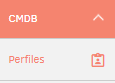
Select the type of concept and category on which you will create the profile.
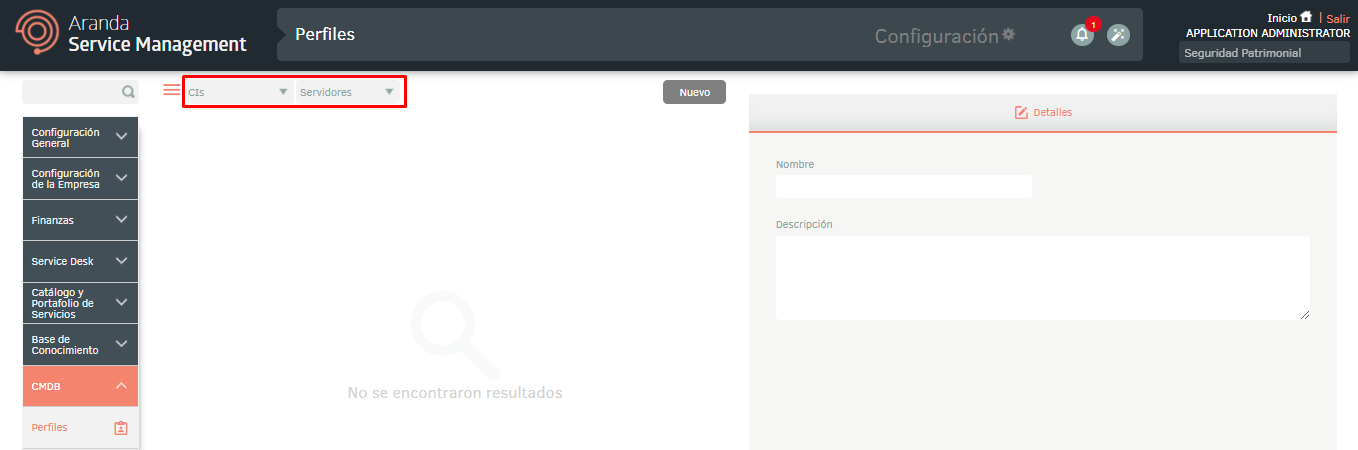
Click the New and fill out the form Details on the right side. For more information see 6.3 Profiles.


