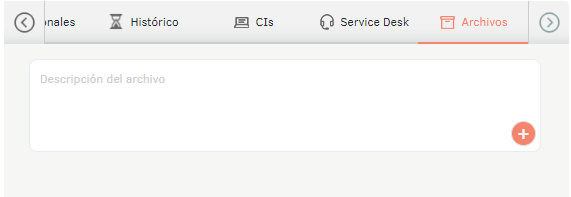In this module, you create packages to group configuration items (CIs). To do this, head to the left side menu and click on CMDB > Packages.
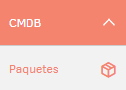
Use the filters in the top left to organize and get views of the packages, or use the search bar to find a package by keyword.
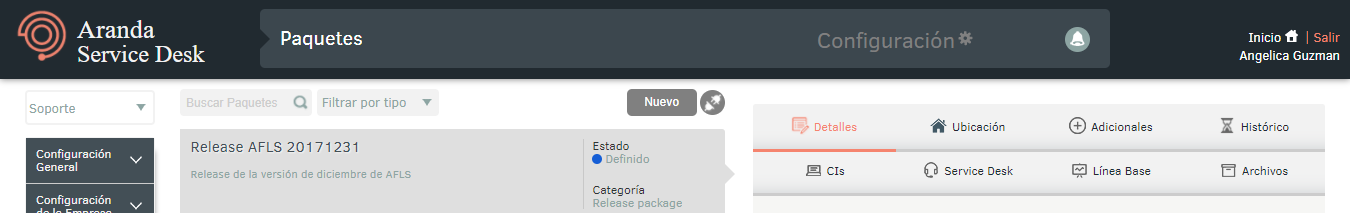
To create a package, click New and fill out the form in the tab Details on the right side, like this:
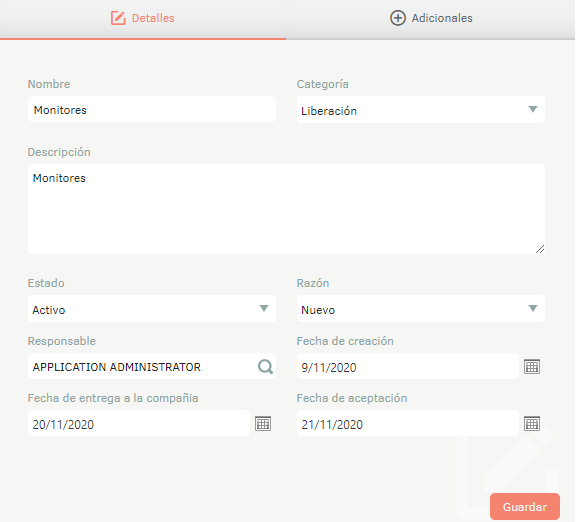
- Name: Enter a name for the package.
- Category: Select the category. See 8.1 Categories.
- Description: Enter a description of the package.
- State: Initial status according to the selected category. See 8.3 State flows and transitions.
- Reason: reason for the initial state.
- Responsible: Find and select the user responsible for the package. It is obtained from the list of users imported from Active Directory or manually created users. See 2.6 LDAP, 3.5 Users.
- Date of creation: Define the package creation date.
- Date of delivery to the company: Define the delivery date to the company.
- Date of acceptance: Define the acceptance date.
On the Additional You can fill in the additional fields that you have set up for packages. See 8.5 Additional Fields.
By clicking Save Tabs will be enabled Historical, Cis, Service Desk and Records.
On the Historical You can see all the events that occurred in connection with the package, and you can add annotations.
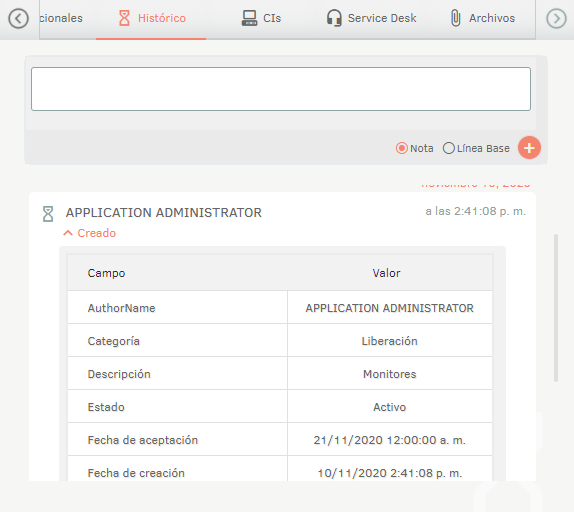
On the Cis relate the CIs or packages that will make up the package you’re creating. You need to specify the type of relationship. See 8.19 Relationships.
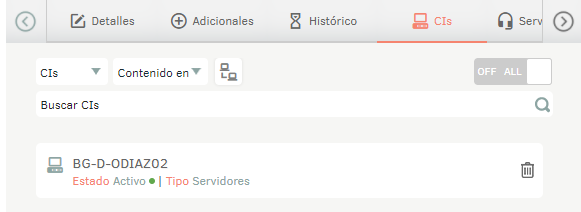
Click the icon to view the relationship graph.
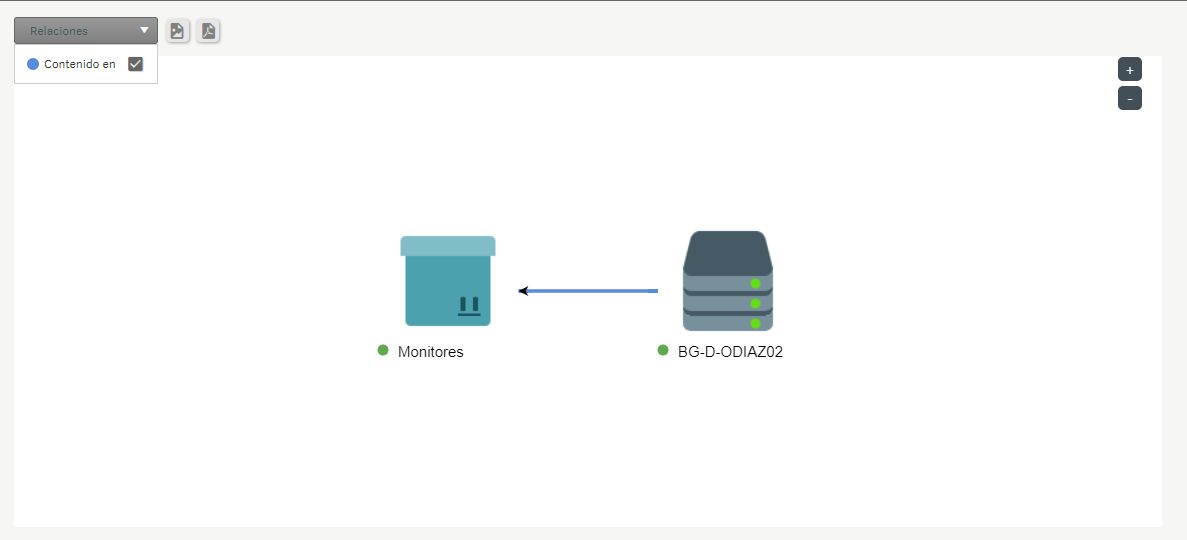
On the Service Desk configure the relationship between the package and the Release type case.
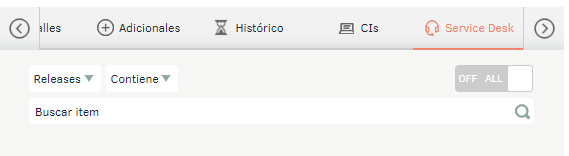
On the Records You can attach files and comments regarding the package.