In this module you can create the profiles that will be used for the Approval of articles. These profiles must be associated later to the group of specialists who will be responsible for approving the articles. See 3.6.1 Specialist groups
To create a profile, head to the left side menu and click Knowledge Base > Profiles.
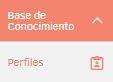
Select the type of item you want to create the profile on.
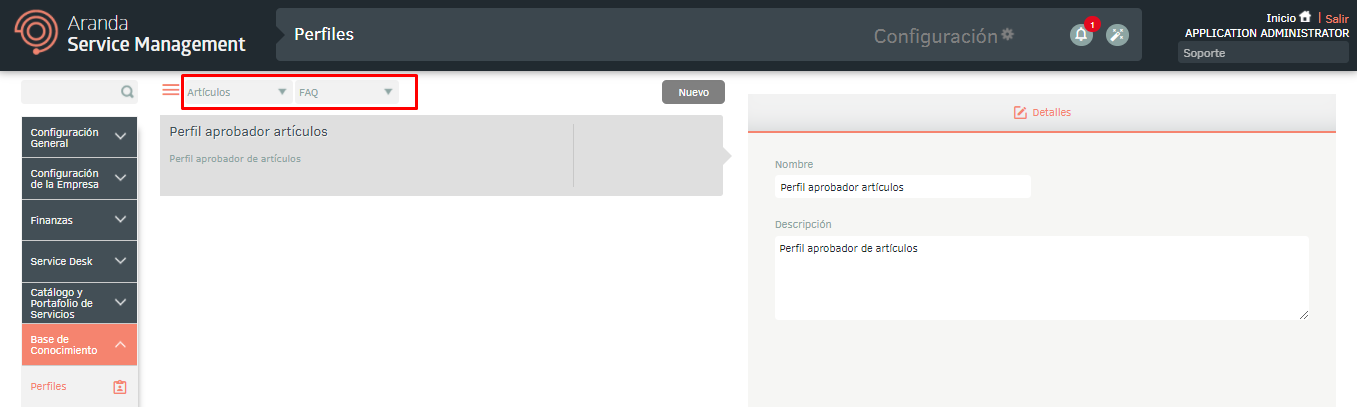
Click the New and in the Details to the Right, fill in the name and description of the profile. Click Save to store the information.


