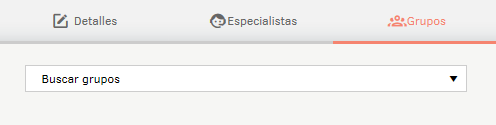In this module, you configure the cost and price per hour of the provision of services, according to the type of specialist.
To set up a rate, go to the left side menu and click on Company Setup Scroll vertically and select Rates.
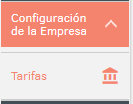
Click the New and fill in the requested fields in the Details.
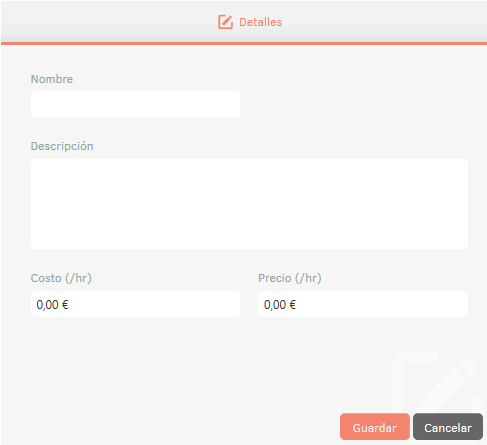
By clicking Save, tabs are enabled Specialists and Groups.
On the Specialists associate the specialists who correspond to the rate created.
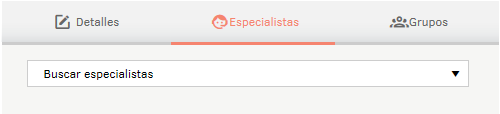
On the Groups associate the groups of specialists that correspond to the rate created.