This module allows you to configure rules for services. To this end, Head to the left side menu and click Catalog and Portfolio of Services > Rules.

Click the New and in the General to the right, type a name for the ruler, a description, and if it will be active or inactive.
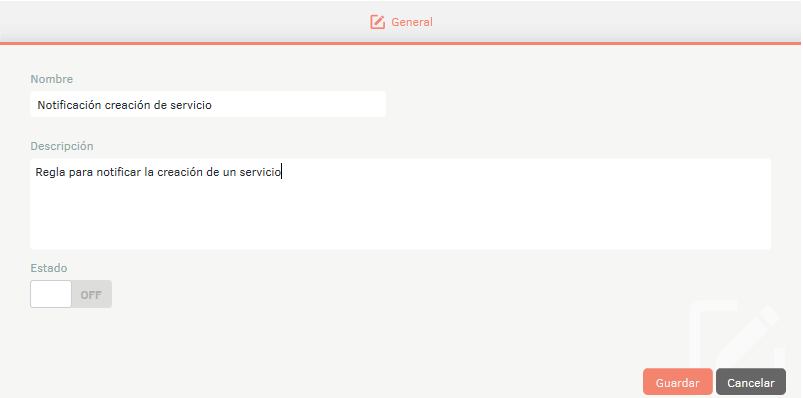
By clicking the Save, the tabs will be activated Conditions and Actions.
On the Conditions define the logical conditions with your respective operators that must be met to execute the rule.
Click icon +, select the fields to evaluate, and click the confirmation icon ✔.
Note: The field to determine the value to be evaluated supports a maximum of 100 characters.
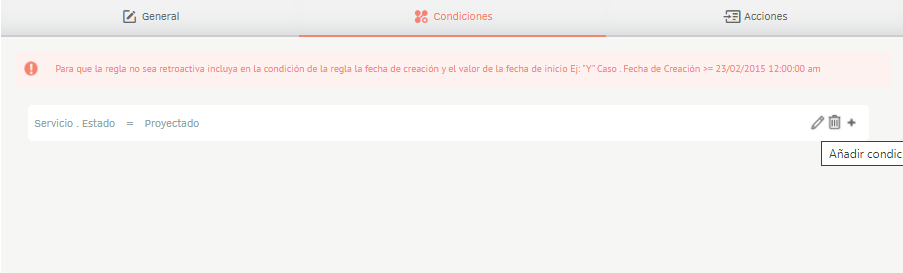
On the Actions You can define the actions to be executed when the conditions established in the previous step are met. Choose the desired action from the drop-down menu.
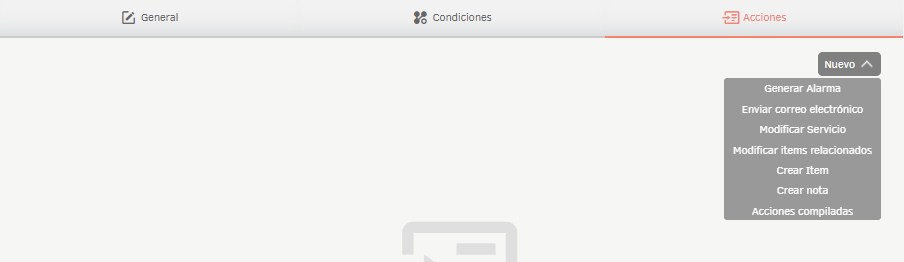
This is necessary to define how many conditions or actions are required for the rules.


