Cost centers allow you to identify and track costs and income of the organization and are key to setting up a structure accountant.
To set up a cost center, head to the left side menu and Click Finance > Cost Centers.
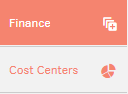
Select the project and type of site (costs or revenue) you want configure.
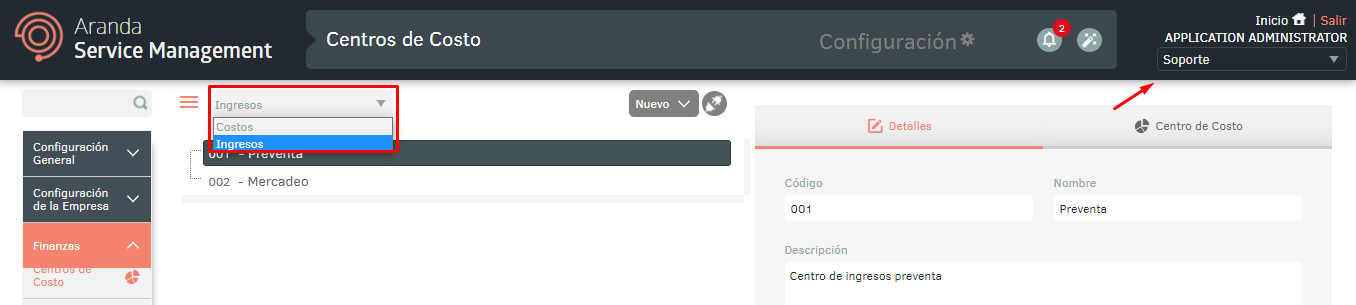
Cost centers are created within a hierarchical structure. Do Click the New and choose whether to create a Root (folder) or a Element (sub folder).
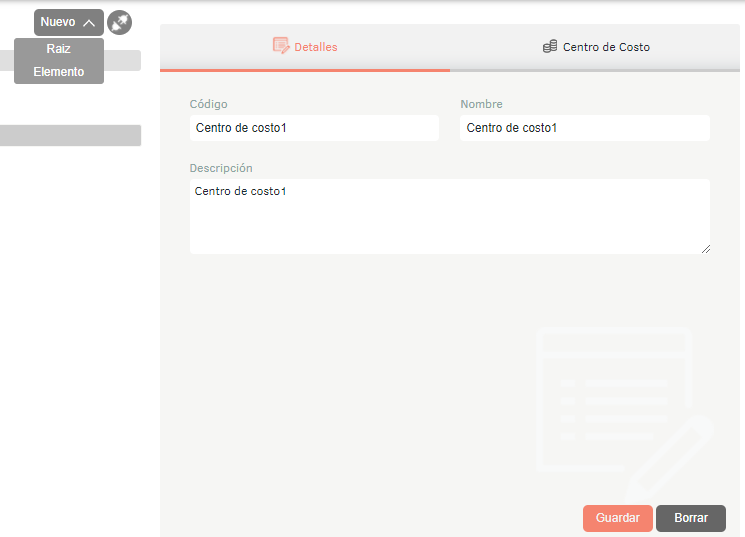
You will notice on the right side the tabs Details and Downtown Cost:
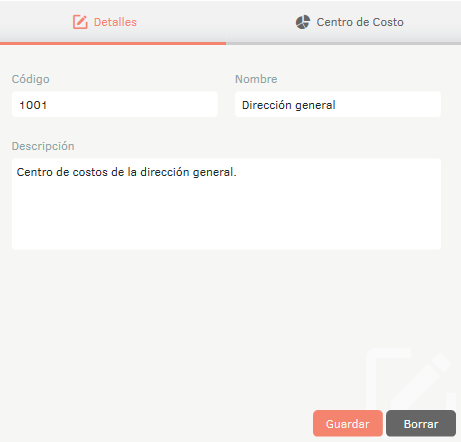
Fill in the required data in the tab Details like this:
- Code: Enter the code for the cost center.
- Name: Enter the name of the cost center.
- Description: Enter a description of the cost center.
On the Cost Center can distribute the value of the center cost or income among other centers respectively.
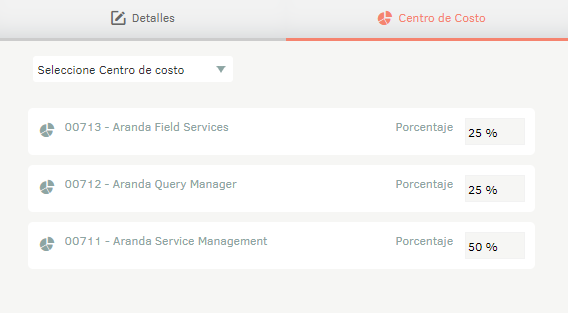
Cost centers can have different structures and be classified by different criteria such as: business units, types of cost/income, location, direct or indirect, among others, according to to the needs of the business.


