To configure audits for each of the assets, configuration items, and packages, go to the left side menu and click CMDB > Audits.
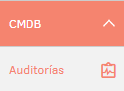
Select the project on which you will create the audit.
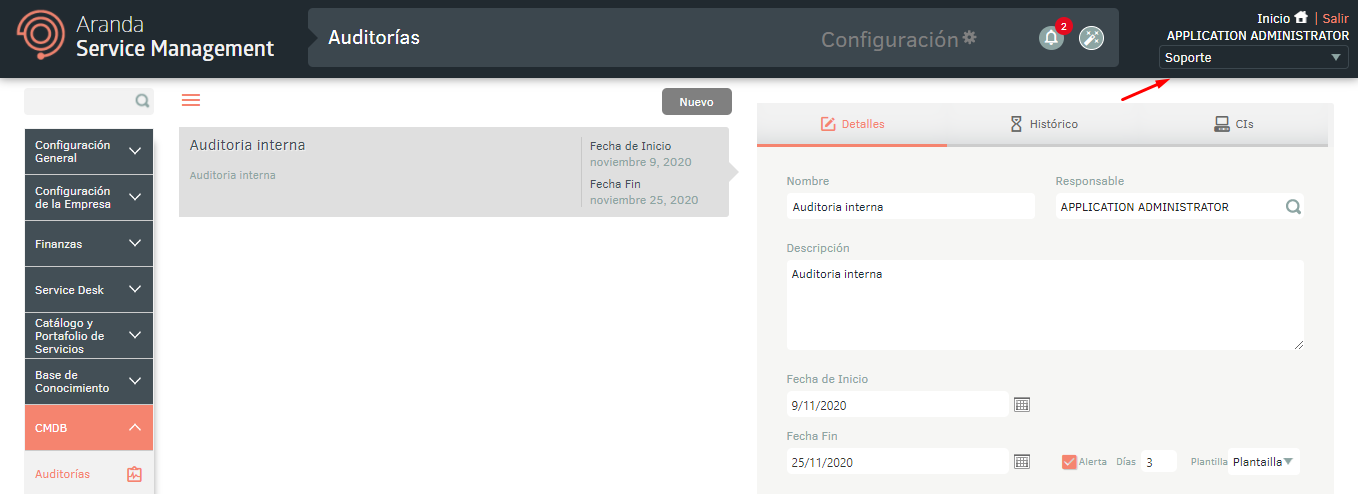
Click New and fill out the form Details next to it law, thus:
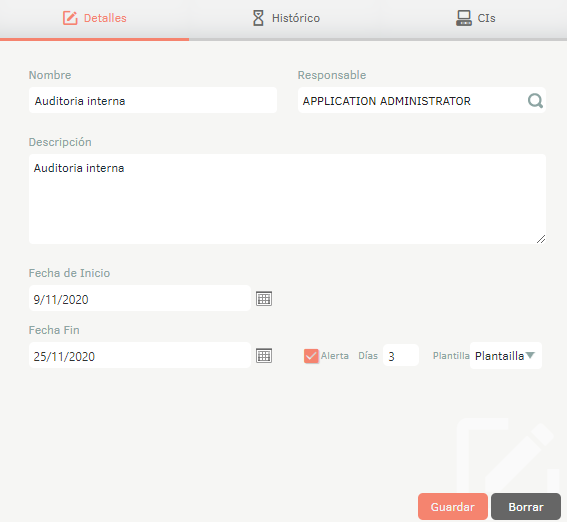
- Name- Enter a name for the audit.
- Description: Enter a description of the audit.
- Responsible: Find and select the user responsible for the audit. This is obtained from the list of users imported from Active Directory or manually created users. See 2.6 LDAP User Import, 3.5 Users.
- Start Date: Define the start date of the audit.
-
End Date: Define the end date of the audit.
- Alert: Check the box if you want to generate an alert
> warning of audit completion and define how many
> days before the end date, the alarm must be activated. - **Template**- Select the template for the alert email.
> See [8.15 Mail Templates](../cmdb/Plantillas_de_correo.html).
By clicking Save The tabs will be enabled: Historical and Cis.
On the Historical You can see all the settings that have been done on the audit, and you can add annotations.
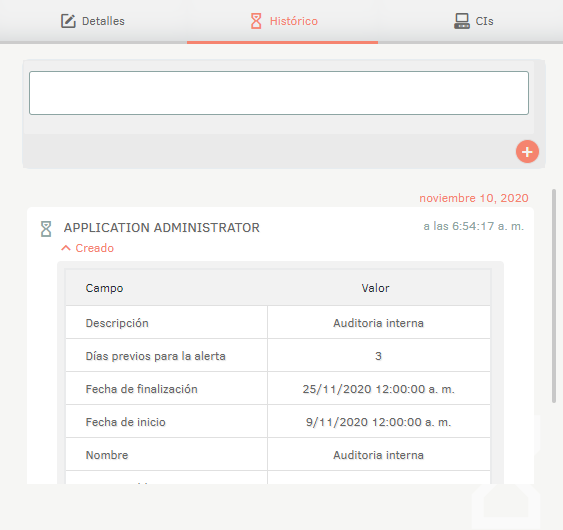
On the Cis can associate the CIs or packages to be audit.
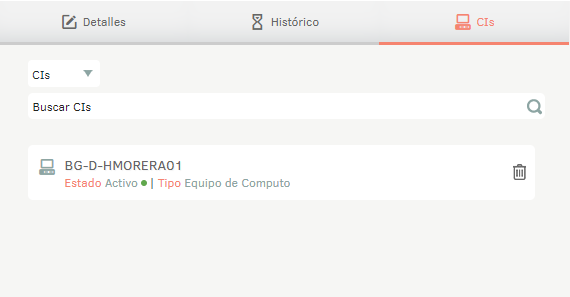
⚐ Note: ICs may not be modified before the audit is completed.


