A role is the set of functions and privileges of one or more users in ASMS. E.g.: the role of the staff in charge of creating Service requirements ServiceCalls Manager.
To visualize the different roles and the way they are configured and assigned to users or groups, go to the left side and click General Settings > Roles.
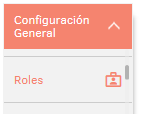
You will see a list of roles associated with terminology roles ITIL. When selecting a role, on the right side the eyelashes Details (name and description of the role) and Permissions (actions allowed for the role).
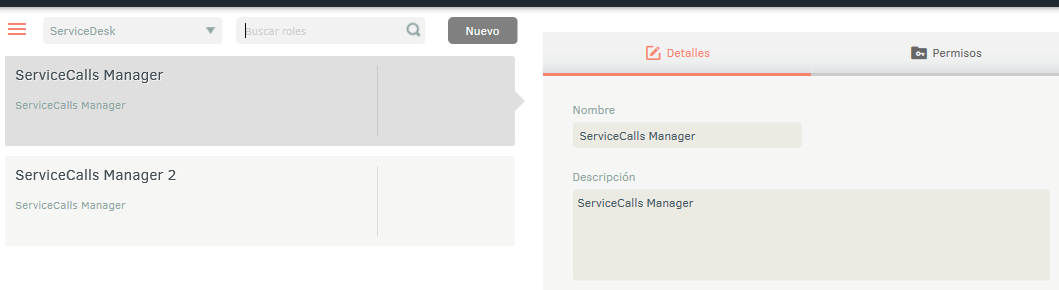
On the Permissions may indicate whether or not each of the permissions by checking the checkbox and clicking on the button Audit at the bottom. The Audit next to each box you selected.
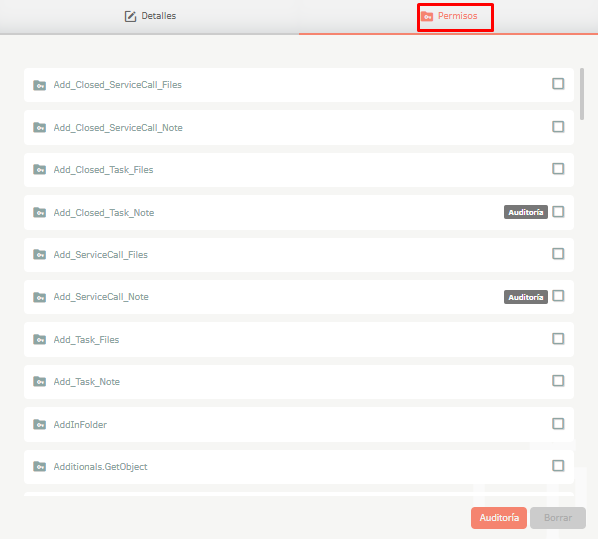
⚠ Warning: To view the complete list of roles with their respective permissions and descriptions, go to Roles ASMS, ServiceDesk, CMDB, KnowledgeBase.
Role creation
ASMS has predefined roles from the factory that cannot Modified. However, other roles can be created as needed, To do so, please contact General Settings > Roles and click The New A form requesting the name will be enabled of the role and a description.
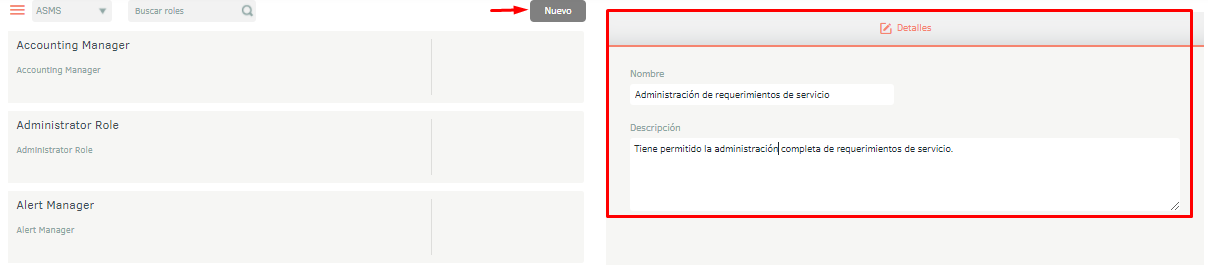
After Save, the Permissionsthere Select the permissions you want to add.
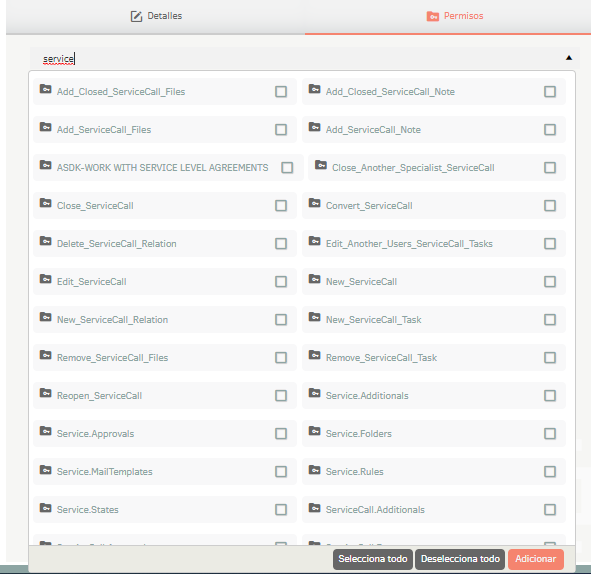
Role cloning
You can clone roles for easier management and/or creation. For This is located on a role already created and in the Details Do Click the Clone.
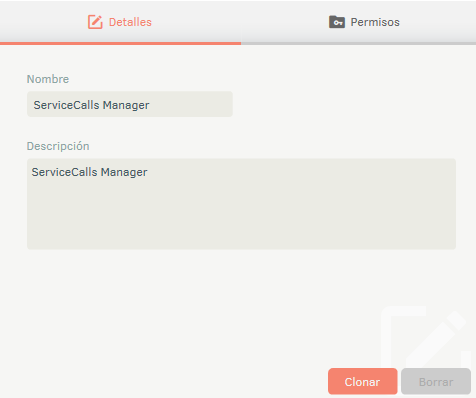
Type in the name of the new role and click the OK.
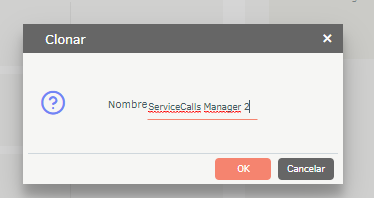
If you want to modify the cloned role’s permissions (add or remove), hover over it, click on the Permissions and from there make the relevant adjustments.


