This module allows you to configure, add, or edit access to other websites within ASMS, which can be visible within the user console.
Configuring Other Accesses
1. To configure access to other websites, log in to the ASMS Admin Console in the General Settings from the main menu, select the Other Accesses . Define a project for which you want to create other accesses in the drop-down menu; In the information view, select the New And in the detail view, fill in the fields such as name, description, and redirect URL. Example: https://dominio.com/ruta/
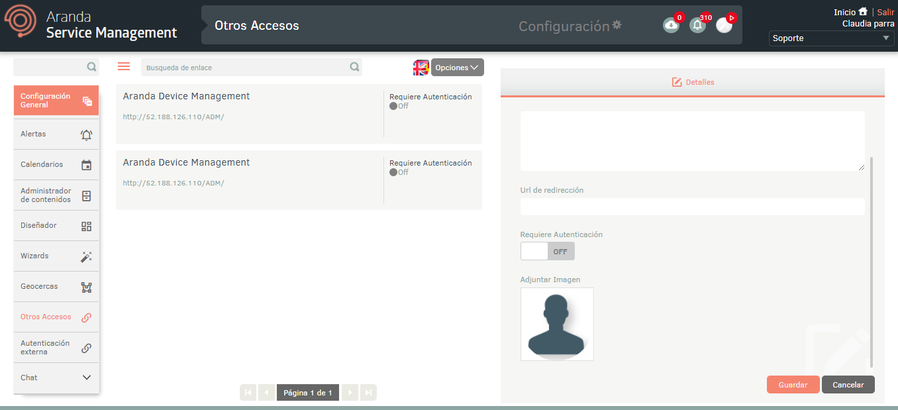
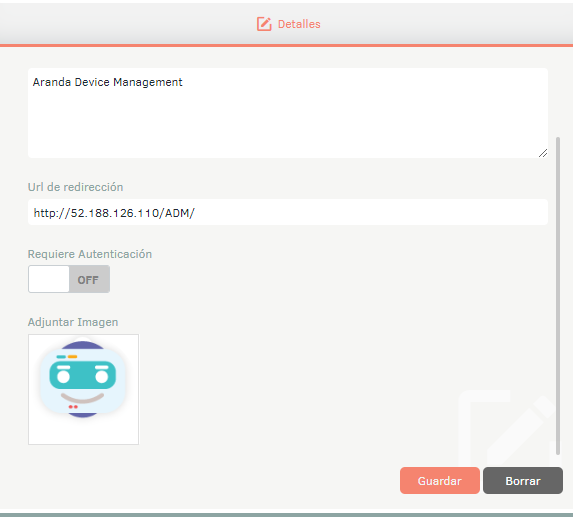
2. When you finish configuring the accesses, click Save in the Detail View of the ASMS Management Console, to confirm the changes made.
Multilanguage
To configure the multilanguage option in other accesses, you must take into account the documentation corresponding to the translations. View Multilanguage.


