Aranda Service Management Suite (ASMS)
It is a software package designed to facilitate and optimize the management of the company’s multiple processes and services. Help desk, asset management, knowledge base and business intelligence functionalities have been integrated into ASMS, which allow multiple projects to be managed and thus manage different scenarios of the company with independent conditions.
Organizations that use the ASMS tool increase their productivity and improve their service levels by achieving:
- Manage requests in a unified console.
- Manage assets (CIs) in a single repository.
- Create models that streamline the configuration of specific types of request to optimize the connection of management processes.
- Import and export models, projects, services, categories, and service agreements to facilitate the implementation of the solution.
- Use templates and scripts to streamline creation and Case Documentation.
- Skip basic questions to users thanks to integration with the active directory.
- Define workflow rules to ensure compliance with service levels.
- Manage approvals by certain roles for cases, services, assets, and service agreements.
- Generate metrics that make the supply and demand of the IT services.
- Know the financial impact of the provision of services.
- Properly prioritize requests according to the level of impact and urgency.
- Respond in a timely manner to events that may affect the provision of services.
- Share with specialists and clients the information needed to Solve basic level cases.
ASMS is made up of three consoles, depending on the user role:
- Admin console
- Specialist Console
- Client Console
Searches performed on different consoles do not distinguish between uppercase, accents, and special characters. If characters such as M, á or ñ are included in the search, the console will replace them with m, a and n respectively.
This manual describes the modules and functionalities of ASMS following the order in which they appear in the Admin console.
Glossary
- Active: Any component with financial value that can contribute to the delivery of an IT service or product.
- Service Level Agreement (SLA): A documented agreement between the service provider and the customer, through which the services required and the expected level of service are identified. An SLA can have different formats and levels of formality, and the definition of customer engagement may differ from case to case. An SLA can define aspects such as: response times, availability, available documentation, operational personnel assigned to a service, etc.
-
Operational Level Agreement (OLA): A documented agreement between the service provider and an area of the same organization, through which the services and service levels required to support the provider’s service delivery to customers are identified. An OLA can have different formats and levels of formality, and the definition of customer engagement may differ from case to case.
An OLA can define aspects such as: response times, availability, available documentation, operational personnel assigned to a service, etc.
- Approval: Functionality that allows you to define the groups of users involved in accepting or rejecting a process. Approvals apply to services, service agreements, cases, and assets. Depending on each case, reasons are defined to support approvals.
- Organizational Area: Division of the organization that supports the provisioning of a service associated with an operational-level agreement.
- Article: A unit of informational content in the knowledge base that offers the solution to a particular user need. It can contain videos, images, texts, attachments, and links to external articles.
- Audit: The process by which asset information or configuration items (CIs) are verified.
- Banner: Notice that allows the disclosure of specific campaigns to users.
- Load balancing: A way to automatically assign cases to specialists based on an administrator-defined criteria (Specialist with Fewer Cases, Specialist with Less Load, Group Leader, or Shift).
- Knowledge Base: A centralized data repository that contains the information an organization needs to provide and support its services to users. Specialists (Service Desk Analysts or Support Specialists), use knowledge base articles to resolve cases and can share them with end users to help them resolve their case without contacting the service desk.
- Change: A type of case that represents an addition, modification, or removal of any element that could have, directly or indirectly, an effect on the services.
-
Additional Fields: Optional fields that allow you to enter additional information about each case, service, service agreement, etc. They can be configured to be visible, editable, or required depending on the user’s role.
Additional fields can be of several types:
| Field Type | Description | |
|---|---|---|
| Short text | Short text string with a maximum length of 256 characters. | |
| Time and date | Date in DD/MM/YY format: hh:mm:ss. | |
| List | Display a list of options with selection of a single option. This field can be enabled as a web service, which is specified at the end of the table. | |
| Paragraph | Text block with a maximum length of 4000 characters. | |
| False or true | Active/inactive status. | |
| Whole | Integer numerical value. | |
| Tree | List of manually entered values in a hierarchical manner. | |
| Decimal | Numerical value with decimal separator. | |
| File | It allows you to attach files, e.g.: contracts, invoices, manuals, etc. | |
| Catalog (list) | List of values contained in a catalog. E.g.: Branch 1, Branch 2, Branch 3, etc. | |
| Catalog (tree) | Hierarchical list of values contained in a catalog.E.g.: Hierarchical structure of an organization. | |
| Date | Date in DD/MM/YY format. | |
| Time | Time in hh:mm. | |
| Coin | Numerical value in currency format. | |
| Link | Navigation link. | |
| Position | A field that allows you to define the position. | |
| Multiple Choice | Displays a list of options where it is possible to select one or more options. This field can be enabled as a web service, which is specified at the end of the table. | |
| Button | Displays a pop-up vertana by invoking the url defined in the field. |
-
Web service: When you enable this option, you will need to provide a service or URL that responds with a JSON object in key-value format. The response of this service must include the following properties: Id: Unique identifier of the item. value: Value associated with the identifier.
Qualification Conditions: The field will only be available when the case has a customer associated with it. In addition, it is possible to add dynamic customer tags, which will be automatically replaced by their corresponding value at the time of making the request. Dynamic URL Modification: If the configured URL includes a tag referenced, for example, to ID of the customer, at the time of making the request, it will be replaced by the real ID of the customer associated with the case, allowing a dynamic and contextualized query.Example: https://api.ejemplo.com/clientes/{id_cliente}/datos.json
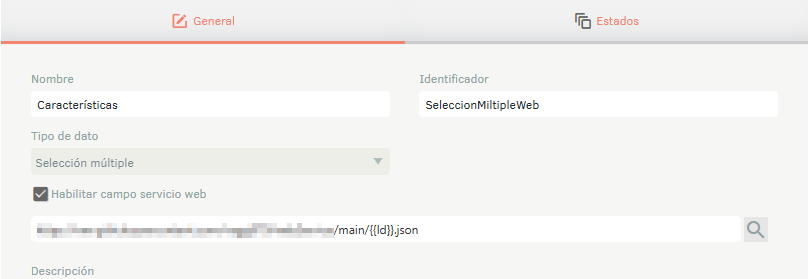
Los valores devueltos se visualizarán en el campo para su selección. Un ejemplo de respuesta es la siguiente: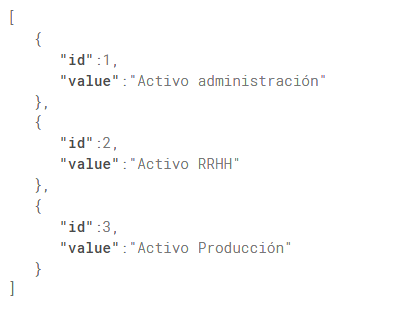
- Service Catalog: A set of structured information about a service provider’s entire service offering, which is generally presented as a personalized view of the services that are released to customers. It can be a subset of the service portfolio. It must be previously defined by the client.
- Concept: Basic conceptual element for ASMS configuration and operation. E.g.: service, company, CI, supplier, model, client, contract, specialist, etc.
- Support Contract (UC): A contract between the service provider and a third party that supplies goods or services that support the delivery of the service to the customer. This contract defines the goals and responsibilities that are required to meet the service level agreements.
- Configuration Element (CI): Any component within an organization that needs to be managed in order to deliver a service. E.g.: monitor, printer, server or other more complex elements.
- Known Bug: An error identified in configuration items (CIs) for which a temporary or permanent solution may exist.
- Specialist: Person responsible for reviewing, managing, and responding to customer requests. Specialists can be classified by profiles according to their knowledge and level of ability.
- State: The stage or phase that a request goes through throughout its lifecycle, from registration to closure. Statuses must be created separately for each case type and are not shared.
- Event: A relevant and discoverable situation in a configuration element (CI) that can affect the delivery and quality of a service. An event can generate an alert or notification, and usually requires the configuration of an item or monitoring tool. Events require operational personnel to take actions and, in case the event may affect a service, generate the incident log.
- Status Flow: The sequence of states and transitions (changes from one state to another) that a request goes through throughout its lifecycle, from registration to closure.
- Incident: A type of case that refers to an unplanned interruption or reduction in the quality of a service.
- Interface: Module in which the labels of the fields of each section are customized and it is defined whether they will be visible, editable or mandatory according to the user’s role and the status of the request.
- Release: A case type that refers to a new version of a service or configuration item, or collection of configuration items, that become available for use.
- Maintenance: Type of case that refers to the prevention and conservation measures that are carried out on ICs with the aim of restoring them through technical revisions and repairs to a state in which they can perform their corresponding functions.
- Priority matrix: Matrix that determines the priority of a request in the different management modules, according to certain combinations of impact and urgency. Automatic assignments are configured according to the priority given by the priority matrix.
- Model: A predefined set of attributes required to handle a specific request type. A model is composed of: status flows, additional fields, timers, tasks, approvals, rules, and surveys. The models facilitate and optimize the connection of management processes.
- Package: Set of configuration items. E.g.: group of monitors, group of printers, etc.
- Profiles: Classification of specialists or groups of specialists according to their knowledge and skills. The profiles are then associated with the groups of specialists for management.
- Portfolio of services: A complete set of services managed by the organization, representing commitments and investments across all of its customers and market spaces. It also represents current contractual commitments, the development of new services and continuous improvement plans. A set of services managed by a provider that can include services from all stages of maturation.
- Problem: A type of case that represents a cause, or potential cause, of one or more incidents.
-
Project: A grouping of service desk services that typically corresponds to an area within an organization with its members and other component assets.
Projects on the service desk have the following characteristics:
- A name assigned to the project, e.g.: Support, Administration, Human Resources, IT, etc.
- An administrator, responsible person, and/or project manager
- A status that indicates whether the project is active or inactive
- Rule Set of conditions to be evaluated in order to then generate actions. The rules s:e apply to cases, services, items, assets, and events.
- Relation: A defined link between different ASMS elements to identify their connection, it can be between a case and an asset, a case and another case, a case and an article, etc.
- Service Requirement: A type of case that refers to a request by a user or a user’s authorized representative, who initiates an agreed-upon service action as a normal part of the delivery of a service.
- Service: A function that enables the joint creation of value by generating the results desired by customers, without them assuming specific costs or risks.
- Incoming/Outgoing Mail Server: It allows the connection of incoming and outgoing email servers to send and receive notifications or create cases respectively.
-
Types of cases: How potential customer requests are categorized. They can be:
- Service Requirement
- Incident
- Change
- Problem
- Maintenance
- Release


