In this module, you create the rules for CIs, packages, and Maintenance. To do this, go to the left side menu and click Click CMDB > Rules.
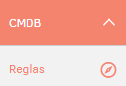
Select the type of concept (CIs, packages, or maintenance) on which you will create the rule.
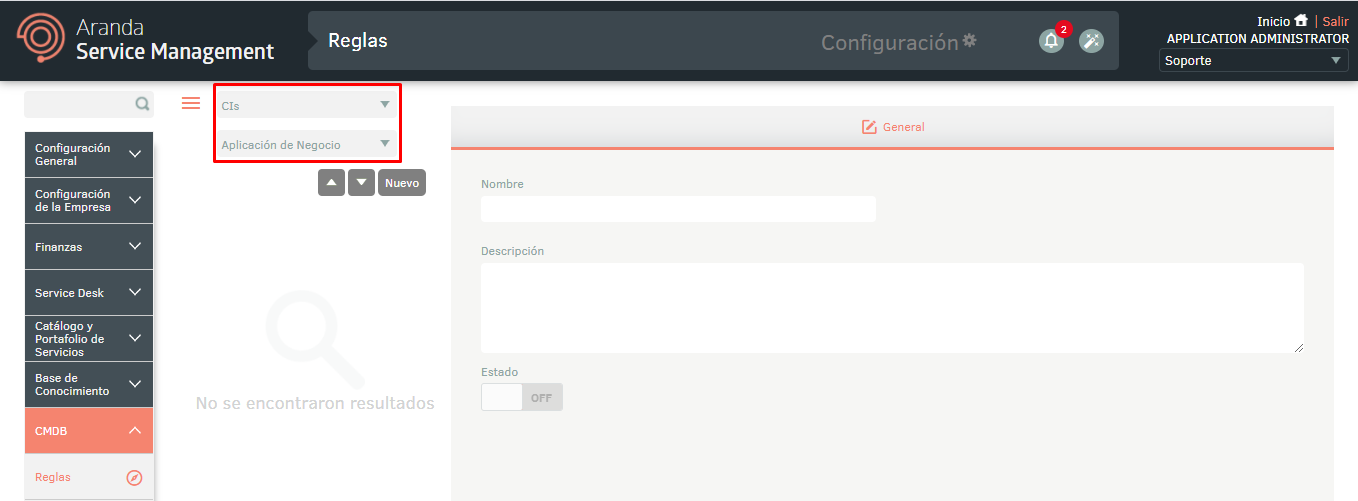
Click New and fill out the form General.
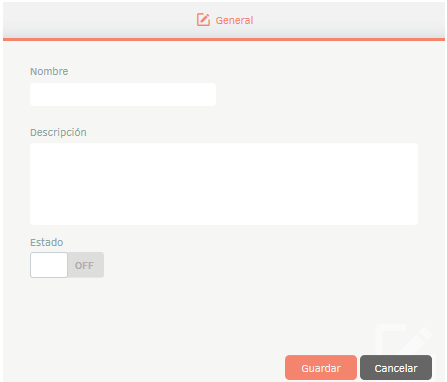
By clicking Save, tabs will be enabled Conditions and Actions.
On the Conditions the logical conditions for the rule and its operators are defined, and on the Actions The actions that will be executed when the conditions are met are defined. For more details on rule settings, see 5.12 Rules.


