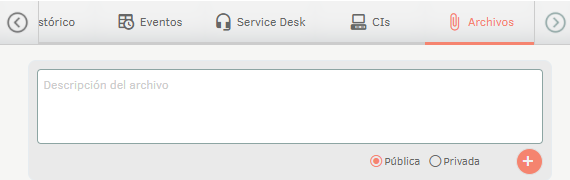This module allows you to create events related to the provision of a service. To do this, head to the left side menu and click on Events > Events.

Select the project on which you will create the event.
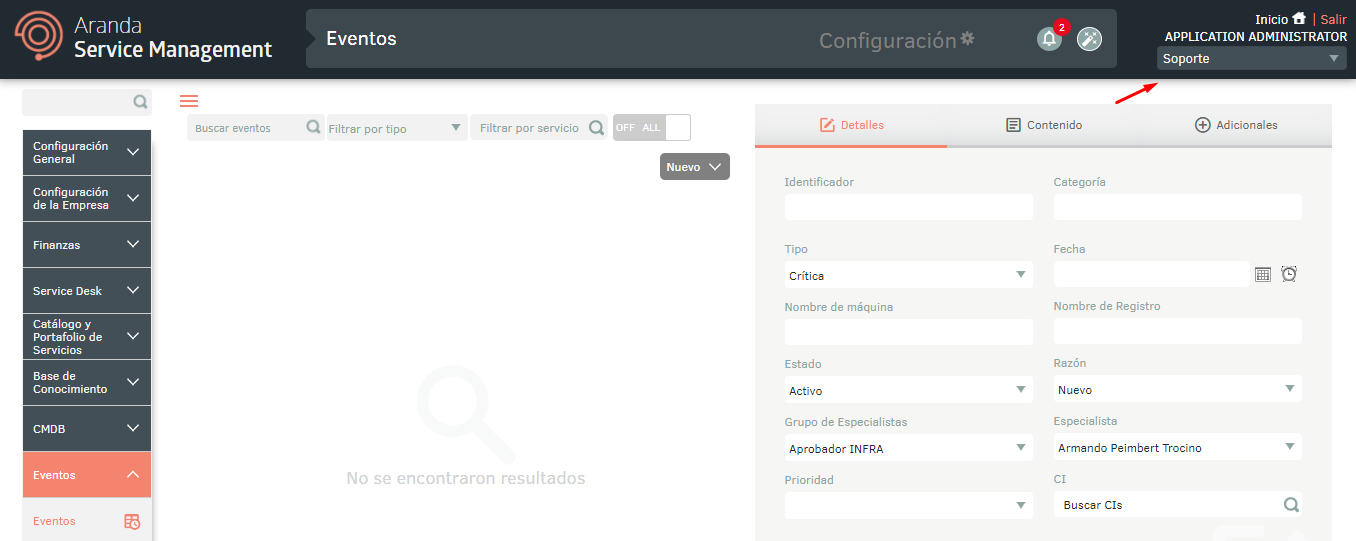
Click New and fill in the required data in the tabs Details, Content and Additional.
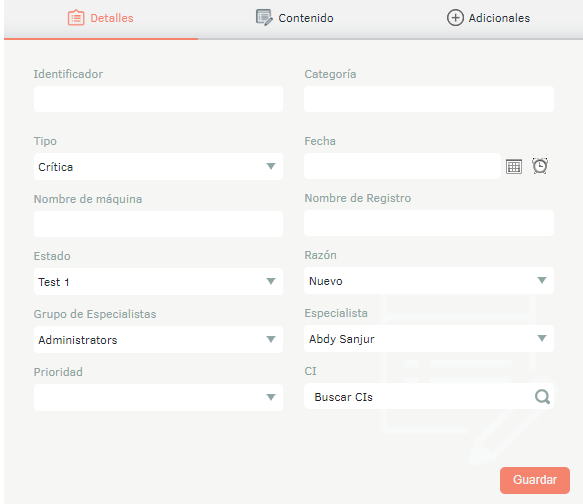
The tab Content It allows you to record event information through a rich text editor.
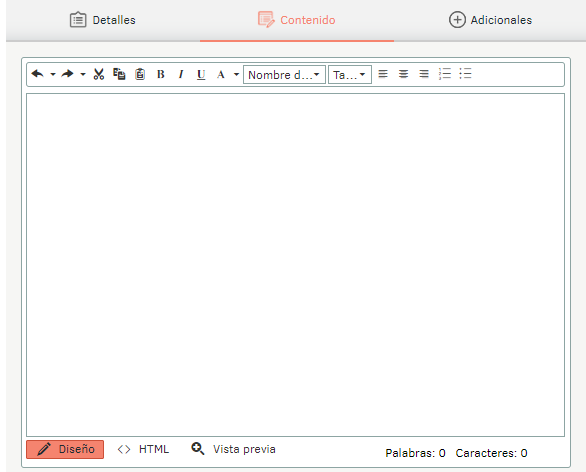
If additional fields were created for events, fill them out in the Additional. See 8.5 Additional Fields. By clicking Save, the other tabs will be enabled.
On the Historical You can view the edits made to the event and add notes.
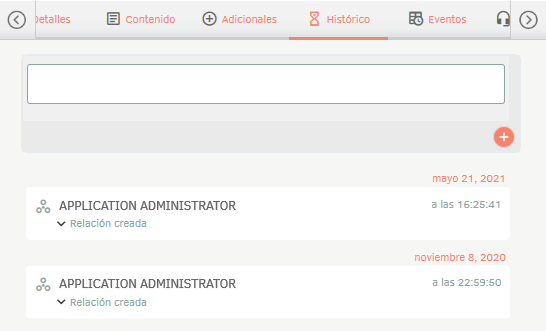
On the Events You can configure the relationships between events.
On the Service Desk You can configure the relationships between events and different case types.
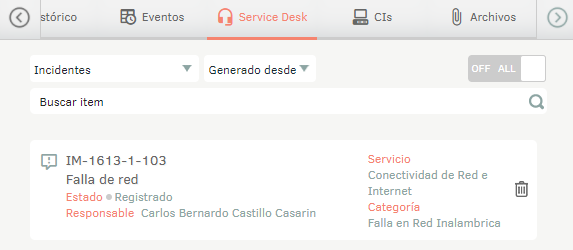
On the Cis you can associate the ICs that are related to the event.
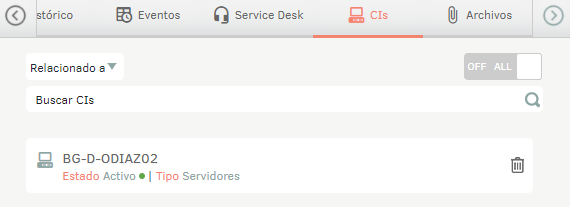
On the Records You can attach relevant files and comments to the event.