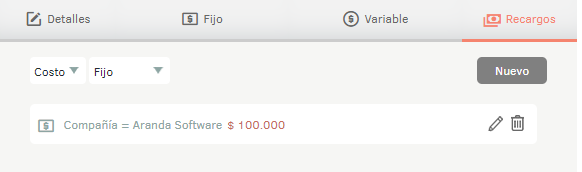Financial models allow you to configure the expenses and charges for the provision of the service, these financial models are reusable and must be associated with the service.
Setting Up Financial Models
1. To set up a financial model, log in to the ASMS Admin Console, in the Catalog and Portfolio of Services from the main menu, select the Financial Model. Define a project on which you want to create the financial model; In the information view, select the New and in the detail view, fill in the name and description fields of the model.
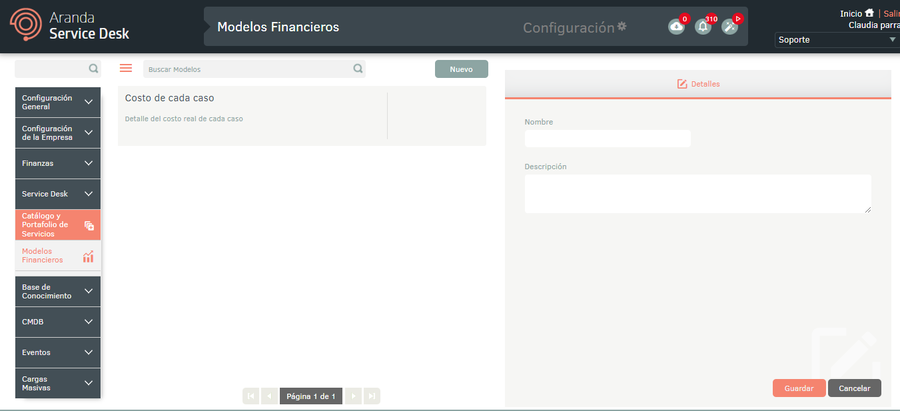
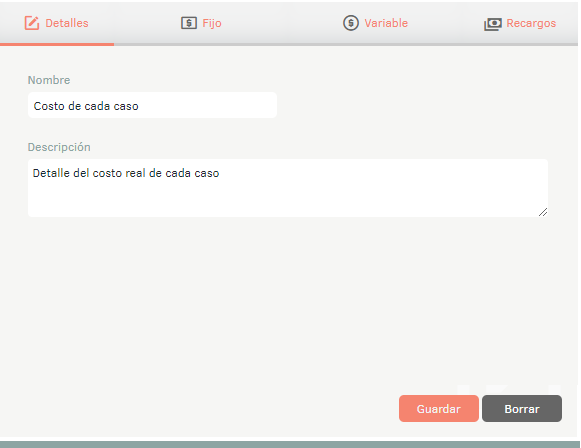
2. When you finish setting up the basic information for the models, click Save to confirm changes made; in the Detail View of the ASMS console, the Fixed, Variable, and Surcharges tabs are enabled.
3. In the Financial Models Detail View in the ASMS Management Console, select the Fixed, where you can add the costs or fixed prices of the provision of the service by case and task.
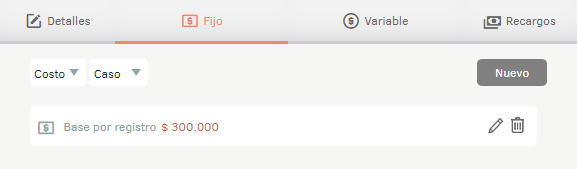
4. In the Financial Models Detail View in the ASMS Management Console, select the Variable, where you can add the variable costs or prices of the provision of the service by effort (/hr) or by labor cost.
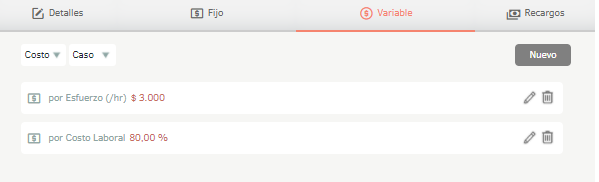
5. In the Financial Models Detail View in the ASMS Management Console, select the Labor Cost, where you can calculate the model with respect to the rate associated with the group of specialists and/or specialists. See 3.8Rates.
The value per Effort (/hr) adds up all the effort (in time) invested in the case and applies the defined rate.
6. In the Financial Models Detail View in the ASMS Management Console, select the Surcharges, where it may add fixed or percentage surcharges for the provision of the service when these have special characteristics.