This module allows you to group previously created services and classify them by areas or by the appropriate expertise. The folders are create with a hierarchical structure, so roots can be created (folders) and items (subfolders).
To create a folder, go to the left side menu and click in Catalog and Portfolio of Services > Folders.
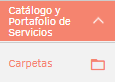
Select the project you want to create the folder on.
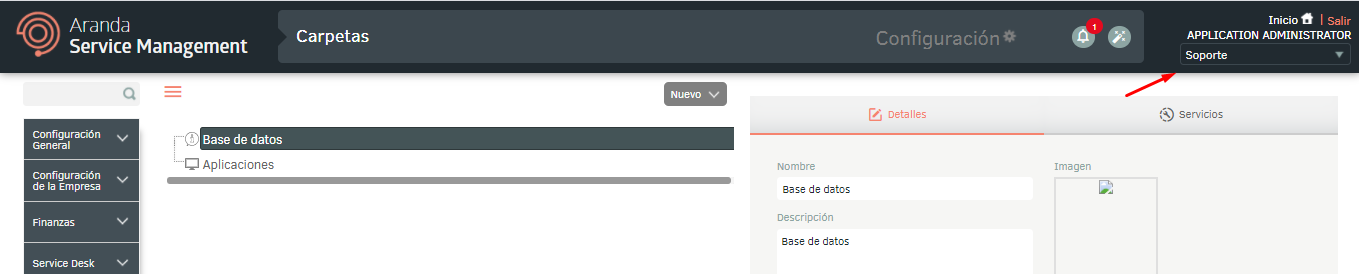
Click the New, select the Root and fill out the section Detailslike this:
- Name: Enter a name for the folder.
- Description: Enter a description of the folder.
- Icon: Choose an icon for the folder.
- State: Set whether the status for the folder is active (ON) or inactive (OFF).
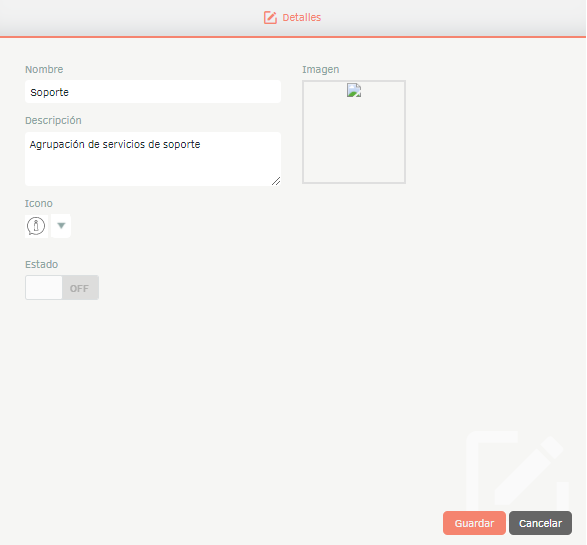
By clicking the Save, the Services There you will search for and add the services that will be grouped into the created folder.
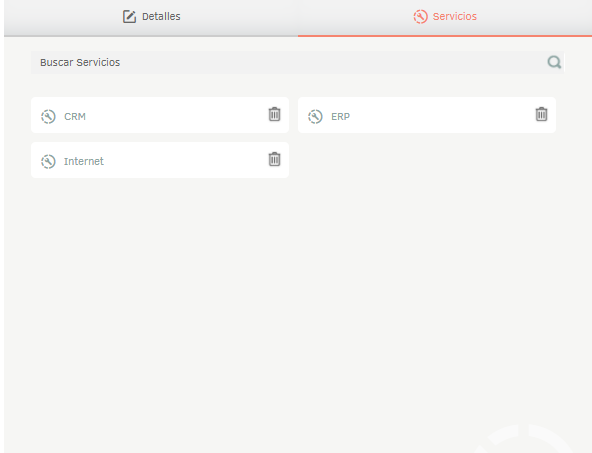
Upon completion, return to the Details, make sure that the SEA folder status ON and click the Save.


