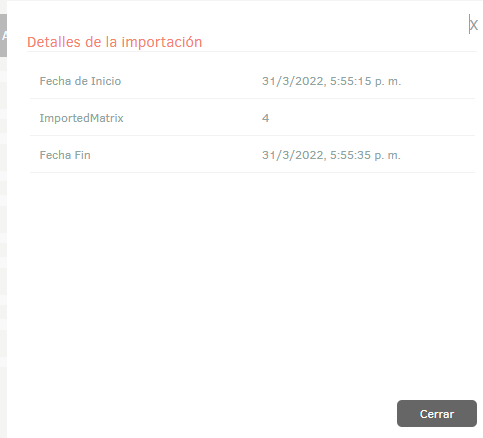When a significant number of cases are being handled, it is necessary to establish which ones should be dealt with as a priority. Priority is calculated according to a matrix that takes into account the impact and urgency values.
Creating a Priority Matrix
1. To configure the priority matrix, go to the ASMS Management Console, in the Service Management from the main menu, select the Priority Matrix. Define a project and case type; In the information view, select the New; in the Detail View you can define the array.
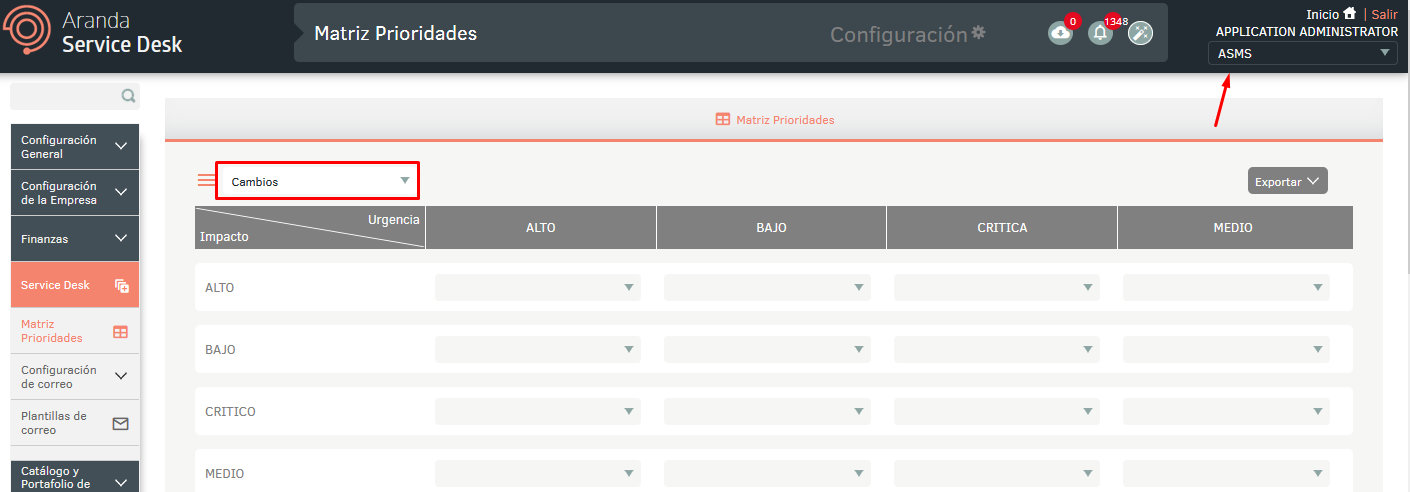
2. Create the matrix by defining in each cell, the priority that will be assigned according to the urgency and impact of the case. When finished, click on the Save.
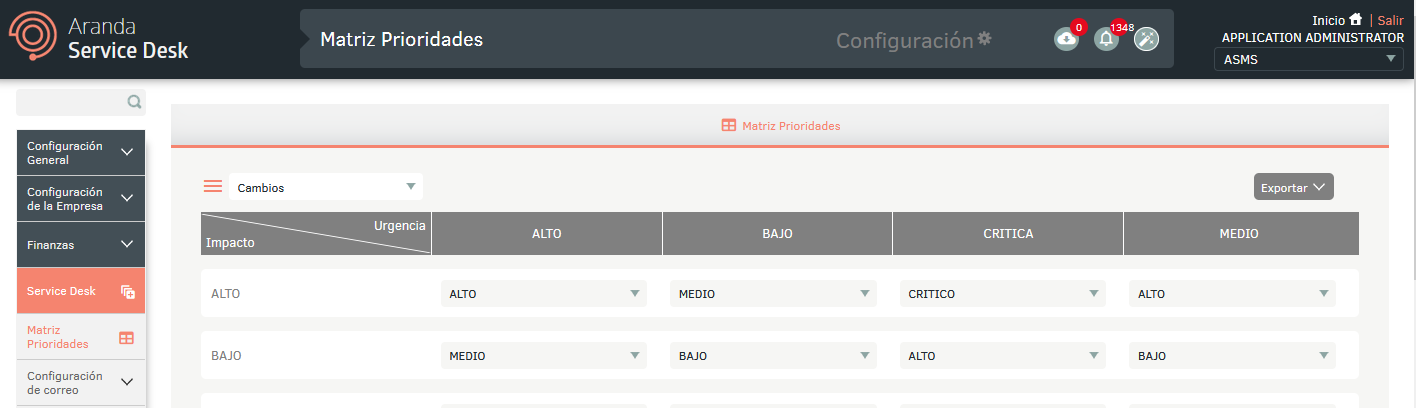
Bulk configuration
1. To perform the bulk configuration of the priority matrix, enter the ASMS administration console, in the section Service Management from the main menu, select the Priority matrix. Define a project, and in the information view, select the Export This option will allow you to export the information with or without data for updating and/or creating a priority matrix.

2. The window is enabled Export format where you must select whether you need to export the empty or data format. Click Export Format.
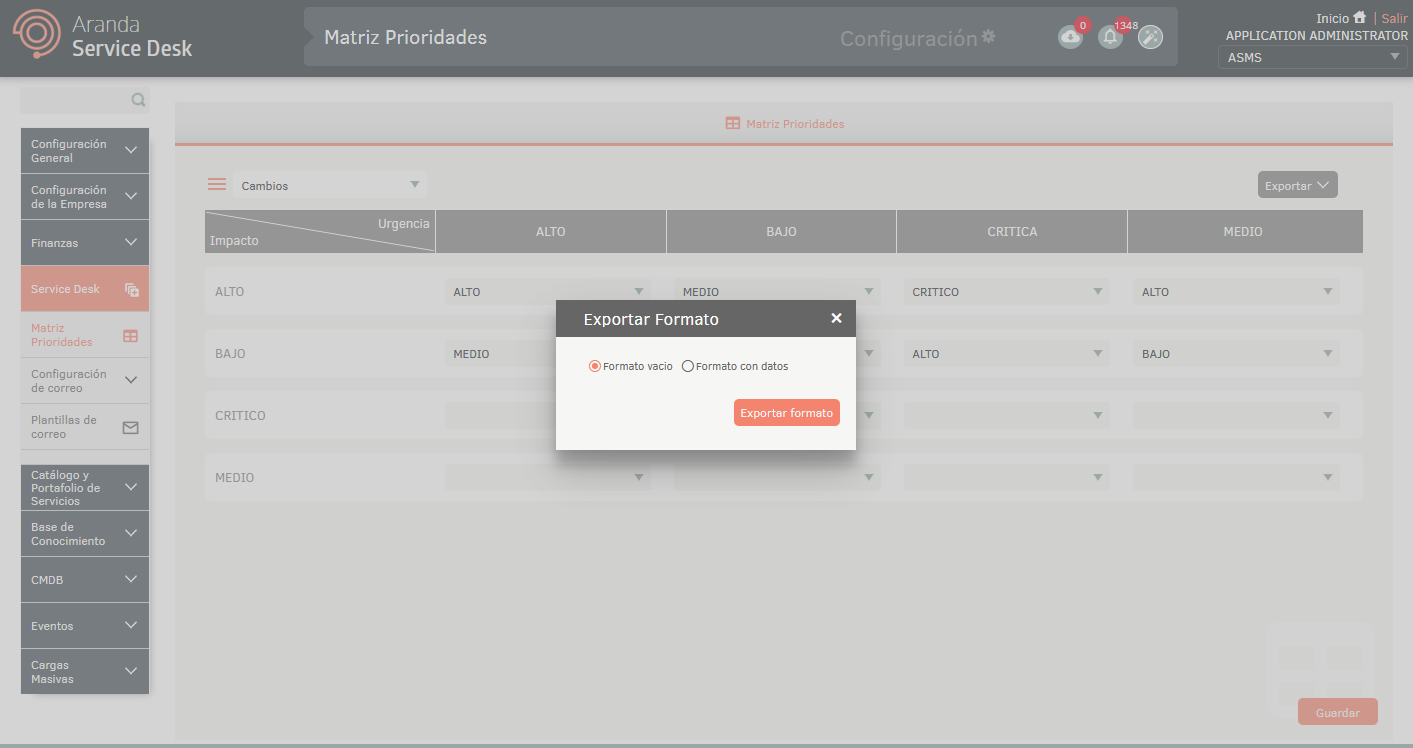
3. A file in Excel format will be downloaded, which includes a sheet for each type of case with the table to select the priority. The Info tab describes the information about each field in detail.
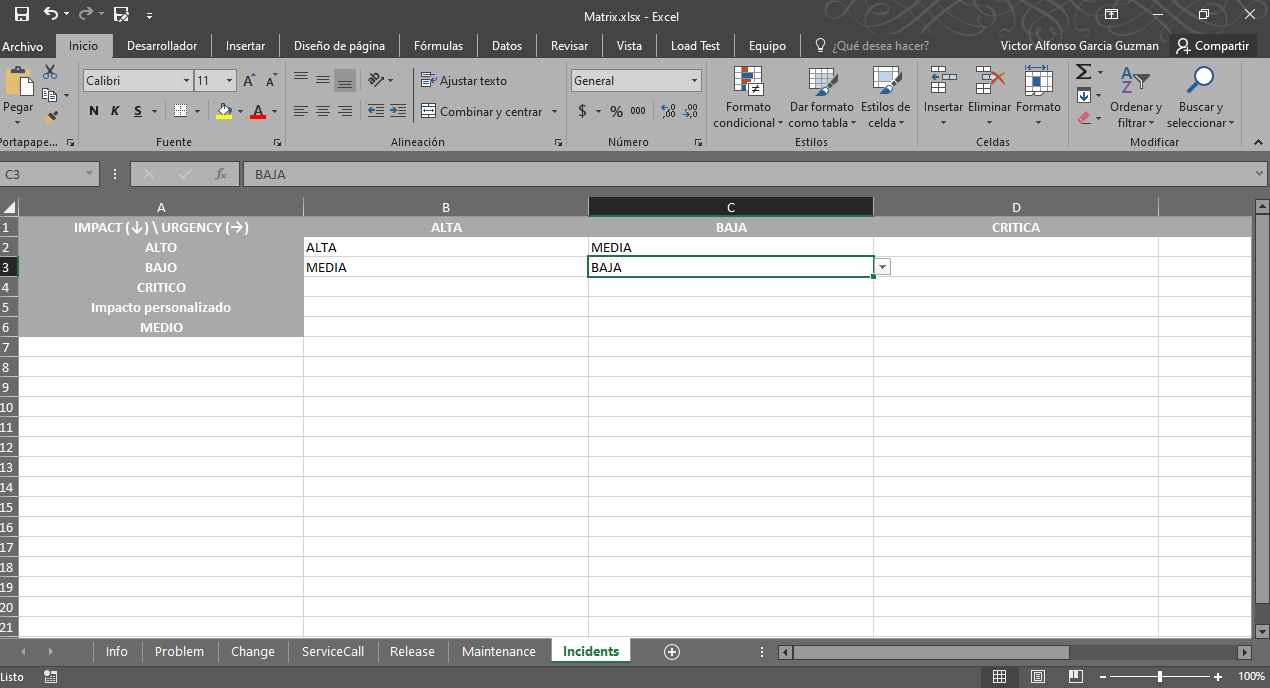
Import Format for Priority Matrix
1. Once the form has been completed, enter the ASMS administration console, in the section Service Management from the main menu, select the Priority matrix. Define a project, and in the information view, select the New/Import.
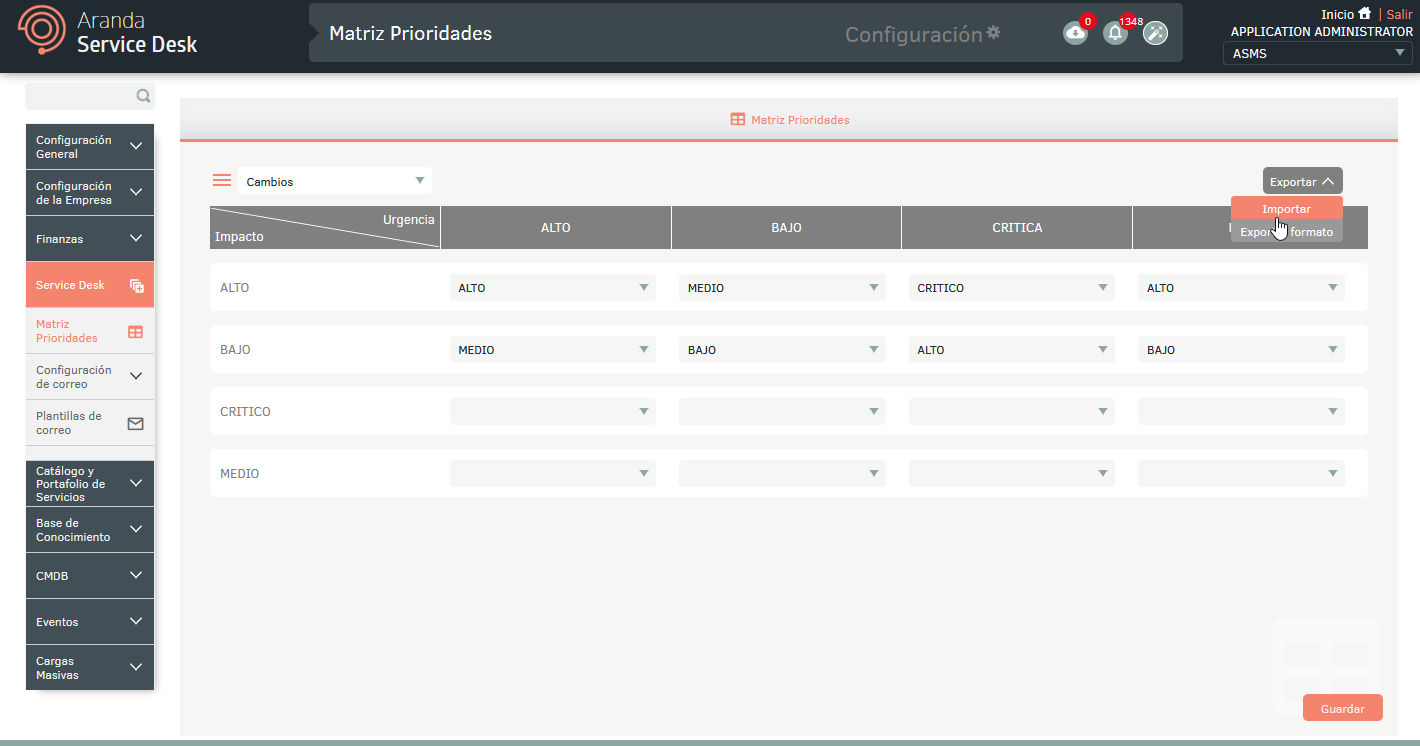
2. In the Import window, upload the file and click the Save, the message indicating that the import was queued will be displayed.
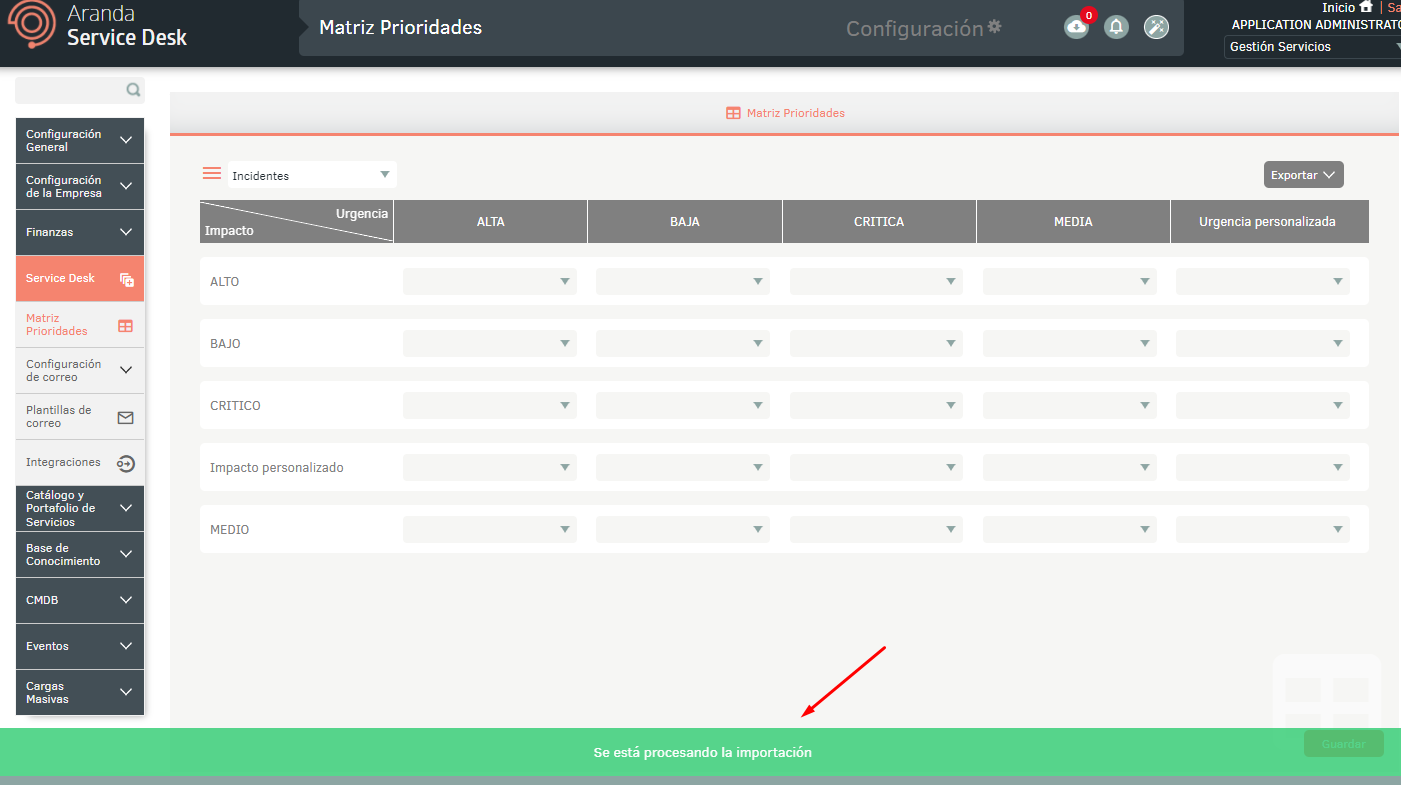
3. Once the import is complete, in the ASMS console header menu, click on the Descragas icon and select the corresponding import file.

The import details will be displayed with the number of imported records.