This module allows you to link one case with another, either because they deal with the same issue, because one impacts the other or because they have something in common. Cases can also be related to articles and ICs.
To create a relationship, open the Relations that can Find in the sections Service Management, Catalog and Portfolio of Services, Knowledge Base, CMDB and Events, in the Left side menu.

Select the two types of logging for which you want to configure the relation.
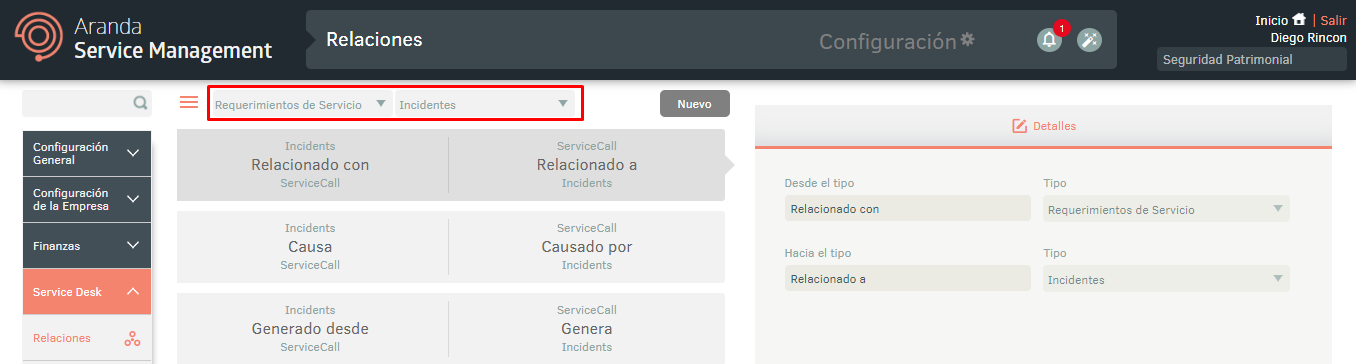
Click the New and complete the required data in the section Details.
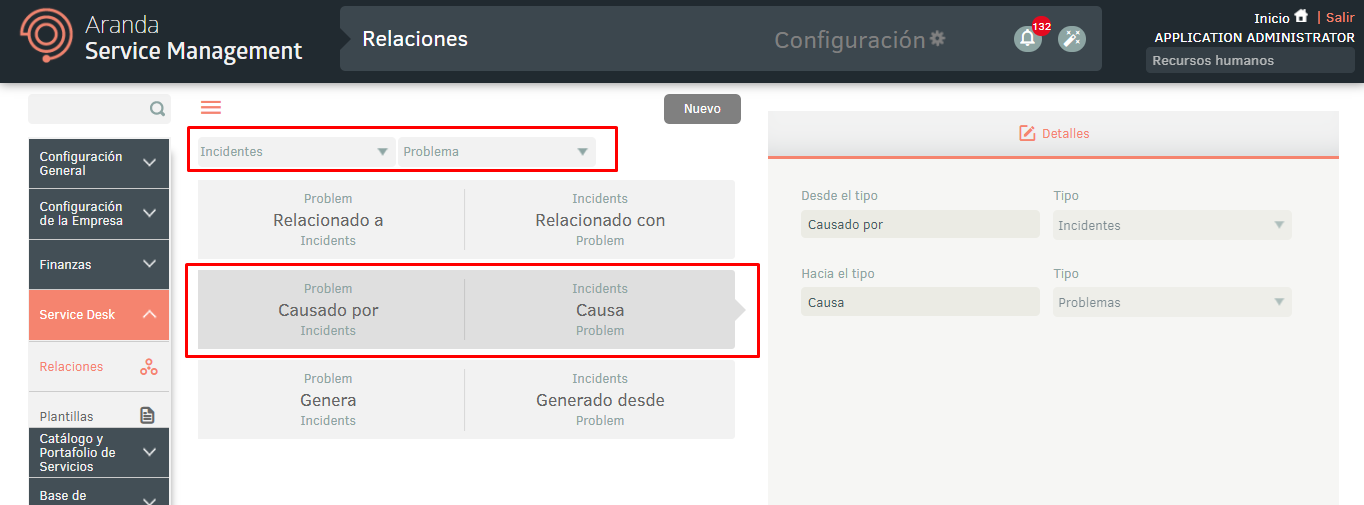
In the example above, a problem is caused by an incident and a incident causes a problem.
⚐ Note: The relationships that are created can only be visible from the case type in which they were created, Example: If a Service Request to Incident relationship is created, when viewing the Incident to Service Request relationships this relationship will not be displayed.
Examples:
An incident causes a change requirement.
A service requirement with another service requirement.
A service requirement causes a change.
A known bug generates an article (workaround).
A problem causes a change requirement.
An issue associated with a configuration item (CI).
A knowledge base record resolves an incident.
A record of the knowledge base related to a problem.
A configuration/asset item related to a record of the Knowledge Base.
A change linked to a liberation.
A change related to a configuration item/asset.
A release related to a configuration item/package.
A configuration item/asset related to a Settings/Asset.
Once the relationship types are configured, click on the Save.
⚐ Note: ASMS has a few default relationship types. Ex: Caused by, Related to, Modified by, etc.


