In this module you will find the predefined fields for the different case types, editing interface fields is done on each type of case and model.
To edit the interface fields, go to the left side menu and Click Service Management > Interface.
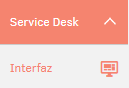
Choose the management module and the model on which you want to make the configuration.
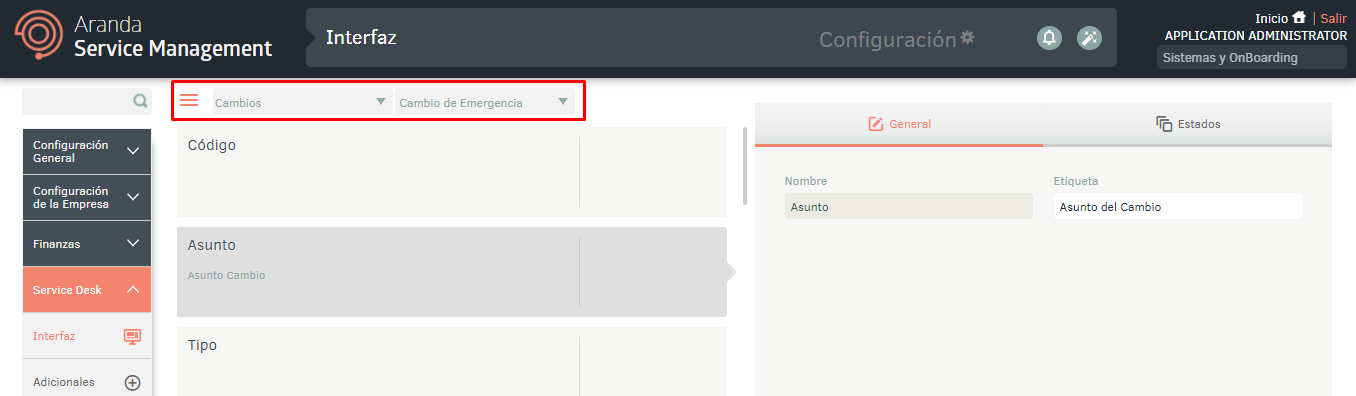
Select the interface field you want to edit and fill in the fields tab Generallike this:
- Name: Predefined name of the field.
- Label: allows you to rename the interface field (this settings will only be reflected in the Specialist console).
On the States Define field behavior specifying whether it is visible, editable and mandatory for specialists, Customers and administrators in model states.
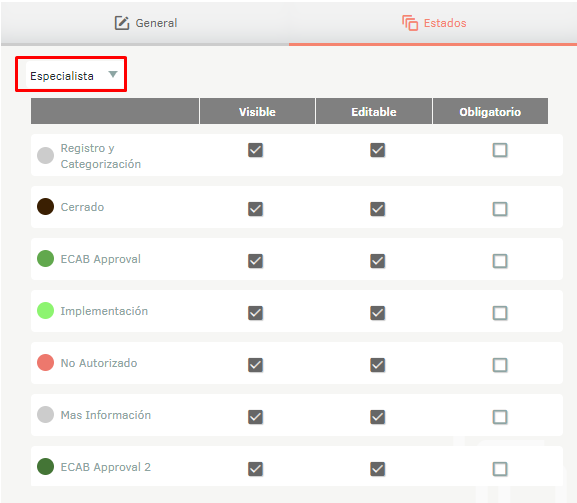
⚐ Note: The interface fields in the console customer They are updated every 15 minutes when a second modification is made to them.
Multilanguage
To configure the multilanguage option in the Service Management interface, you must consider the documentation for translations. View Multilanguage.


