In this module, you customize the labels of the predefined fields to store the information of the concepts Customer, Specialist, Company and Supplier. These fields are configurable.
Go to the left side menu and click on Company Setup, Select the first module which is Interface. There you can define the labels and interface field behavior for each one of the concepts.
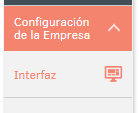
Choose the project for which you want to edit the interface fields in drop-down menu in the upper-right corner of the console.
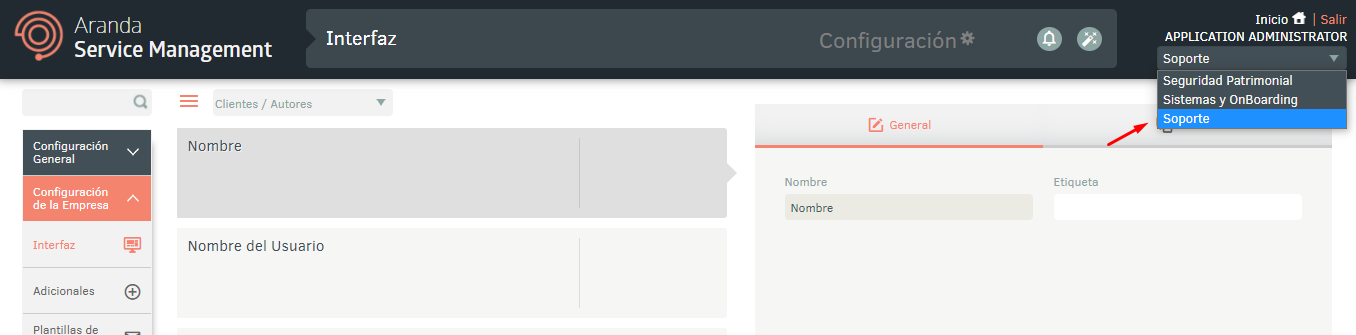
From the drop-down menu in the upper-left corner, select the concept for which you are going to configure the interface.
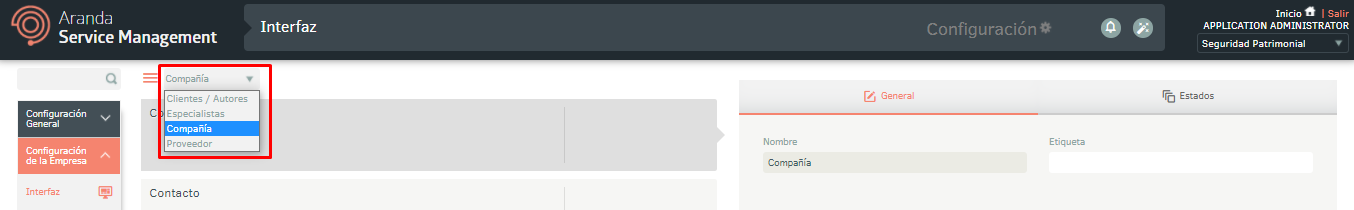
To modify a field, select it from the list and fill in the information that is requested on the right side of the screen in the eyelashes General and States like this:
General
- Name: Name of the field.
- Label: Display name for the field. If no value, the name of the field will be displayed.
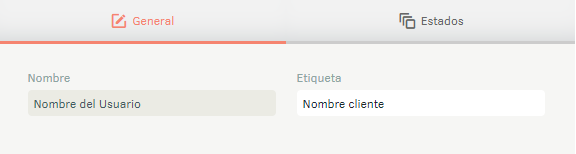
States
Here you can define the behavior of fields within a interface, specifying whether these will be visible, editable or required for specialists, clients or administrators during their active or inactive status.
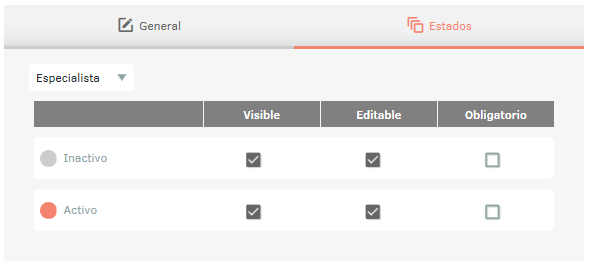
Multilanguage
To configure the multilanguage option in the company interface, you must take into account the documentation corresponding to translations. View Multilanguage.


