In this module, configure the email templates that will be used to send contract expiration notification emails.
To create a mail template, go to the left side menu and click Finance > Email templates.
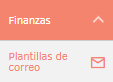
Choose the type of contract on which you are going to create the template.
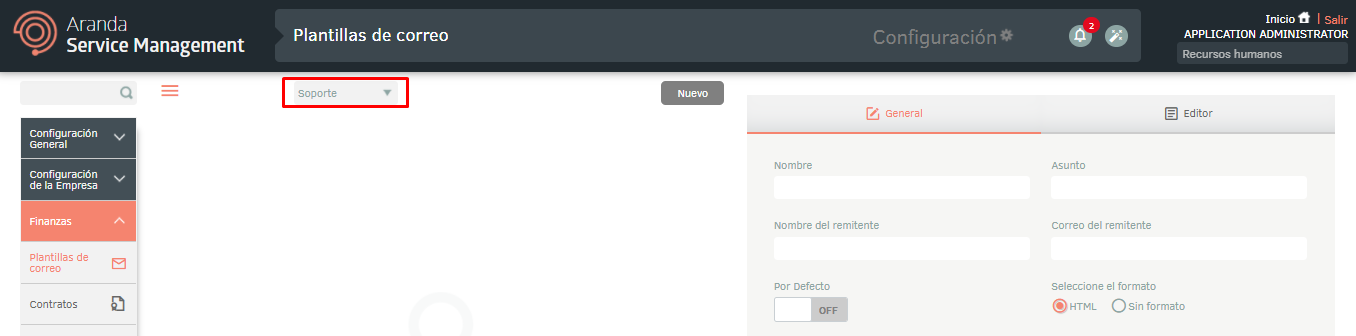
Click the New and fill in the required data in the tabs General and Editor.
Within the body of the email you can include tags that are replaced by the value of the corresponding concept at the time the email is sent. See 3.3 Mail templates.
⚐ Note: If your mail server is configured with OAuth authentication, make sure that you are using the same account that the refresh token was obtained from. See Output Servers.
Multilanguage
To set up the multilanguage option in finance email templates, you must consider the documentation for translations. View Multilanguage.


