This module allows you to organize and/or group the fields into sections Additional. See 5.6 Additional.
To create an additional fields form, go to the side menu left and click Service Management > Form designer.
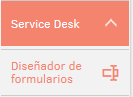
Select the type of case and model on which you are going to create the additional fields form.
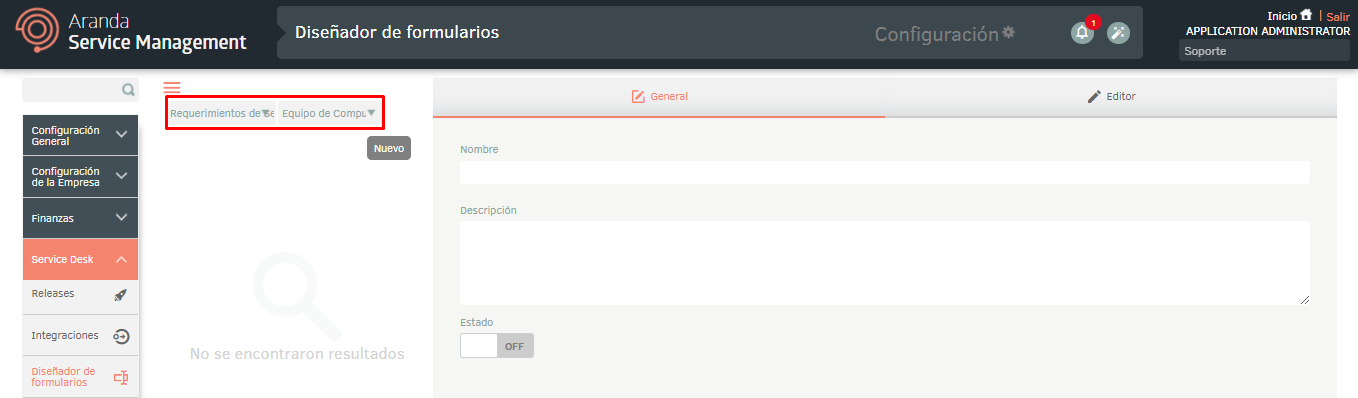
Click the New and on the Details, enter the name and description of the form, and define whether it will be active (ON) or inactive (OFF).
.
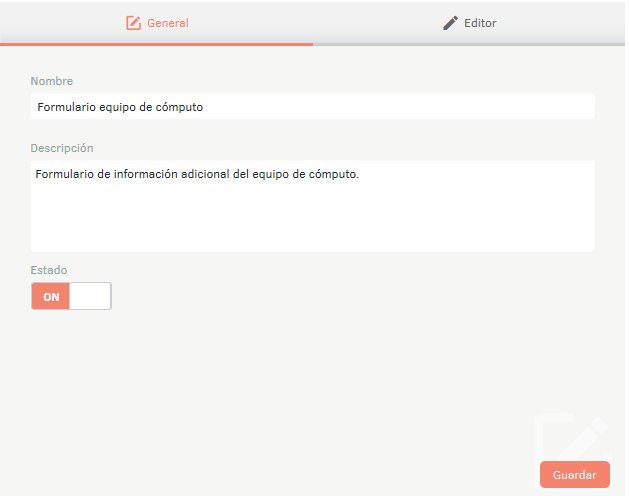
On the Editor Enter the title and help text for each section of the form, and then in the right pane select the additional fields and drag them to the appropriate section.
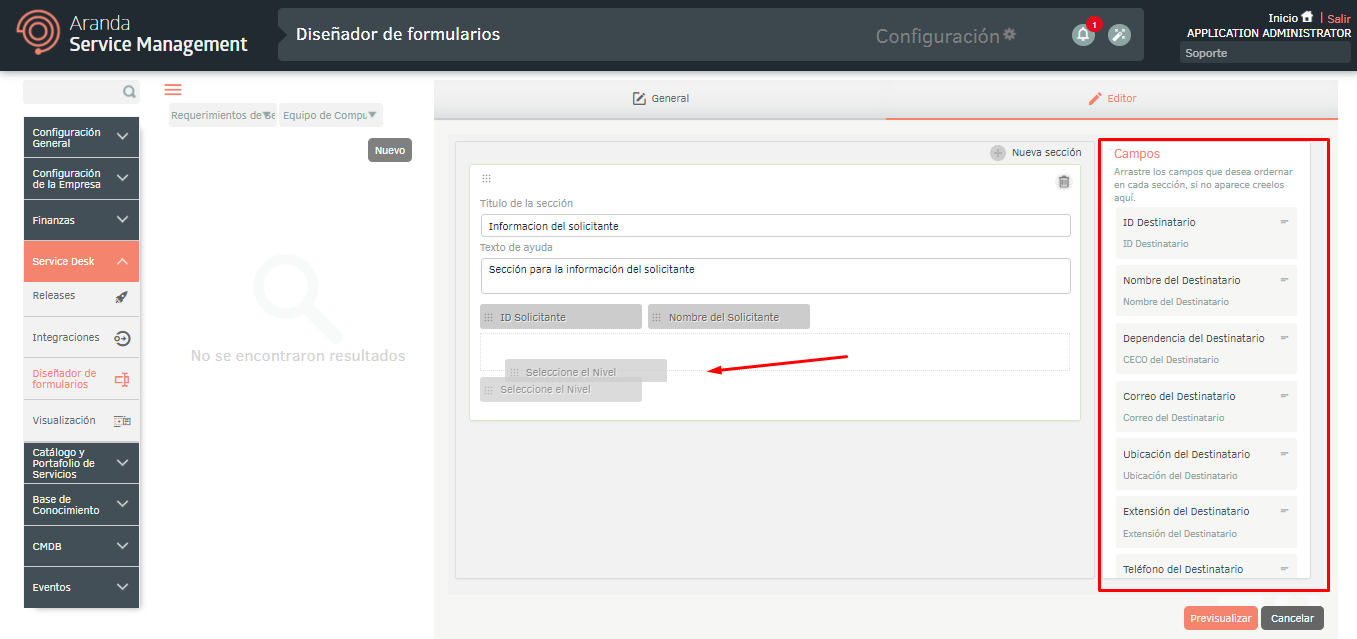
If you want to create a new section, click the + and follow the steps described above.
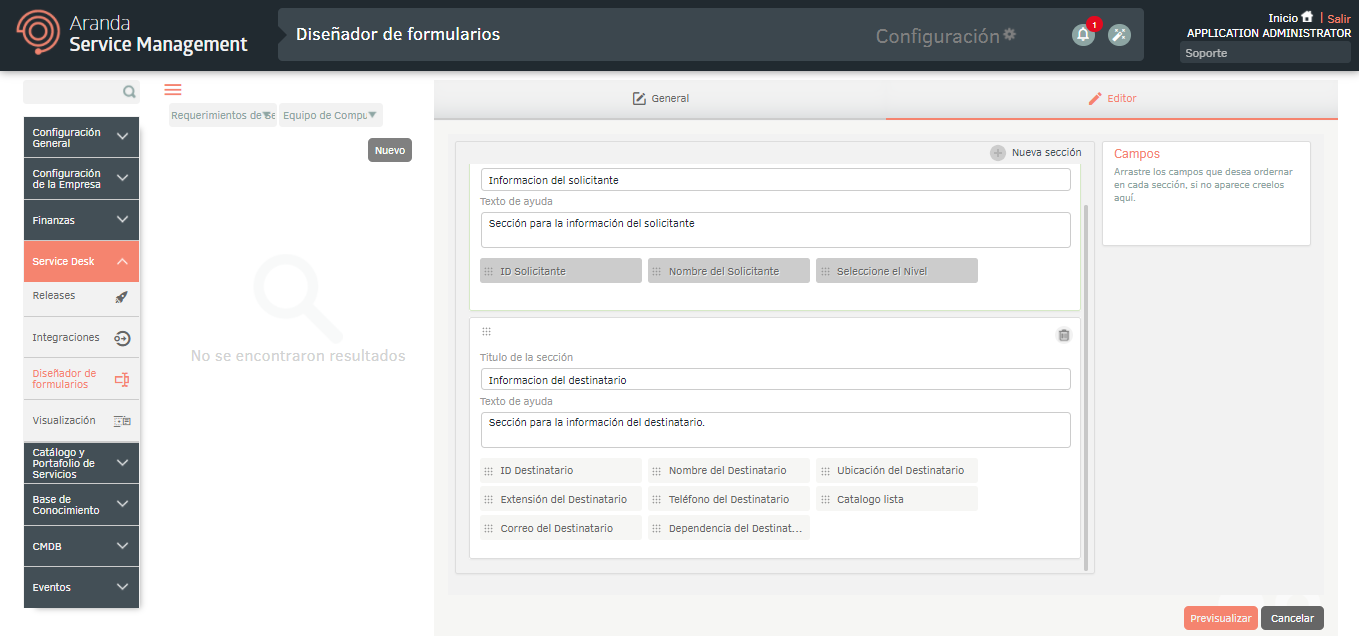
Click the Preview to see how the form.
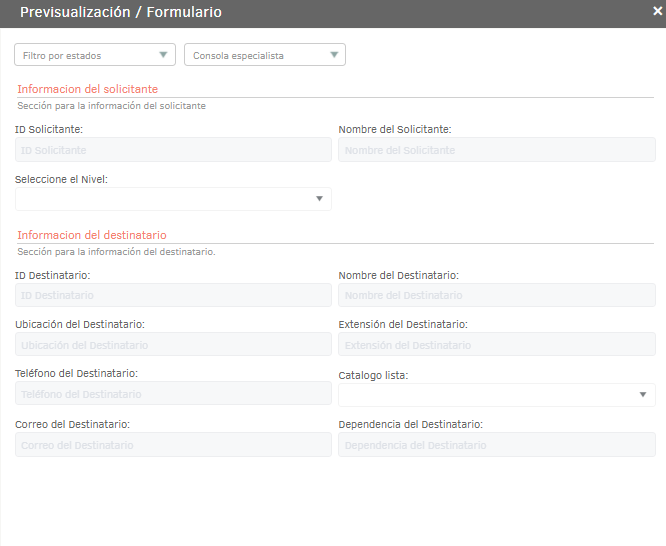
When you’re done setting up the form, return to the General and click the Save.


