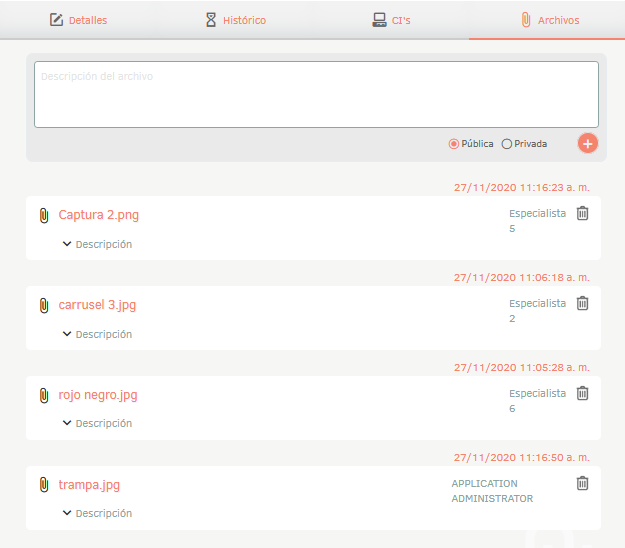ASMS allows you to configure other documents that support a commercial transaction. To do this, go to the left side menu and Click Finance > Other Documents.
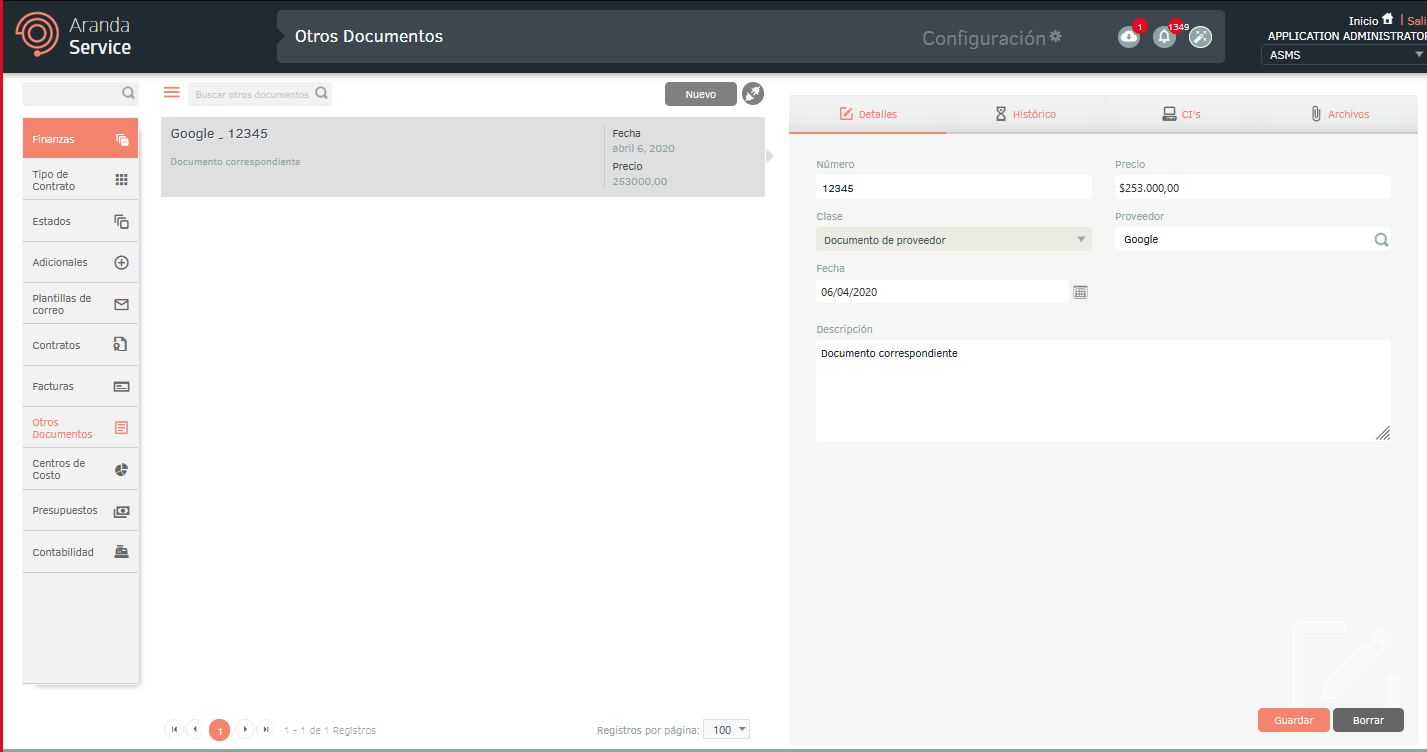
Select the project you want to create the document about, and click Click the New.
Fill in the required data in the Details like this:
- Number: Enter the document number.
- Price: Enter the price of the document.
- Class: Select the document type (vendor or vendor) client).
- Supplier/Company: Select the provider or company (customer).
- Date: Enter the date of the document.
- Description: Enter a description of the document.
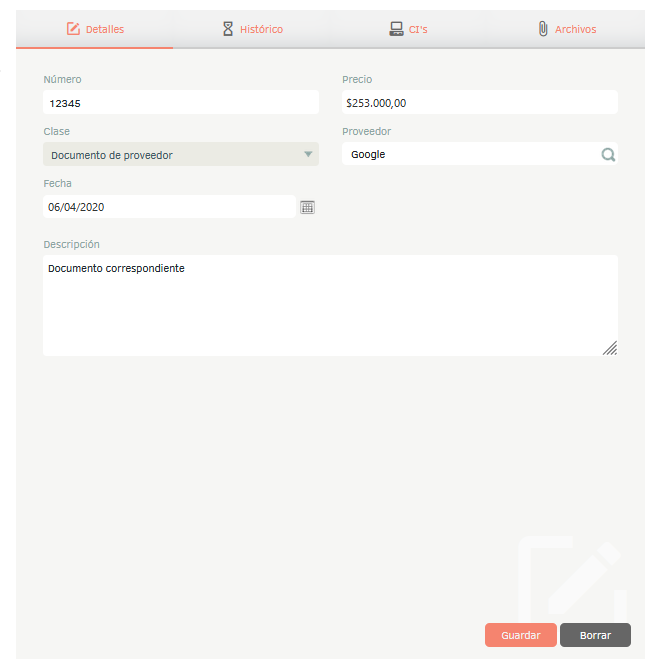
Clicking on the Save, tabs will be enabled Historical, Cis, Documents and Records.
On the Historical You can see all the settings that have been made on the documents and may add annotations.
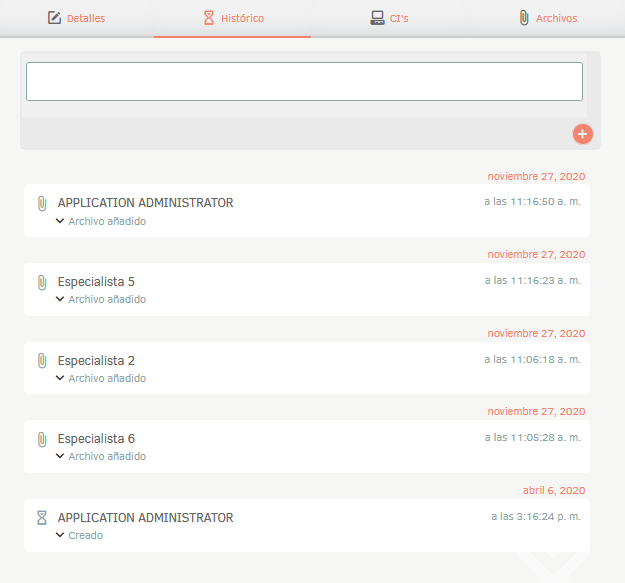
The tab Cis allows you to relate CIs to the document.
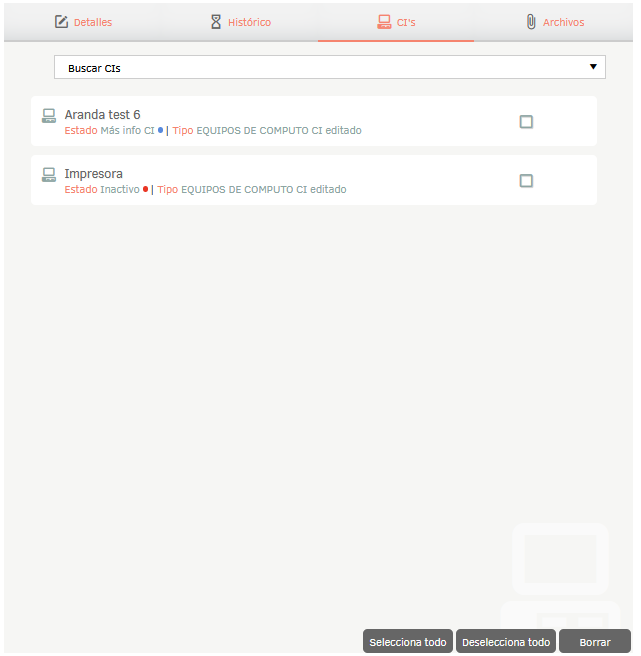
The tab Records allows you to attach files to the document and make a brief description of the contents.