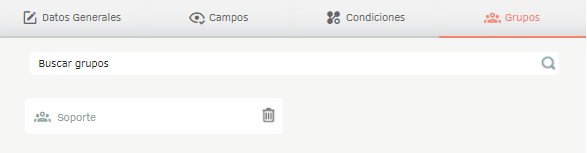This module allows you to generate custom views, so that you can can quickly access them from the Specialist console. E.g.: see all the cases of my project that are in the Registered support service.
To create a custom view, go to the left side menu and Click Service Management > Views.

Select the project and the case type you want to create the Custom view.
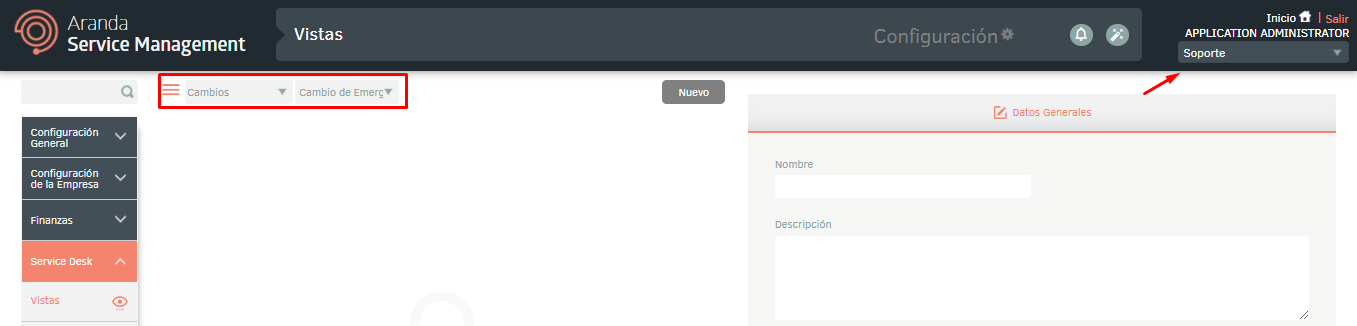
Click the New and in the General Data to the right, fill in the name and description of the view Custom.
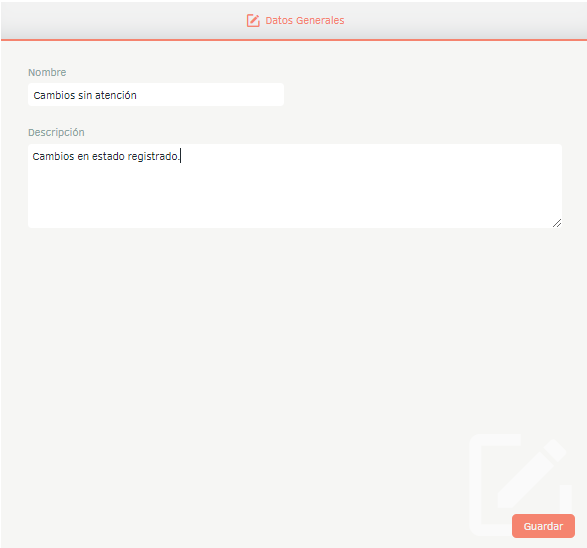
By clicking the Save Tabs will be enabled Fields, Conditions and Groups.
On the Fields Choose the fields that will be visible in the custom view and click the Add.
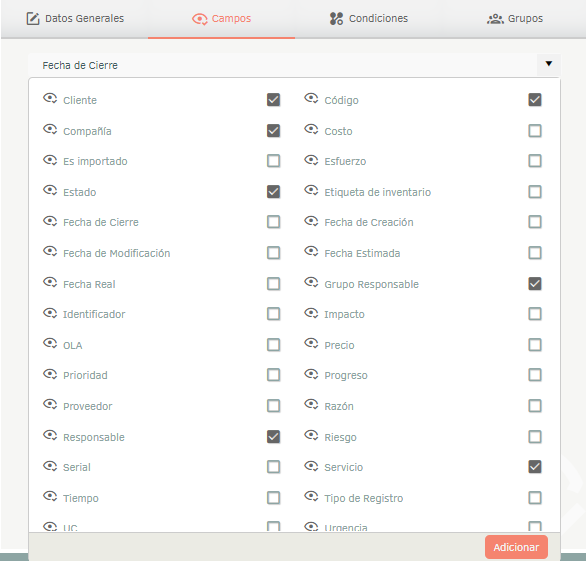
On the Conditions define the logical conditions that are must comply to obtain the information.
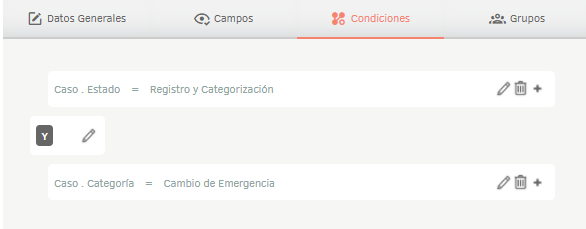
On the Groups add the groups of specialists that will have permissions to view the custom view from the console of specialist.