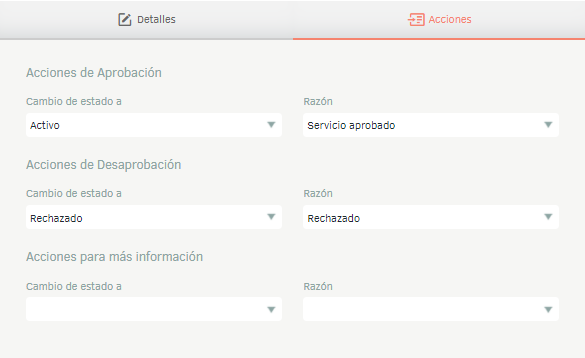This module allows you to add a voting process to approve whether a Service or agreement (SLA, OLA, UC) must be required to move from one state to another. To do this, head to the left side menu and click on Catalog and Portfolio of Services > Approvals.

Select the project and the service or type of agreement you are going to to create the approval process.
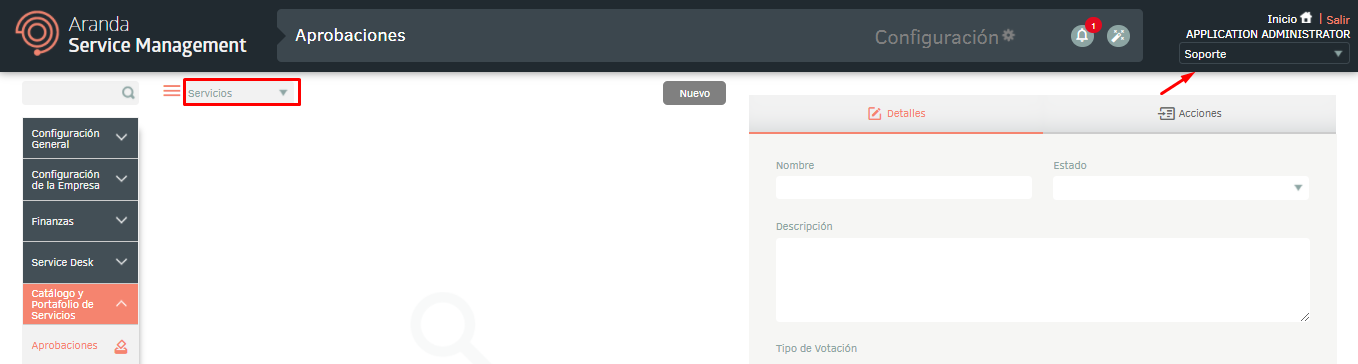
Click the New and complete the required data in the eyelash Detailslike this:
- Name: Enter a name for the voting process.
- State: Choose the state in which you want the process to be triggered of voting.
- Description: write a description for the vote.
- Type of voting: Choose from:
At least % of voters approve: set the percentage of voters you must approve for the service or agreement to be approved. For example: if it is defined that 30% of voters approve, implicitly the tool is being told that it is needed 70% to reject.
At least n voters approve: Set a set number of voters who must approve for the change to pass. For example: if it is defined that only one voter approves a change, but there are 10 voters in the process, in order to reject change, the minus 9 votes.
- Template: Select the template.
- Server: Select the output server to send the notification.
- Profile: Choose a default profile for the assignment of the approval process.
- States: ON for active or OFF for inactive.
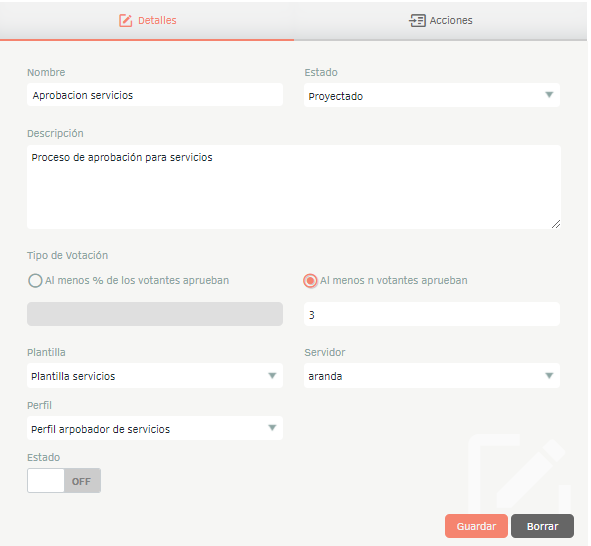
On the Actions configure the actions that will generate the states that have been previously established for the service or agreement. The types of actions available are:
Approval Actions: when the required number/percentage of If voters approve, the service or agreement automatically passes to the state that it defines and with the reason that it defines.
Disapproval Actions: when the required number/percentage of voters refuses approval, service or agreement passes automatically to the state you define and with the reason you define.
Actions for more information: when any of the voters requires additional information, service or agreement changes automatically to the state you define and with the reason you define.