In this module, you configure the news that will be displayed in the client console; they can be warnings of alert, technical failure, warning, among others. It is recommended not to register too many news, to prevent the client console from taking too long in Load them all.
To create a news story, click General Settings > News.
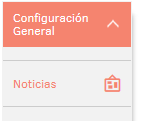
Choose the project you want to create the news for from the menu drop-down in the upper-right corner of the console.
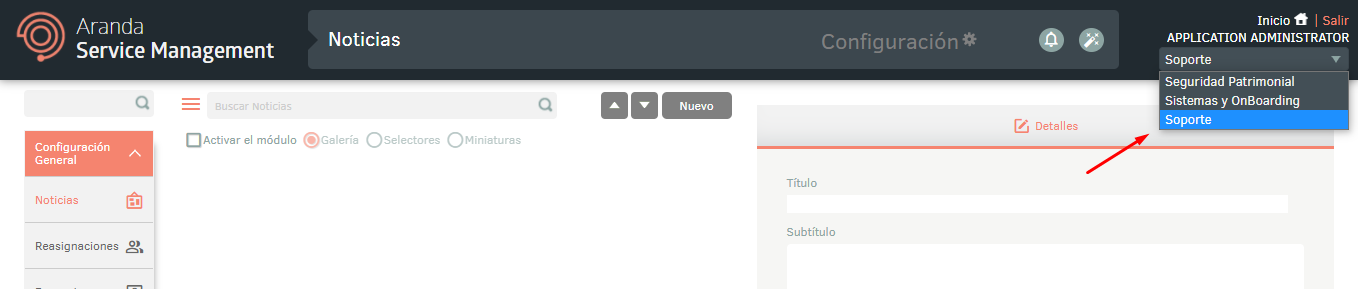
Click New and fill in the tab Details to the side right of the screen. When finished, click Save.
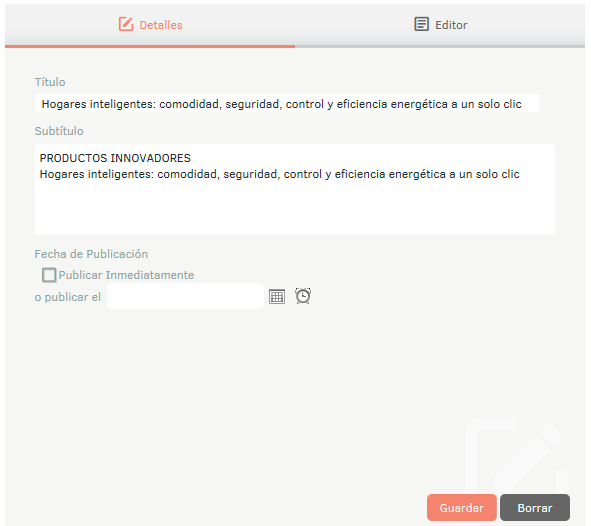
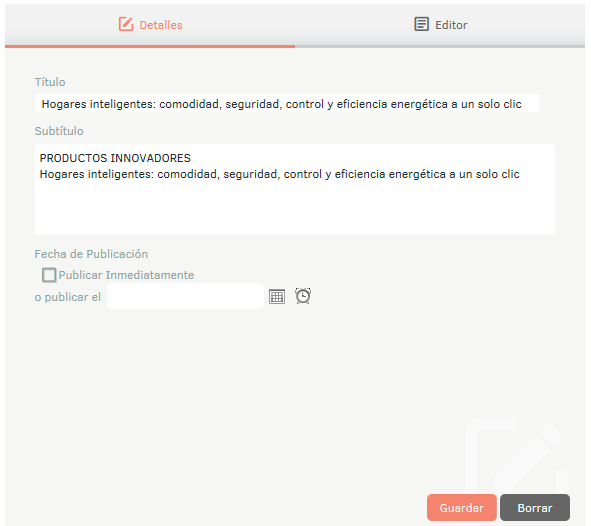
On the Editor Enter the body of the news and add design elements; you can insert images, change the font, and format HTML. By clicking Save The news will be published.
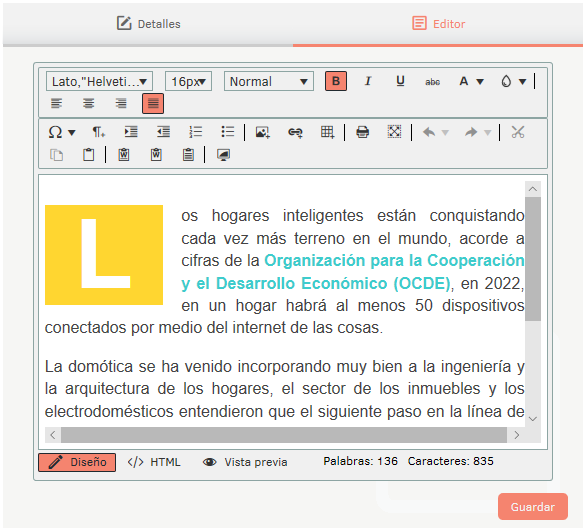
Multilanguage
To configure the multilanguage option in news, you must take into account the documentation corresponding to translations. View Multilanguage.


