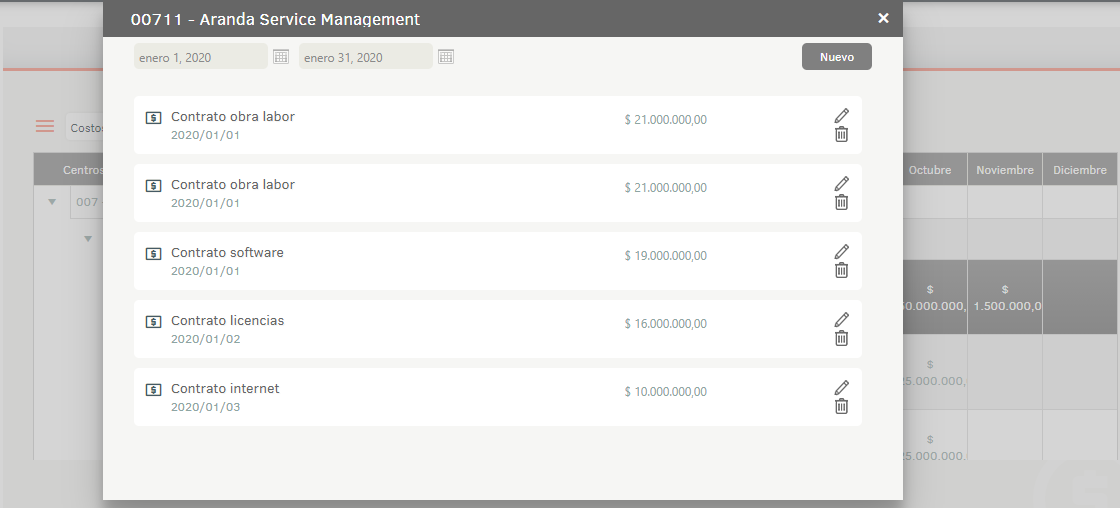In this module you will be able to put together budgets by entering expenses and income which are foreseen for a certain period in the respective centres of costs/revenues. To set up or create a budget, go to left side menu and click Finance > Budgets.
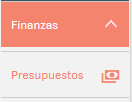
Select the project at the top right of the screen.
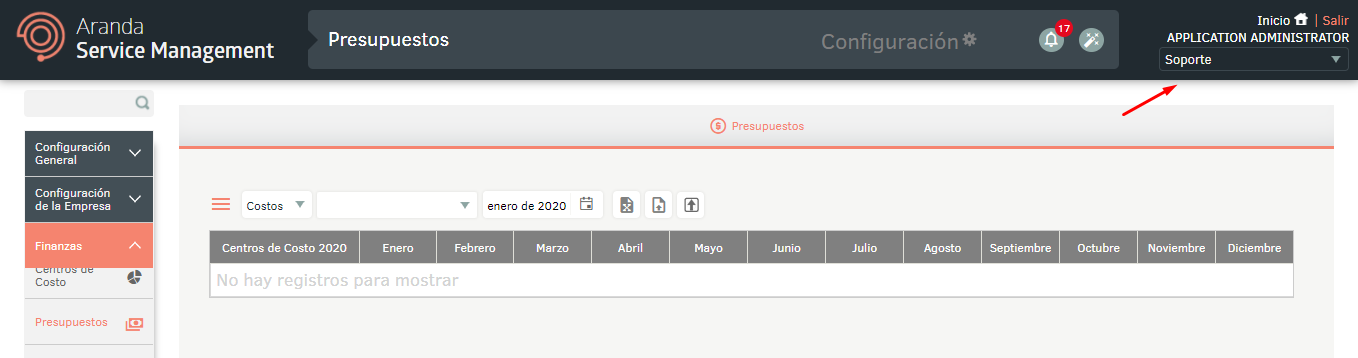
In the upper left corner, select the following data for the budget.
- Cost Center Type (Costs or Revenue)
- Specific Cost Center
- Start Date (Month and Year)
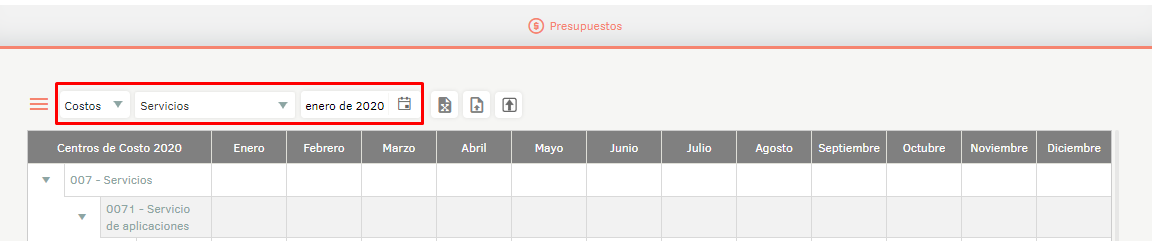
A budget table will be uploaded for 12 months from the date initial. Double-click on one of the cells and a form will open to enter records for that month and cost center.
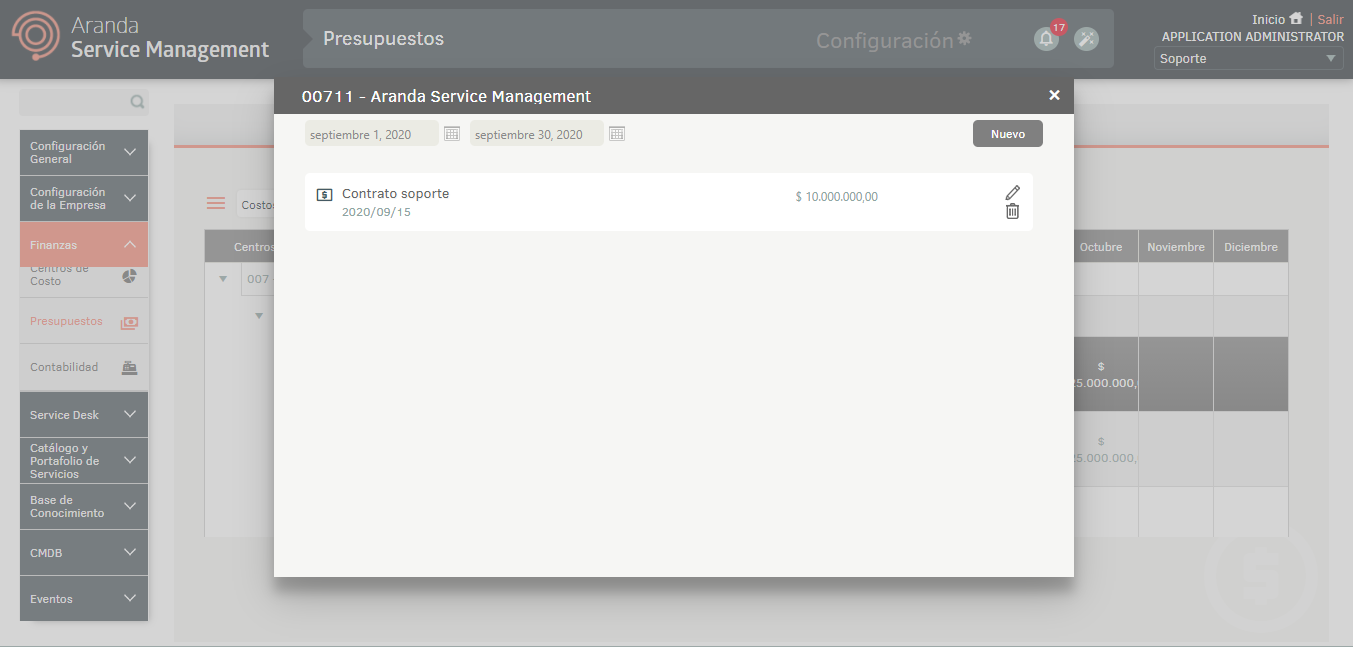
The sum of the values entered per month will be displayed on the screen main.
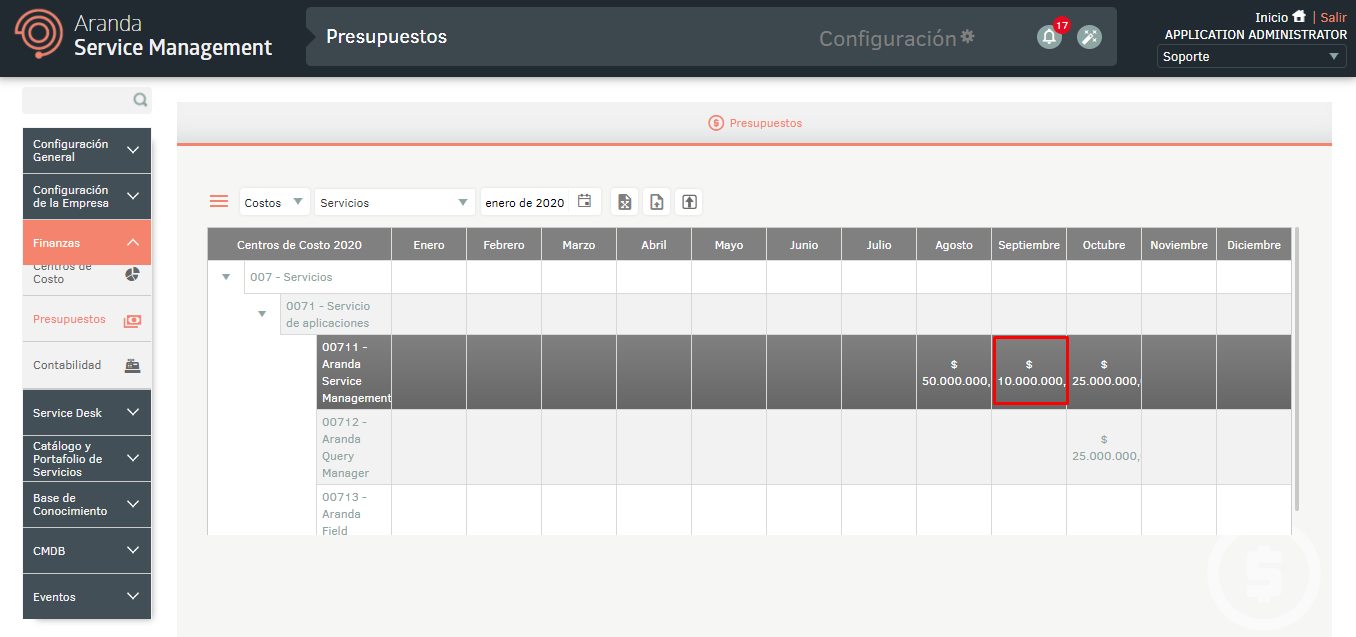
To view in detail the logs entered at each Cost/Income Center, click Export values.
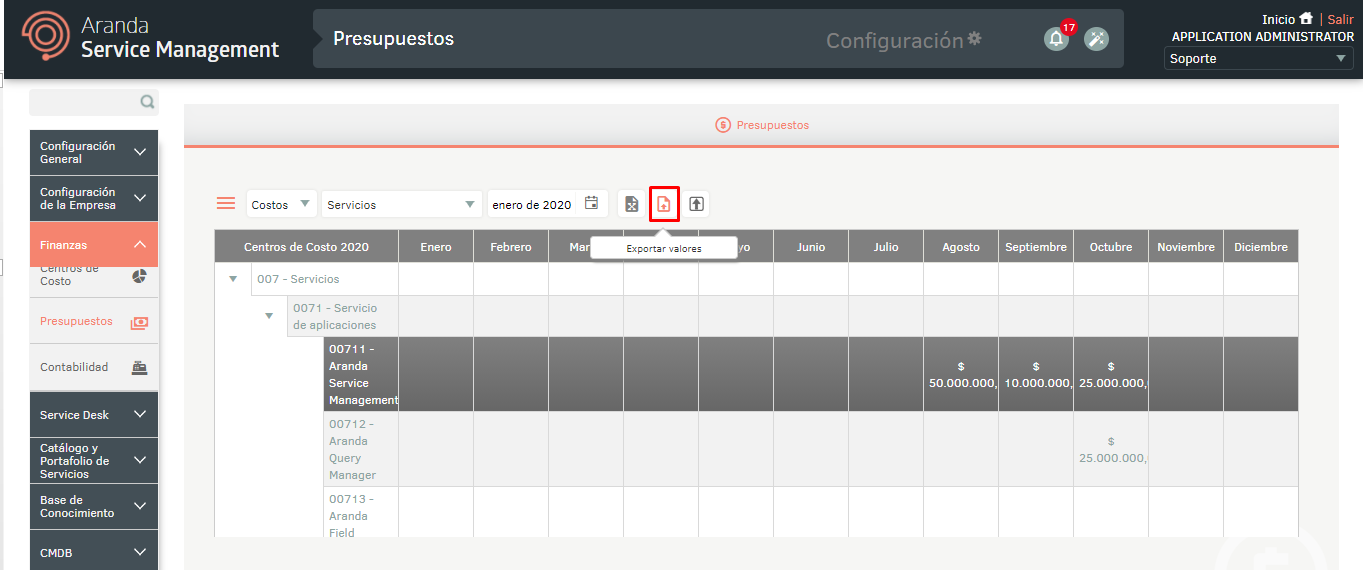
A file called Accounting.xlsx which contains the detailed information on the values for each cost/income center of according to the filters made.
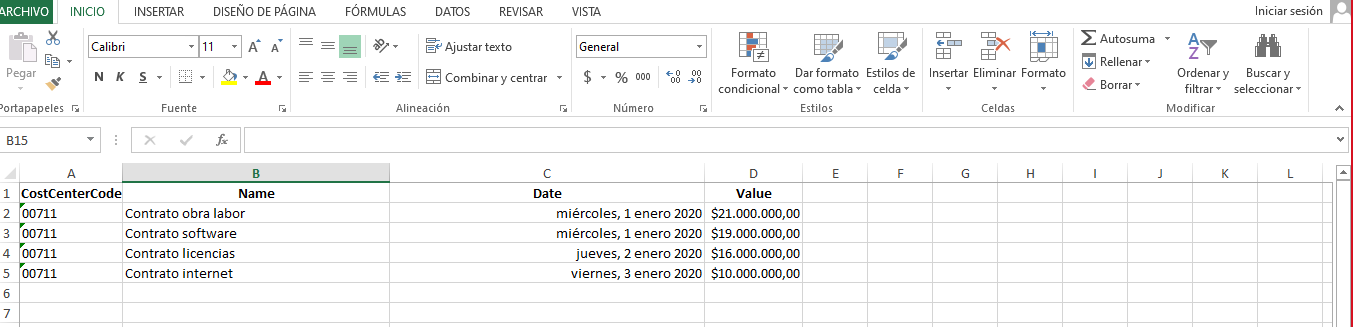
You can also bulk import budgets from Excel (with the same file structure Accounting.xlsx) making Click the Import Values. Select the file and click in the Import file.
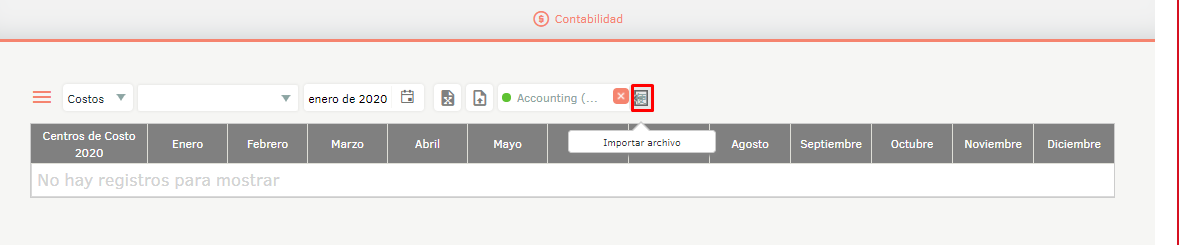
A message confirming the import will appear at the bottom of the screen and you will be able to view the information imported into the console.