Authentication token management in ASMS facilitates integration with third-party applications and is essential to provide security in ASMS web services authentication.
1. To configure integration tokens, go to the ASMS Management Console in the General Settings from the main menu, select the Integration Tokens. Define a project, and in the information view, select the New and in the detail view fill in the following information:
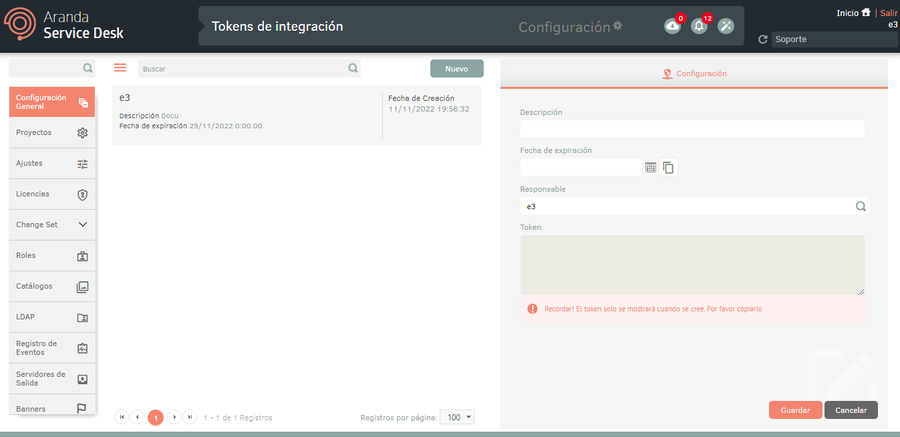
- Description.
- Expiration date (an equal or greater date must be entered than the current one).
- Responsible (specialist search list, by default the administrator user in session is selected).
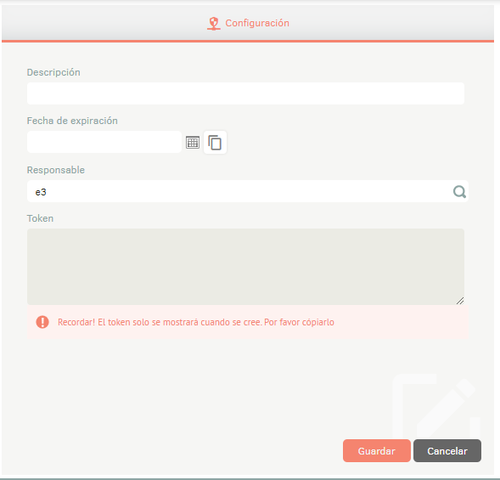
2. When you finish configuring the tokens, click the Save to confirm the changes made.
3. When saving the configuration, it is necessary to copy the generated token. To do this, click on the Copy.
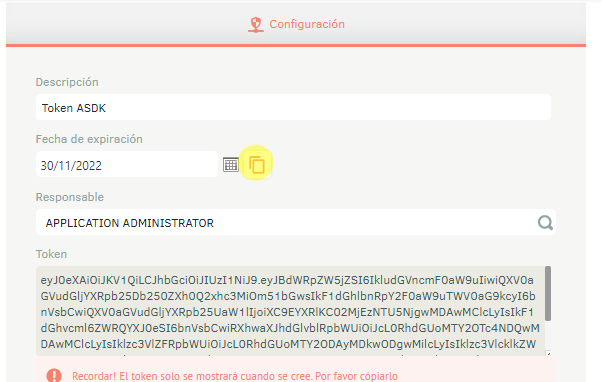
⚐ Note: The token is copied to the clipboard, copied to a file and securely located. The token can only be copied once it is created; When you try to check it again, it will not be displayed.
Querying integration tokens
4. In the integration token information view, you can view the list of created tokens and search for records by name or associated information (responsible user, description, expiration date, and creation date)
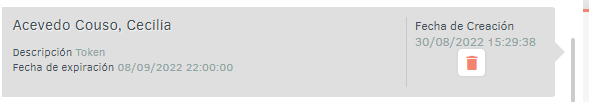
Revocation of integration tokens
5. To revoke an integration token, in the information view select a record from the list of tokens created, and in the detail view select the Revoke to delete the associated information.
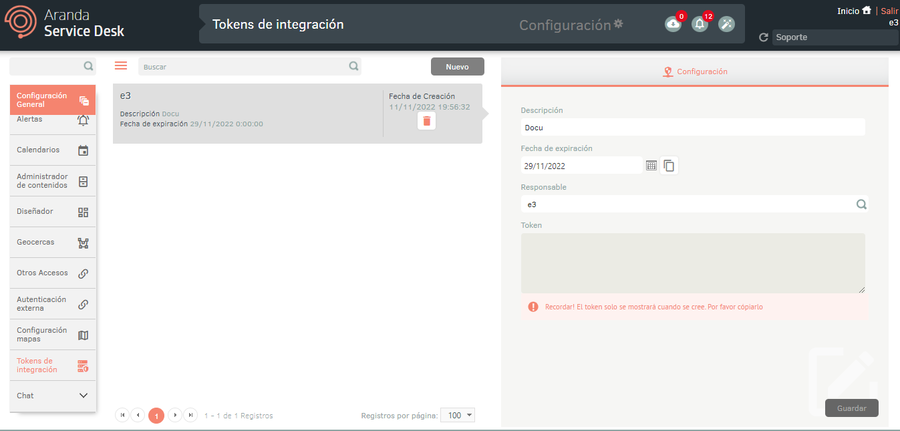
6. The system presents a message informing that the token has been revoked and it is removed from the list.


