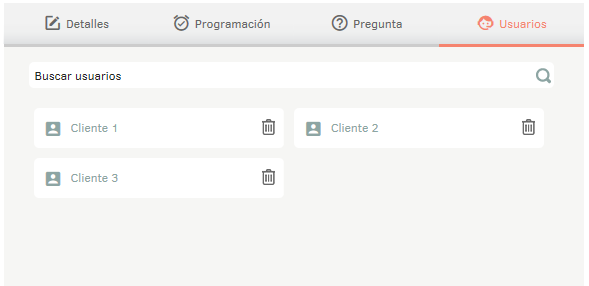Surveys allow us to identify weaknesses and strengths in the case management. You can design a satisfaction survey and send it out from the console to customers and/or specialists by email. To create a survey click on the option General Settings > Surveys.
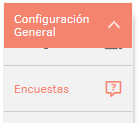
Choose the type of user (clients or specialists) and the project on which who wishes to take the survey.
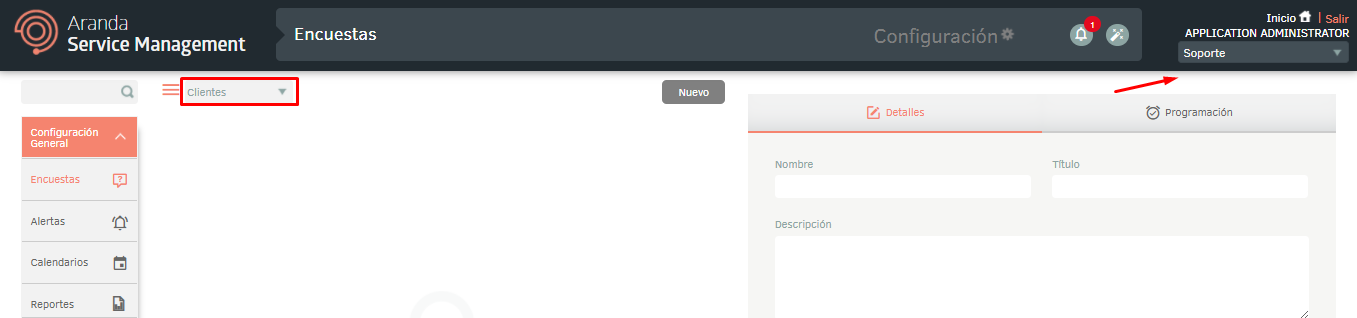
Click New and fill in the tab fields Details and Programming to the right of the screen. When finished, click Save.
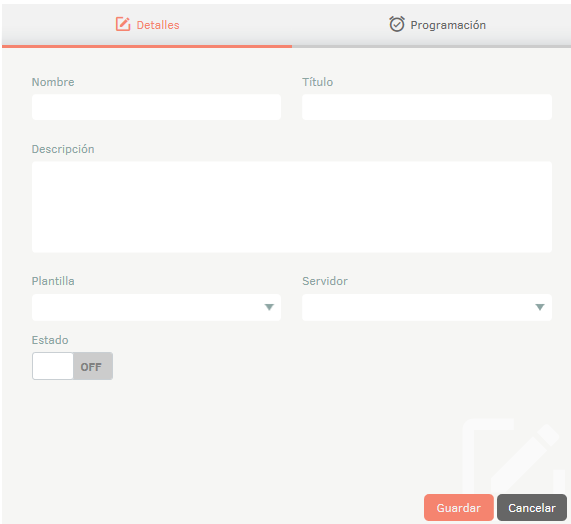
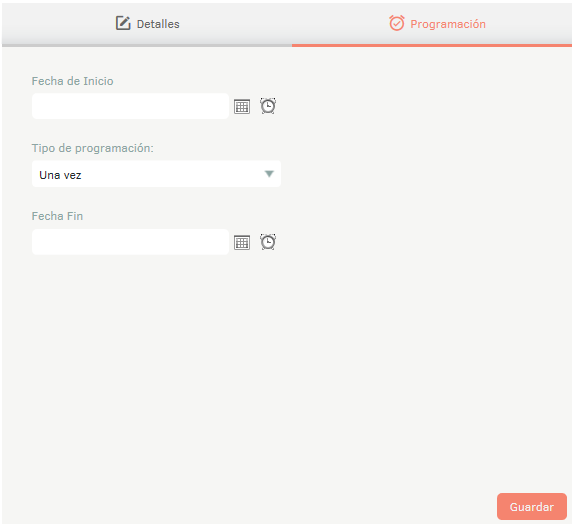
Once saved, select the survey and you can now view and edit the fields contained in the tabs Question and Users to the right of the screen.
On the Question, click the New to create A survey question.
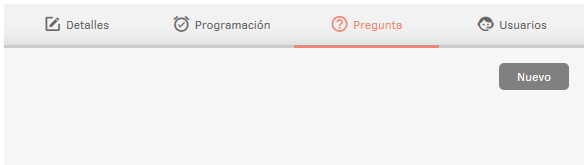
A form will appear to design the type of question you want. Finish by clicking Save.
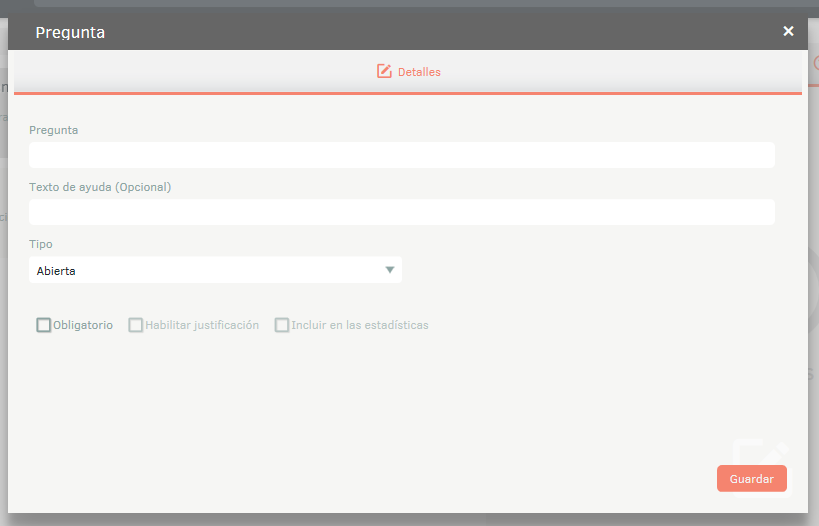
On the Users Select the users you want Send the survey.