In this module, the types into which the Knowledge base articles.
For example: FAQs, Policies, Manuals, Known Bugs.
To create a new item type, go to the left side menu and click Knowledge Base > Types.
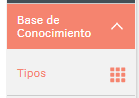
Click the New and on the Details, enter the name and description of the item type, and define whether it will be active (ON) or inactive (OFF).
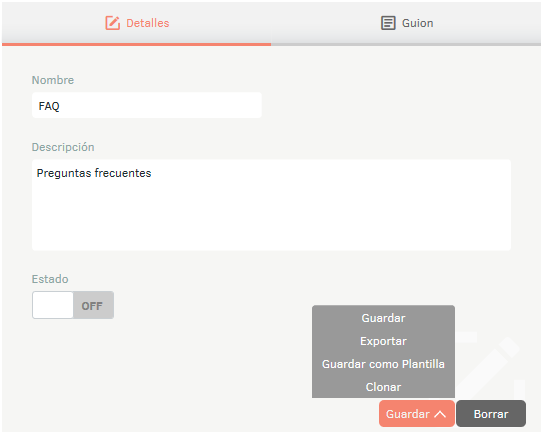
On the Script design the template that will help you enter the required information for each type of item.
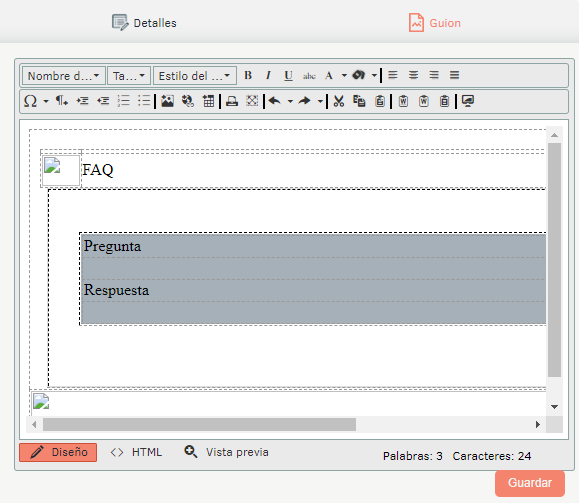

You can export the item types by clicking on the Export at the bottom right of the screen. (Format AMDL).
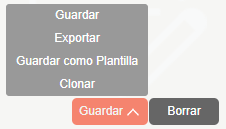

You can import the item types by clicking on the Import, in the middle of the previous screen. (Format AMDL)
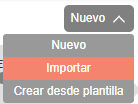
Export AMDL Format
1. In the Knowledge Base Detail View in the ASMS Management Console, select the Details; on the Save You will have the following options enabled:
- Save- This option allows you to save changes made to the item type.
- Export- This option allows you to export (AMDL format) the item type.
- Save as Template: This option allows you to save the item type information as a template.
- Clone: This option allows you to clone the item type.
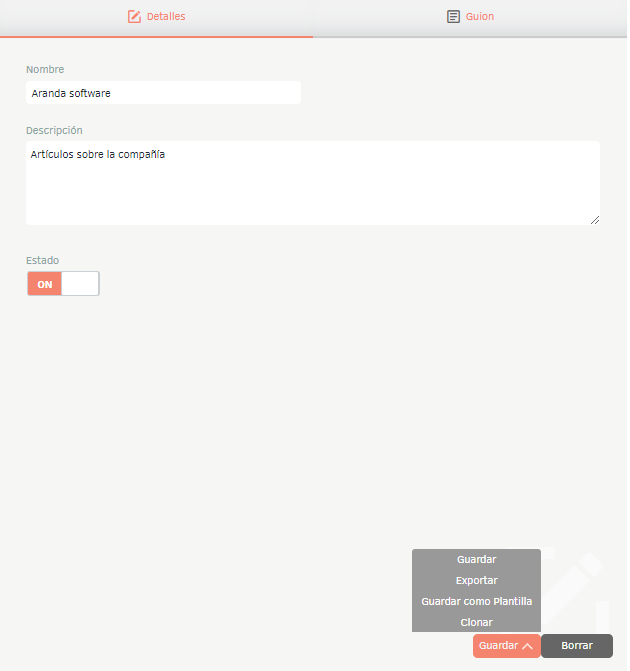
Import AMDL format
1. To import in AMDL format and create from templates, enter the ASMS administration console, in the Knowledge Base section of the main menu, select the option Types. Select the New/Import or New/Create from Template .
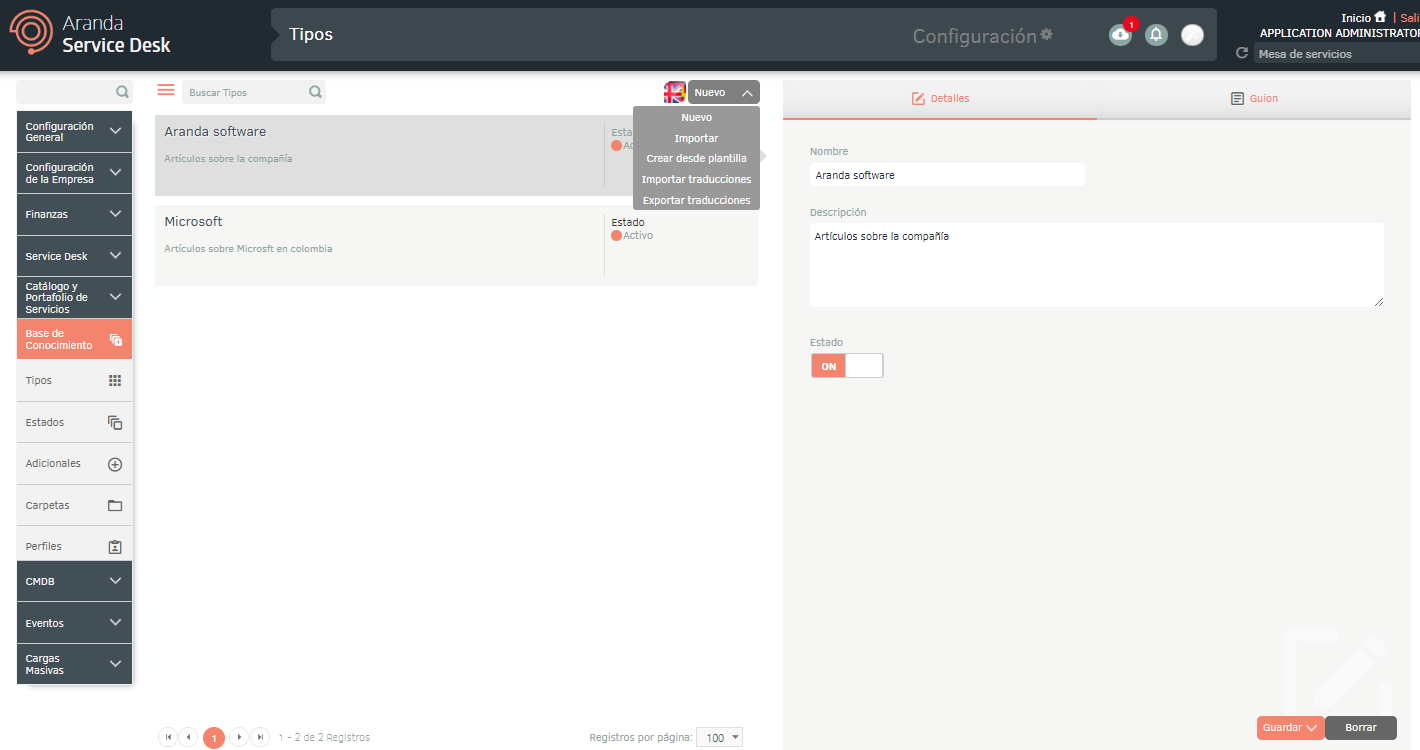
Multilanguage
To set up the multilanguage option for knowledge base article type, you must consider the documentation for translations. View Multilanguage.


