A banner is a message that is displayed in the user console; can be an alert notice, technical failure notice, warning, or a message welcome. To set up a banner, go to General Settings > Banners.
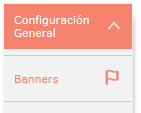
Choose the project you want to create the banner for from the menu drop-down in the upper-right corner of the console.
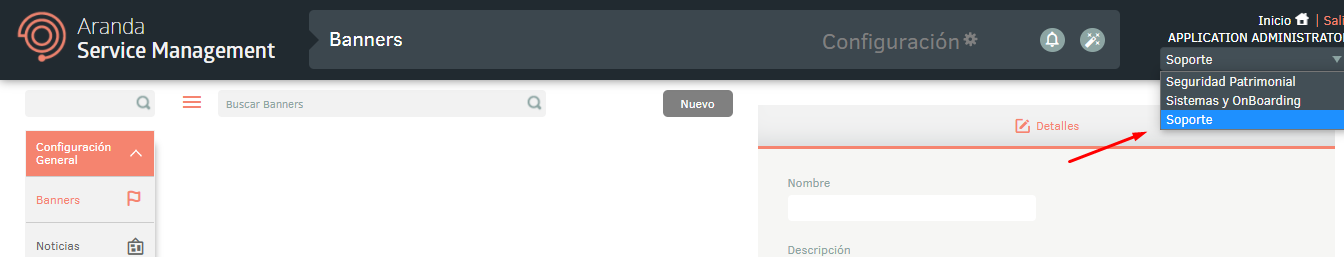
Then click the New and fill in the fields in Details to the right of the screen. When finished, click Save.

Once saved, the Script to the right of Details. Type the body of the message there and add elements of design; You will be able to insert images, change the font, and format HTML. When finished, click Save.
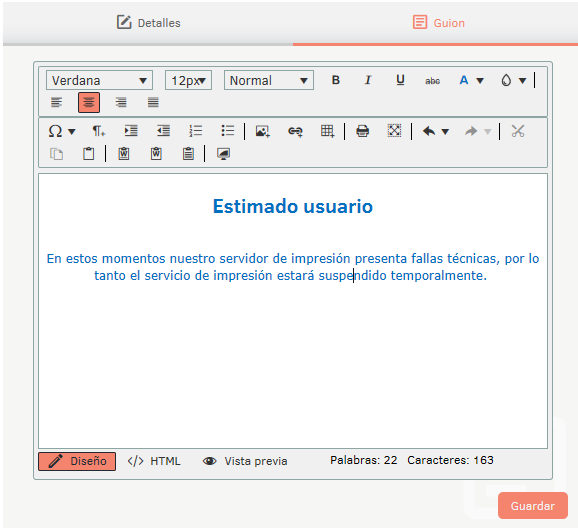
To delete an already created banner, it must be saved with the Default in the position OFF, this will enable the Erase.

Multilanguage
To configure the multilanguage option in banners, you must take into account the documentation corresponding to translations. View Multilanguage.


