This module allows you to streamline the creation of projects, models, and cases through bulk uploads.
Projects
To bulk upload projects and models, click Bulk Uploads > Projects

Press the Import.
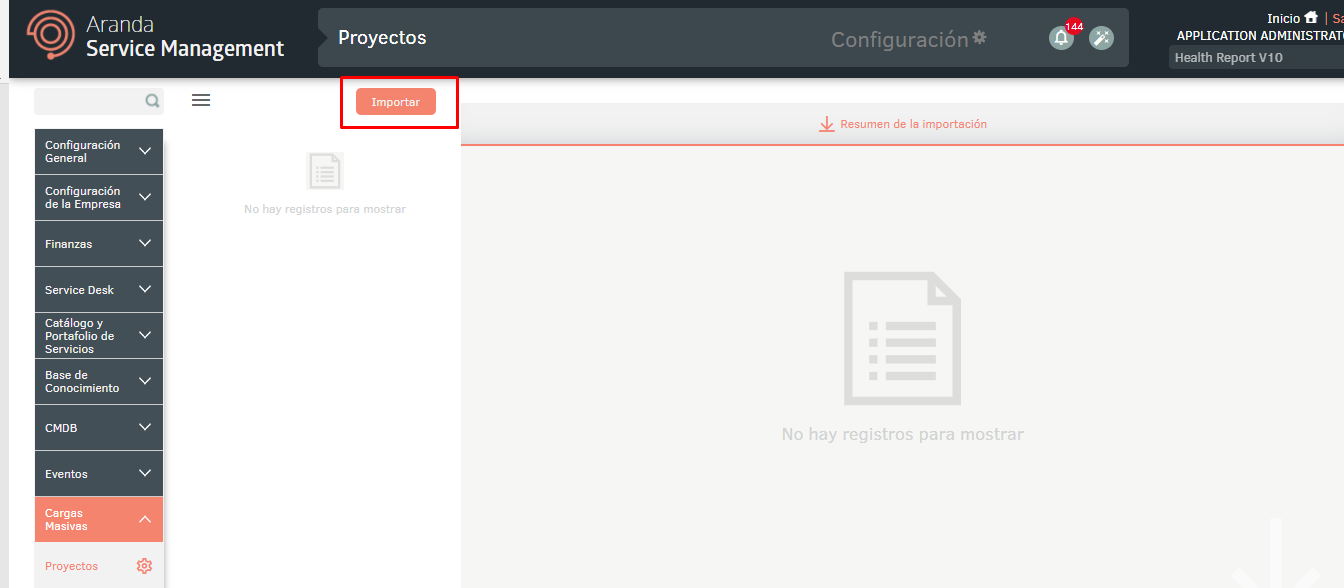
A window will be displayed with the basic recommendations to take into account to carry out the import, there click on the option Download template templates for import.
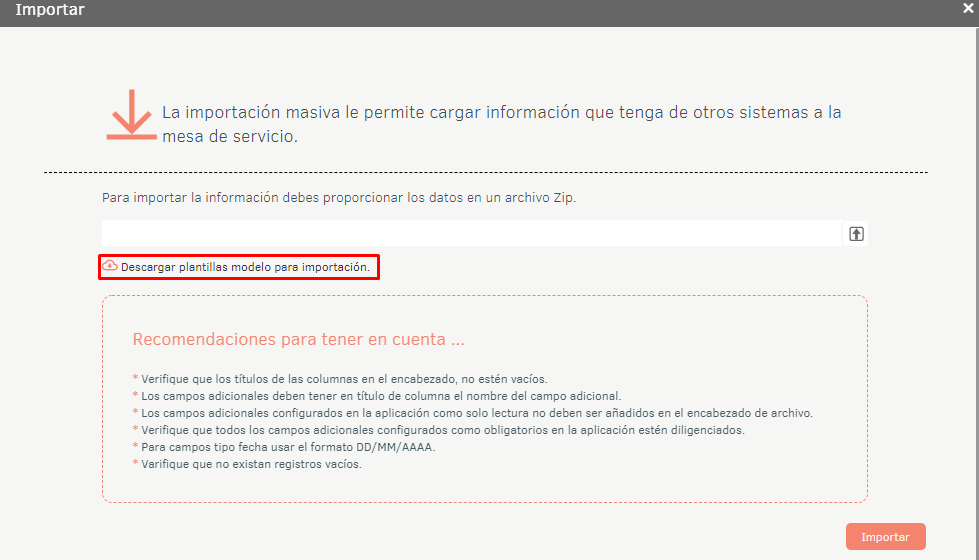
A file called Plantillas.zip which contains two .xlsx files (ModelTemplate.xlsx and ProjectFormat.xlsx).
In the archive ProjectFormat.xlsx Fill in the necessary information in each of the sheets for the creation of a project (profiles, service statuses and service agreements, transitions, additional fields, etc.).
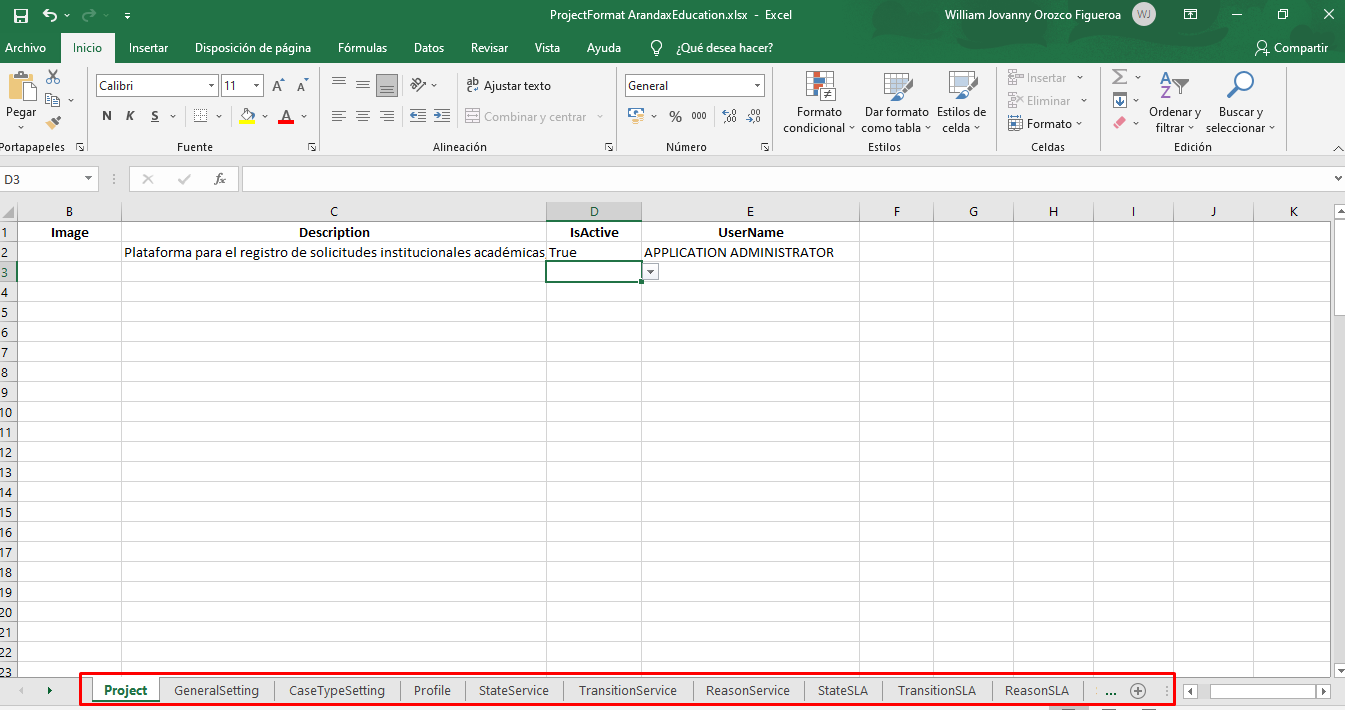
In the archive ModelTemplate.xlsx Fill in the necessary information in each of the sheets for the creation of the operating models (models, profiles, statuses for the models, additional fields, etc.).
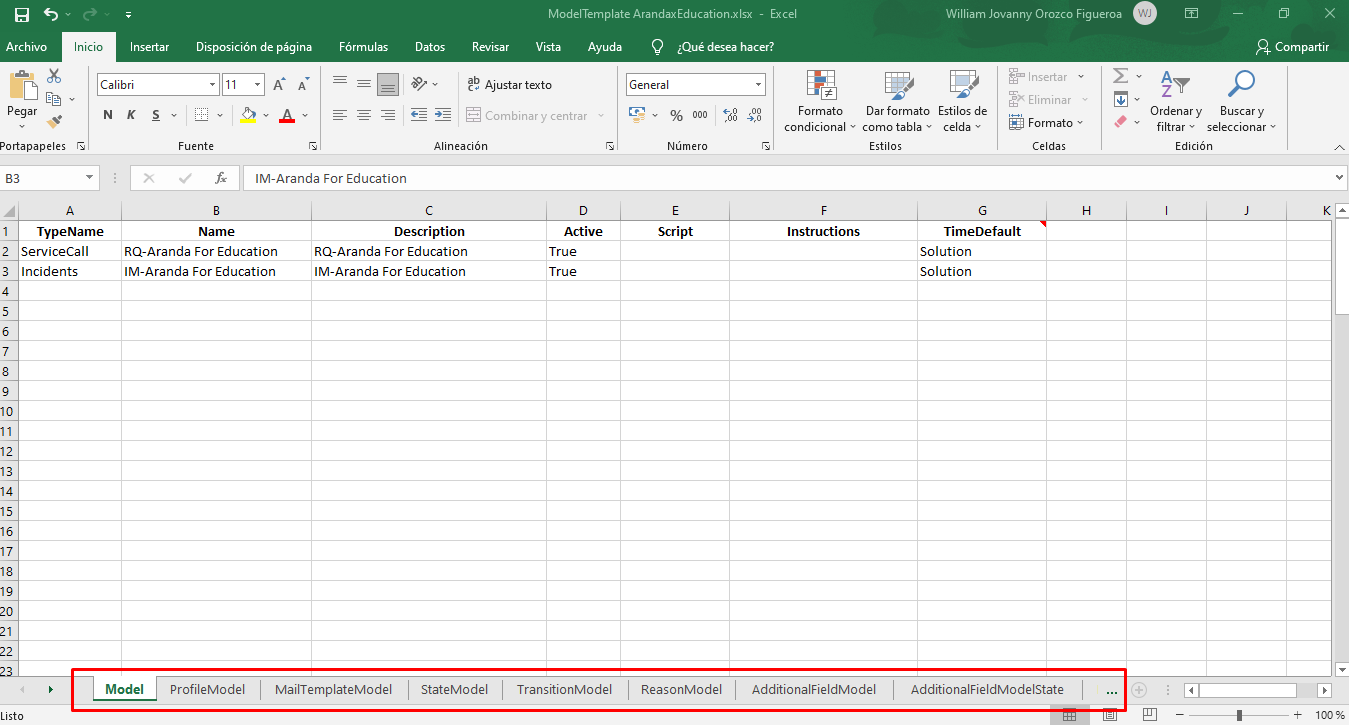
Once you fill in the formats, compress them into a .zip file, from the import window click on the button and select the file.
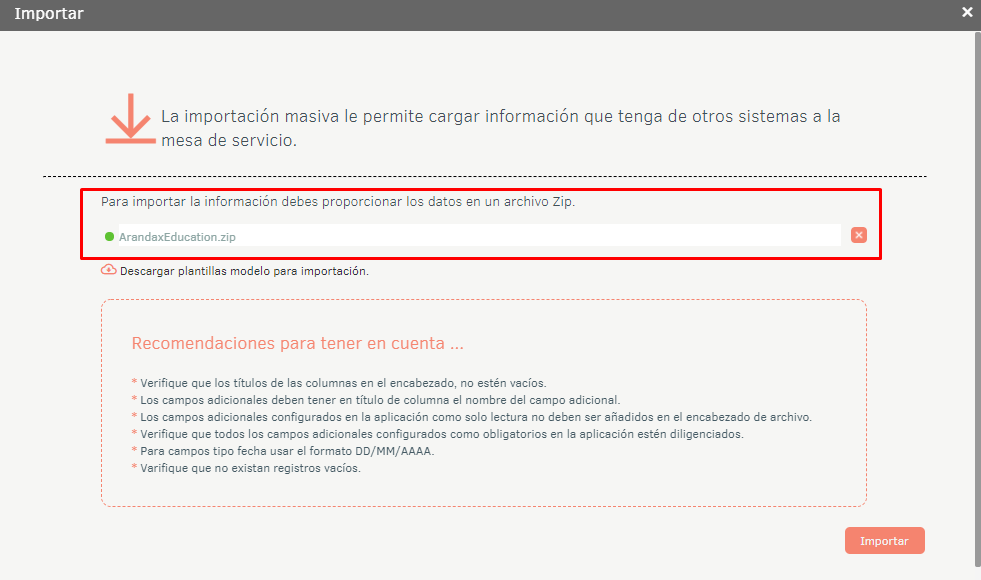
By clicking the Import The import status and start date will be displayed.
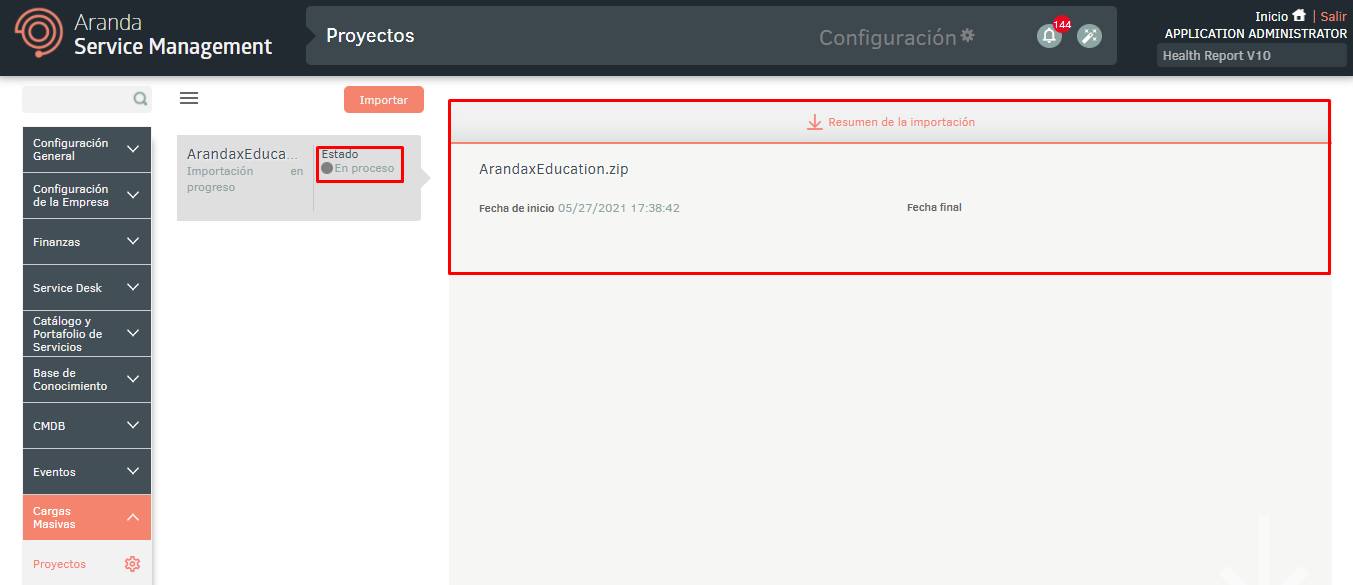
Once the import is complete, the Successful Importation and the end date.
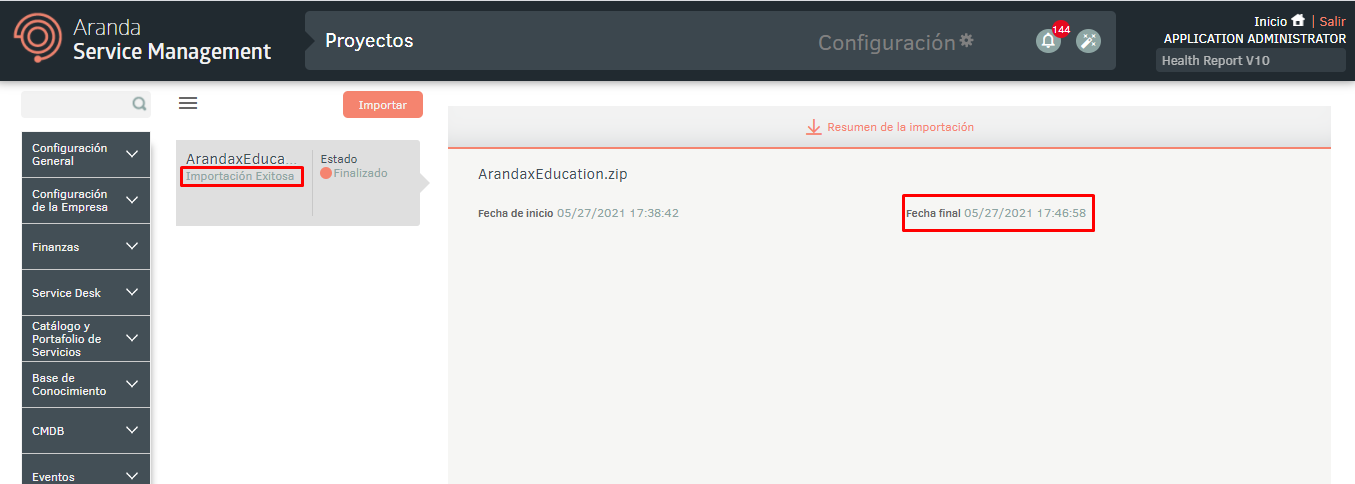
If there are errors in the data, the respective message will be displayed in the Import Overview.


