A business process is a set of linked steps that aim to deliver a product or service to a customer.
To create a business process, click Configuration of the enterprise > Business Processes.
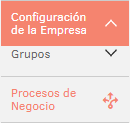
Select the project on which you are going to create the business process.
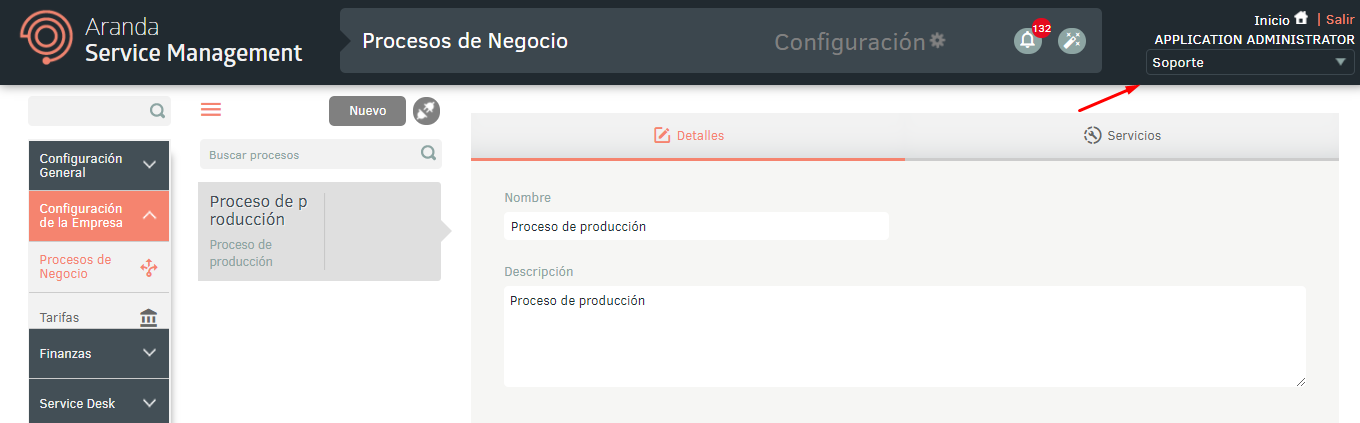
Click the New and in the Details, enter a name and description for the business process
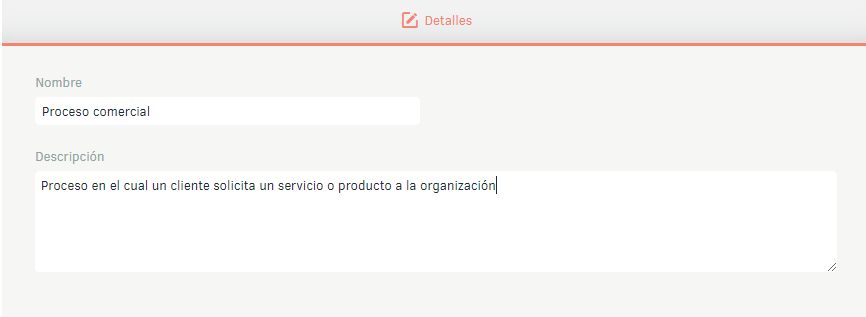
By clicking Save, the Services. There, associate the services that will support the already created business process. The lists of available services must have been pre-configured. See 6.10 Services.
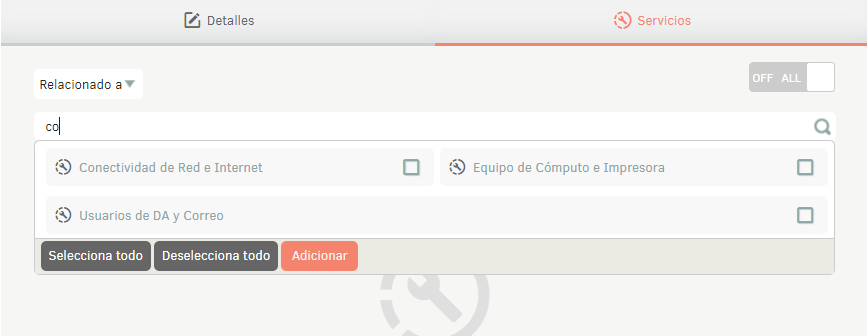
Associate business processes with a project
The icon associate, located at the top, will allow you to associate business processes from other projects to the project that is selected in the upper right corner.
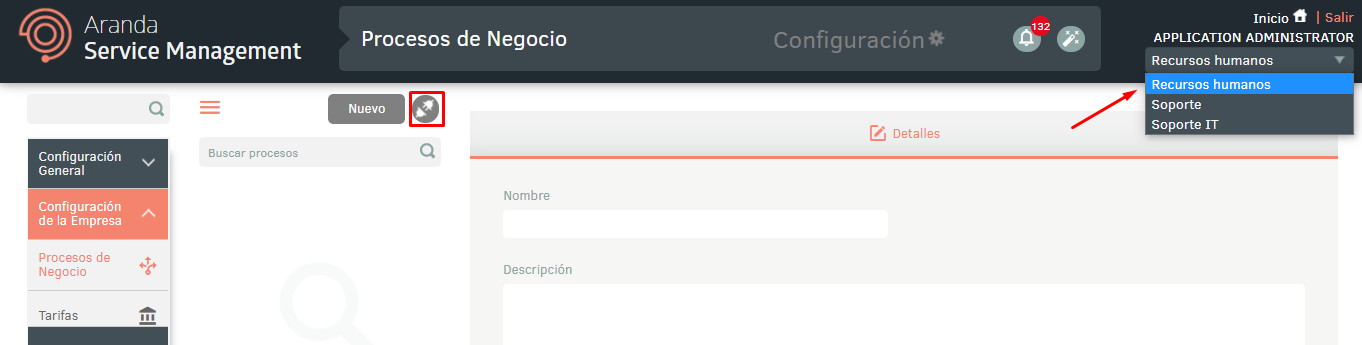
Clicking will change the status of the icon and enable the Associate on the right side of the screen; There search for the business process by name and associate it by ticking the checkbox and then the icon Associate.
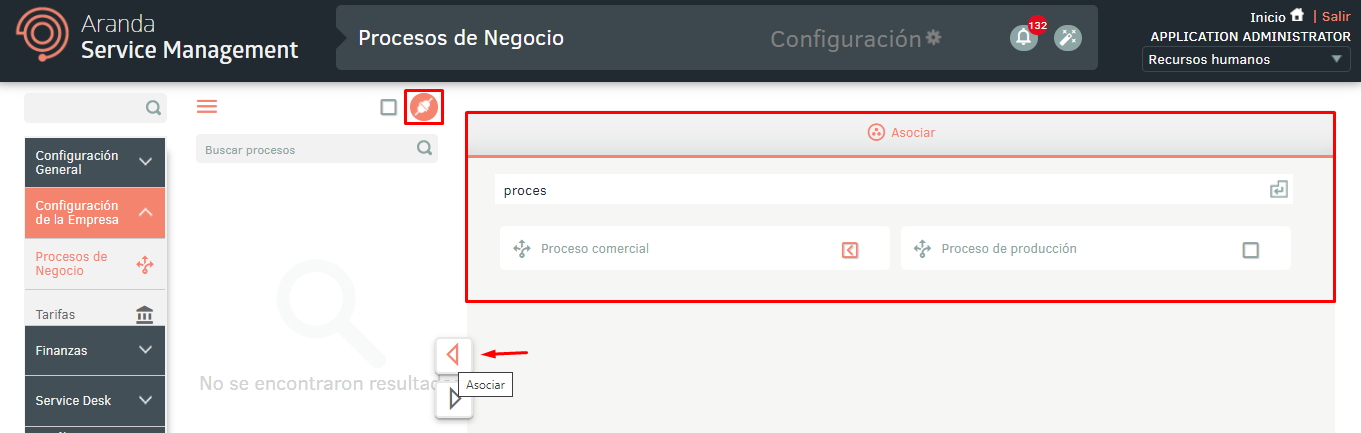
You can also detach a business process by checking the checkbox and then clicking the Disassociate.



