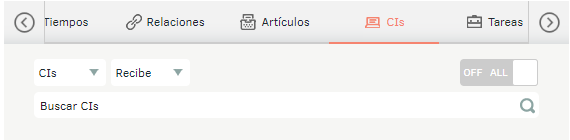In this module, maintenance is configured. To do this, head to the left side menu and click on CMDB > Maintenance.

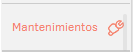
Click New and fill in the required data in the tabs Details, Content and Additional.
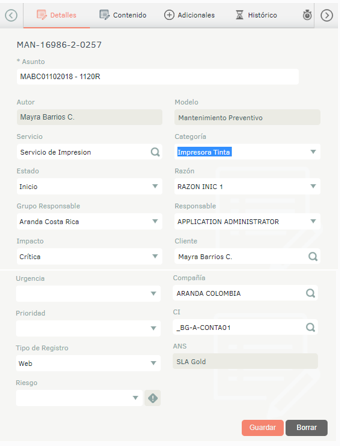
The tab Content allows you to record information from the maintenance through a rich text editor.
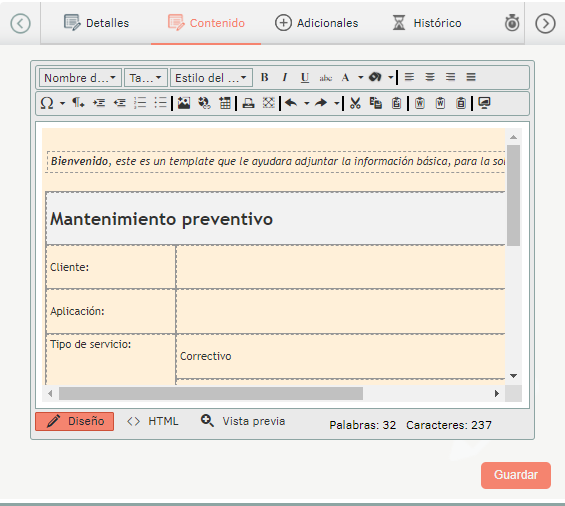
If additional fields were created for maintenance, fill them out in the tab Additional. See 8.5 Additional Fields.
By clicking Save, the other tabs will be enabled.
On the Historical You can view events that have occurred in connection with maintenance and add notes.
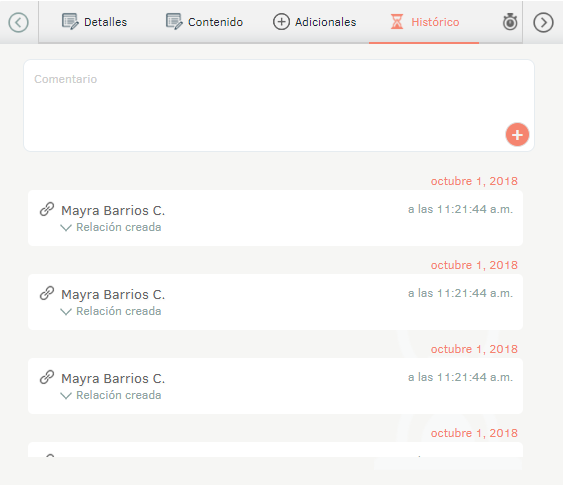
On the Times You can view the progress of maintenance against the configured time. See 8.8 Times. The creation date and the close date are automatically updated depending on the progress of maintenance.

On the Relations You can set up relationships between maintenance and other case types. See 8.19 Relationships.
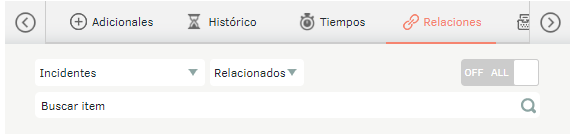
On the Articles You can document the solution given to maintenance and associate a related item.
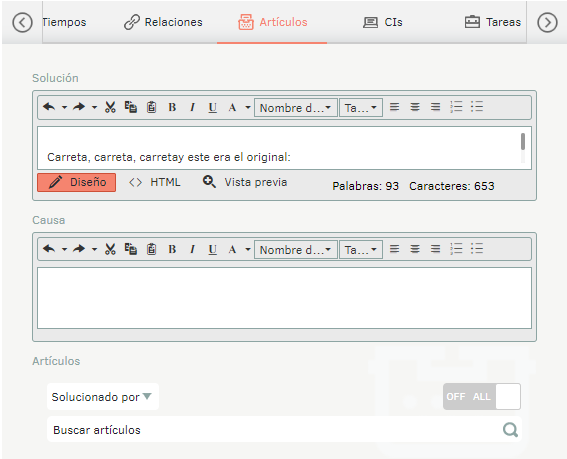
On the Cis You can associate assets with maintenance and define the type of relationship between them.